Since the COVID-19, everything shifted to move online. I start using Apple’s default apps such as Photos, Mail, Calendar, Reminders, Notes,... which are all simple, lightweight, clean, and do the work I need.
Then, as I’ve learned, I found more alternative apps that do the job better than Apple, which are faster, and nice UI, and has more features.
1. Spark Mail App
Templates
Problem: When I was sending out an email to different clients with the same template, I had to copy and paste multiple times and make changes. Sometimes I forgot to change the name of the person, and I felt so embarrassed.
Or maybe I might lose the clipboard and had to search for the email I sent, and copy the template again, which was quite inconvenient.
Solution: With Spark, I can freely create different templates for every scenario, and Of course I can share the template with my team.
Send later
I can send an email in the early morning but don’t want to wake up at 7 am and send the email.
I know that there are other 3rd parties software that can schedule an email, but having ones built-in the Mail App makes everything easier.
Synchronization
When I changed a new laptop, I have to enter all 5–6 emails again. With Spark, all I need is one email, and it will automatically sync all emails into my device.
Smart Inbox & Search
With Apple Mail, when I pinned an email, it lost among many new emails after a few minutes. If I have different types of pins, I would have to go to "Pinned" and search for it. And usually, Apple Mail search drives me nut.
With Spark, the "Pinned" is separated from the rest of regular emails so I could see it on the top of my mailing list.
Spark for Team
The real-time online collaboration will be the main focus of 2020, and Readdle is creating the future of email with Spark.
But you’ll need to pay to use it with Team.
2. Fantastical Calendar
User Interface
It’s 2020, and to be honest, people would likely try the app because it’s PRETTY!
Fantastical has a brand new user interface with multiple views, including detailed (and beautiful) full-screen views for iPhone, iPad, and Mac.
By default, it uses a mixture of a white & dark theme, which looks amazing
Conference Calls
This feature is simple, but I think I use it more than anything else when it comes to online meetings these days.
I can create an event with a Conference Calls link such as Zoom, Google Meet, etc. without going to a 3rd party or different apps such as Calendly or Google Calendar.
Bonus: It also has a Join icon in the menu bar.
Different Calendar Sets
Calendar sets let me group and view different sets of calendars, include from my team, my family, and all calendar together.
This features completely removes any distractions during my normal time, so I don’t need to worry, or startled:
“Oh shoot, I have another meeting. Oh never mind, it’s my girlfriend’s meeting.”
Customization
- Template: Yes, similar to Spark, it has a template so you can create different events without finding the exact events over 3 months ago.
- Shortcut: It becomes much easier to see what’s happening today, and create a new event with just 1 steps
- Custom color: I can choose all meetings in different colors without creating a new calendar.
- Time Zone: I could different timezones to make sure that it does not conflict with other schedules from New York or Vietnam.
Pricing
Of course, one of the major reasons that I was doubtful, in the beginning, was SUBSCRIPTION. But after 2 weeks, I don’t want to go back to Apple Calendar.
3. Alfred4
I used the spotlight for years, but when I want to search for a quick file, a folder, or a photo. It fails and disappoints me. I had to go back to the Finder and look for it.
But Alfred is different and has more cool features than you could do with just a search Spotlight. There’s only 1 word I can describe it: SUPER-FAST!
Default Results
File Search
Using the file search keywords is the best way to find files; it keeps the default results both fast and focused
Web Search
Search the web using the built-in default web searches or create your own custom searches
Clipboard History
Automatically store copied items in a searchable clipboard history
Calculator
Do quick mathematical calculations and copy the result to the macOS clipboard
Terminal/Shell
Quickly open the terminal and run shell commands
You could find more features here.
4. Notion
Notion is an all-in-one workspace where you can write, plan, collaborate, and get folders organized. It allows you to take notes, add tasks, manage projects with Teams.
Before the COVID, Notion has a paid plan if you run out of storage, or if you add more people into the workspace.
During the COVID, it has made FREE for all. And only charge when you use it with Team.
5. iTerm2 (Terminal)
If you’re a developer, you don’t want to miss trying this awesome replacement for the terminal.
Customizable
- iTerm2 also lets you customize the color scheme, font, transparency, etc.
- It’s possible to choose a font and adjust vertical and horizontal spacing.
- Any key can be mapped to any function
Autocomplete & History are built-in
- Ignore the Uppercase
- iTerm2 can store up to 4M of the history of commands you already used.
- This allows for better search and makes it possible to type the few first letter command only once and then search for it through the history for subsequent uses.
Integration with other Dev Tools
- The great mouse and clipboard support that are built-in go really well with tmux.
- Works perfectly with Oh My Zsh. It’s a perfect base to add Oh My Zsh on top of it and enjoy a lot of themes and a really pleasant look and feel.
For more features, click here
Conclusion
That’s all 5 alternative apps I personally use in my daily life to boost my working performance!
Let me know if you found any interesting apps

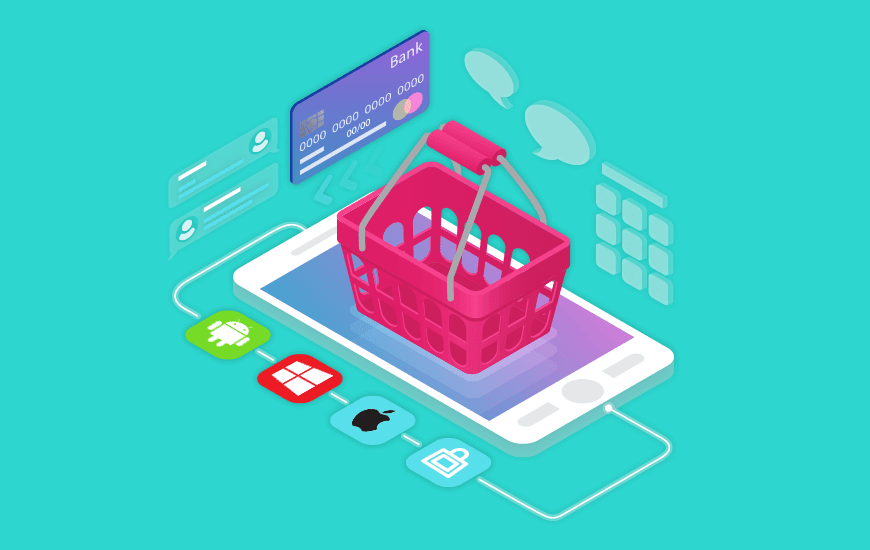
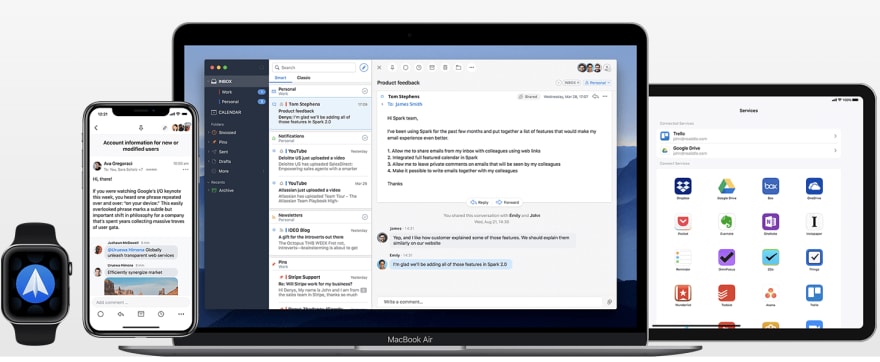
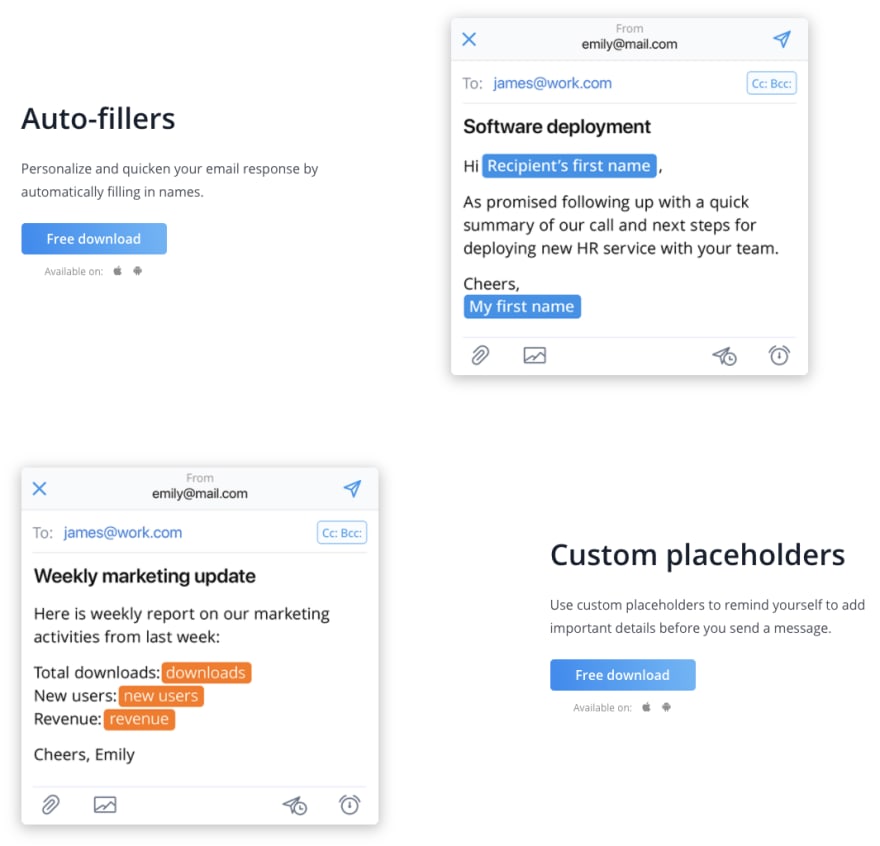
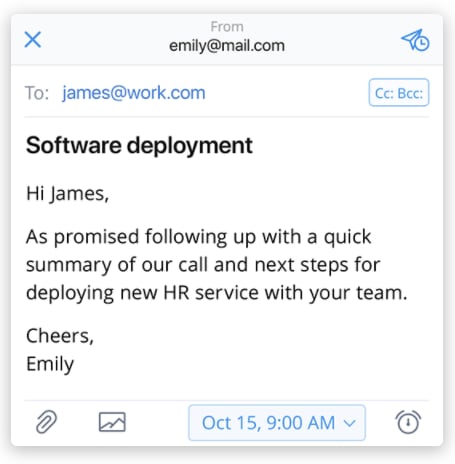
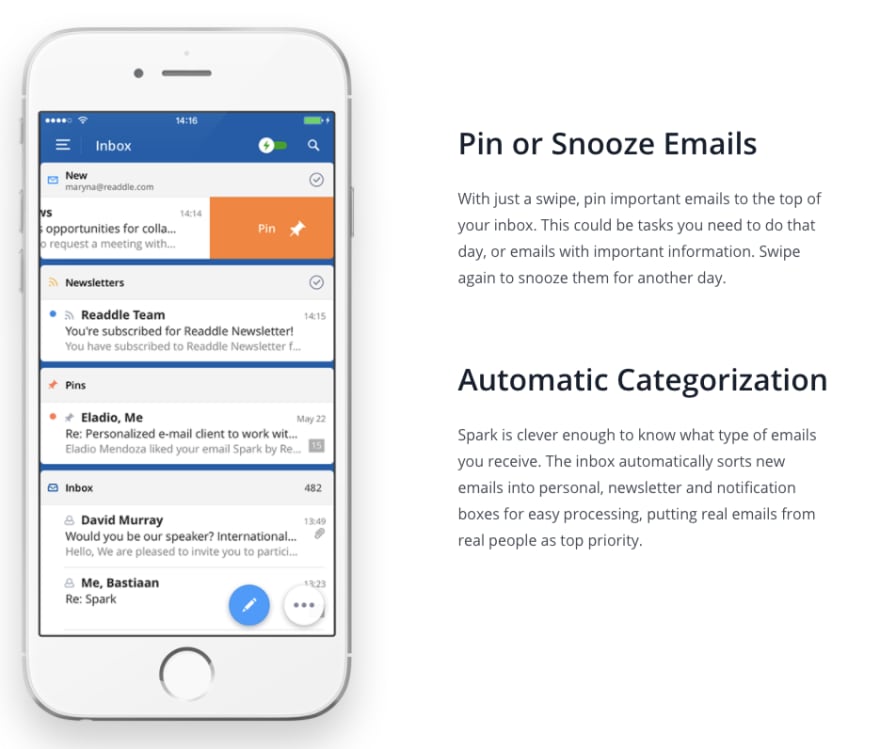
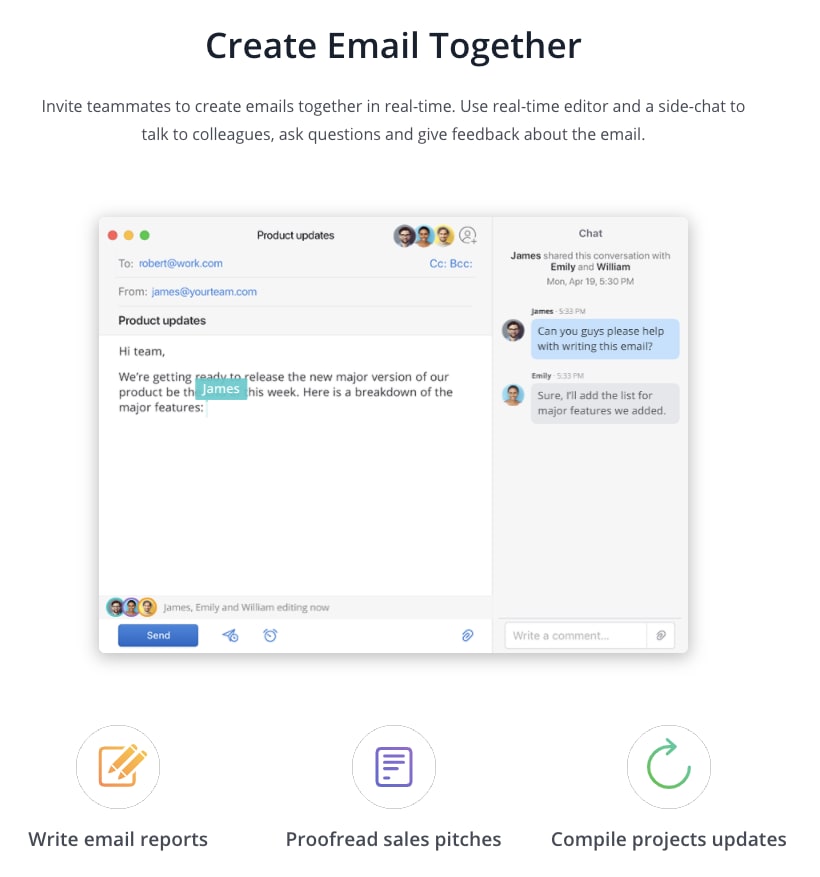
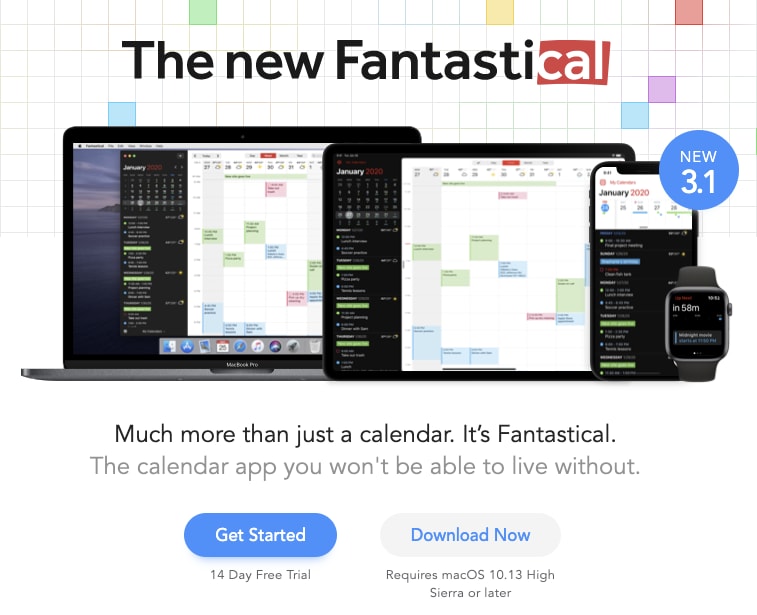

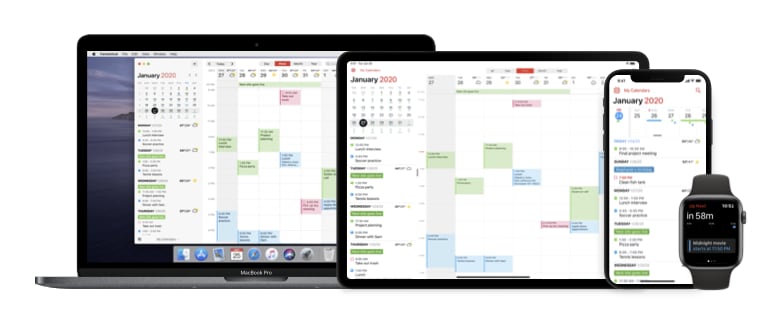
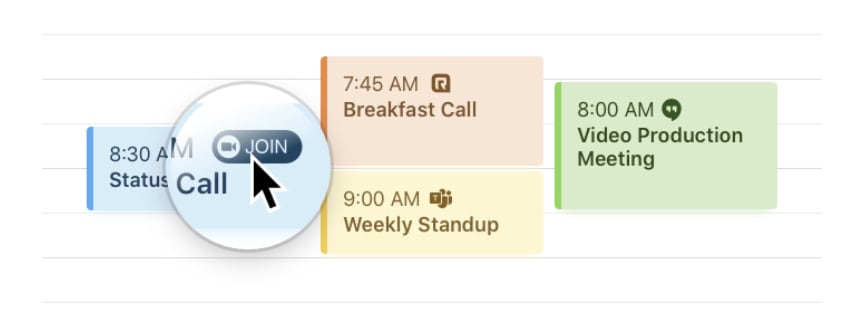
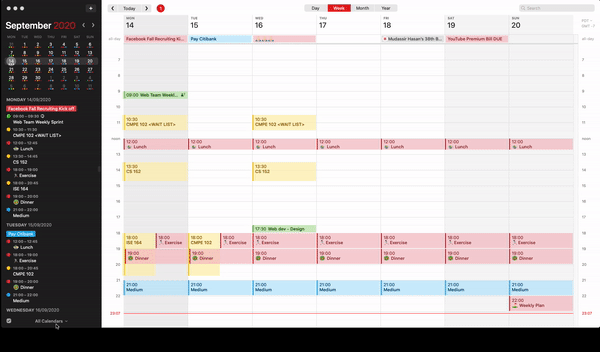
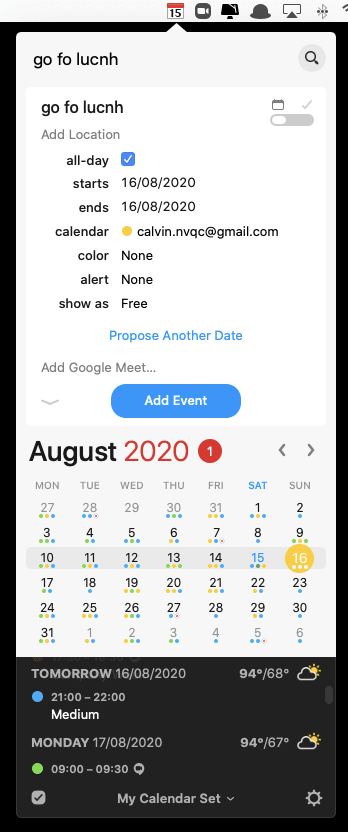
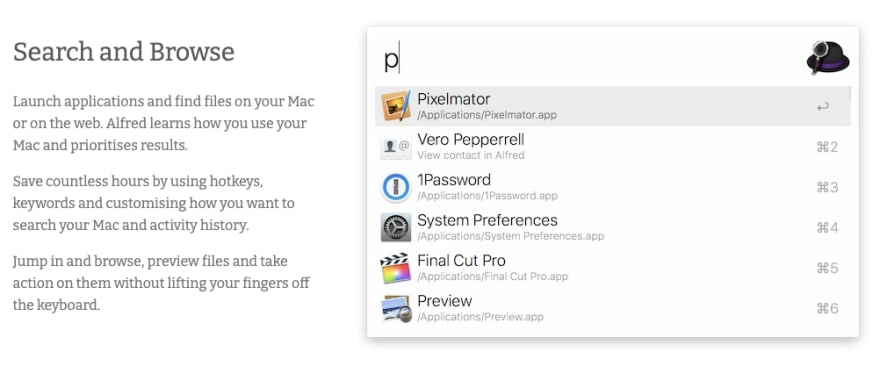
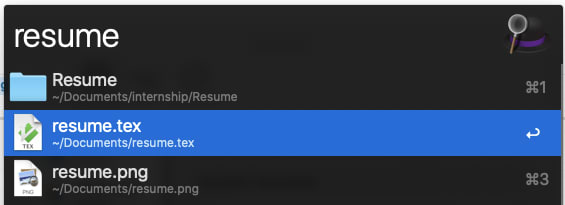
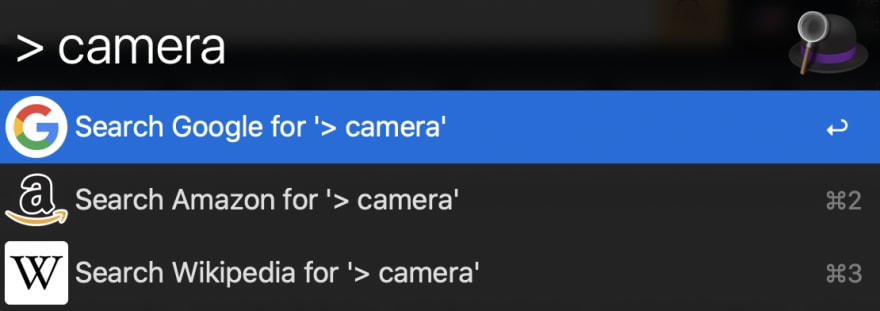
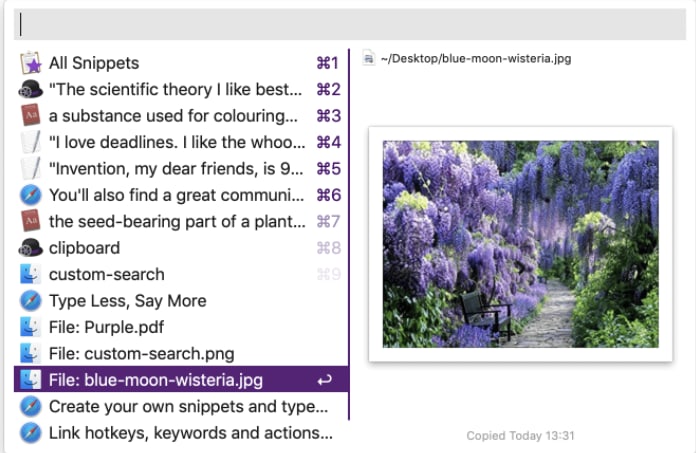
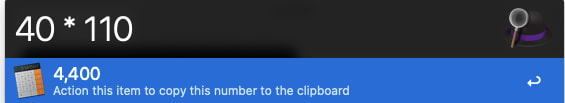
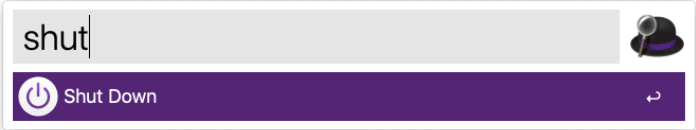
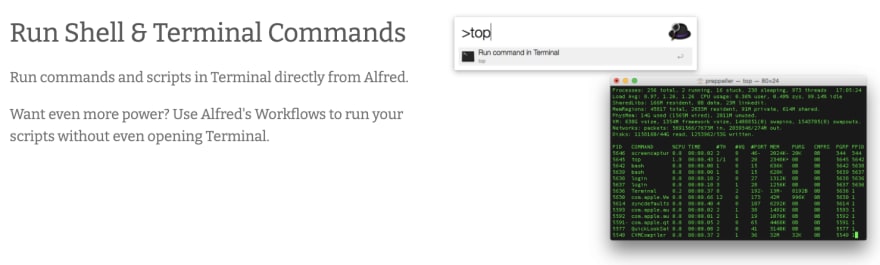
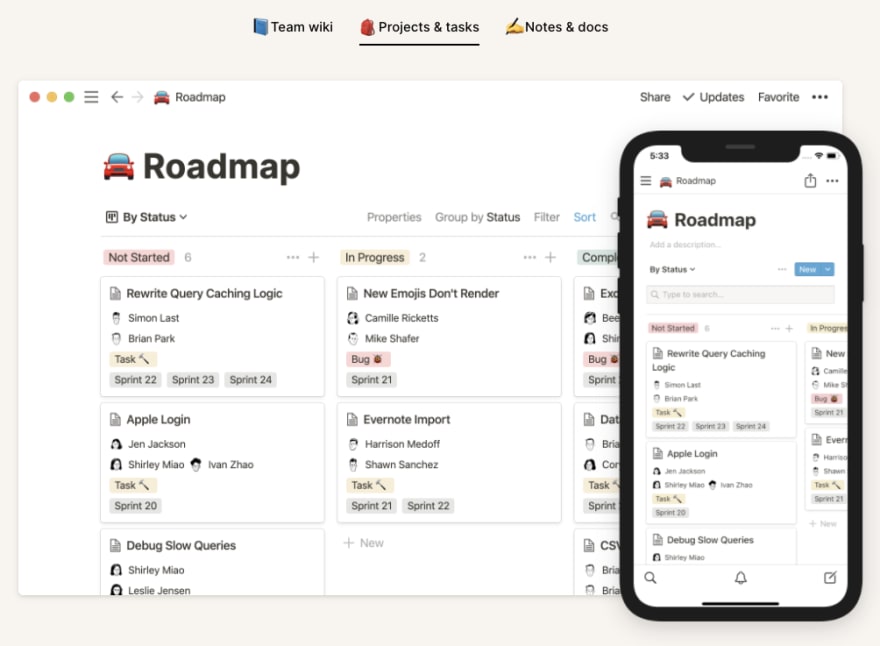
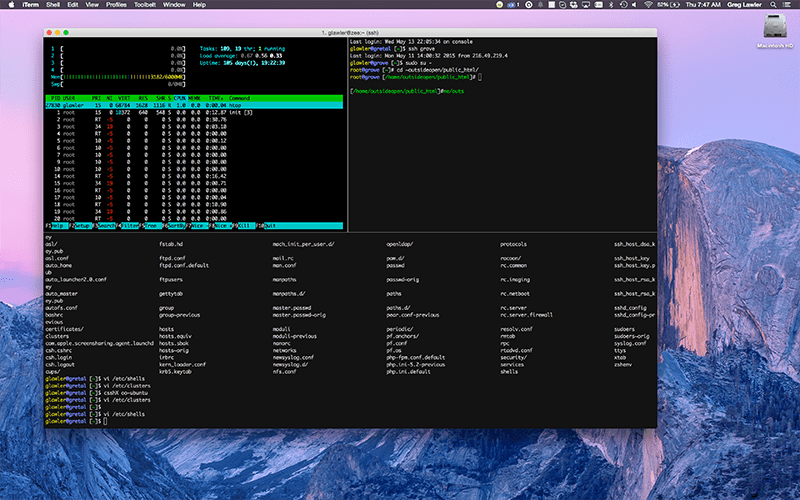





Top comments (1)
Browse the best alternative apps for your iPhone & iPad or Android phone. Don’t settle for your default apps with these alternatives. alternativapps.com