Docker on Mac with Kubernetes
Docker on mac version 2.3.0.4 is come with default support of kubernetes. Kubernetes support with docker on mac is available since 18.06 stable or higher, but by default kubernetes is not enable, you have to enable it which we will see how to do it
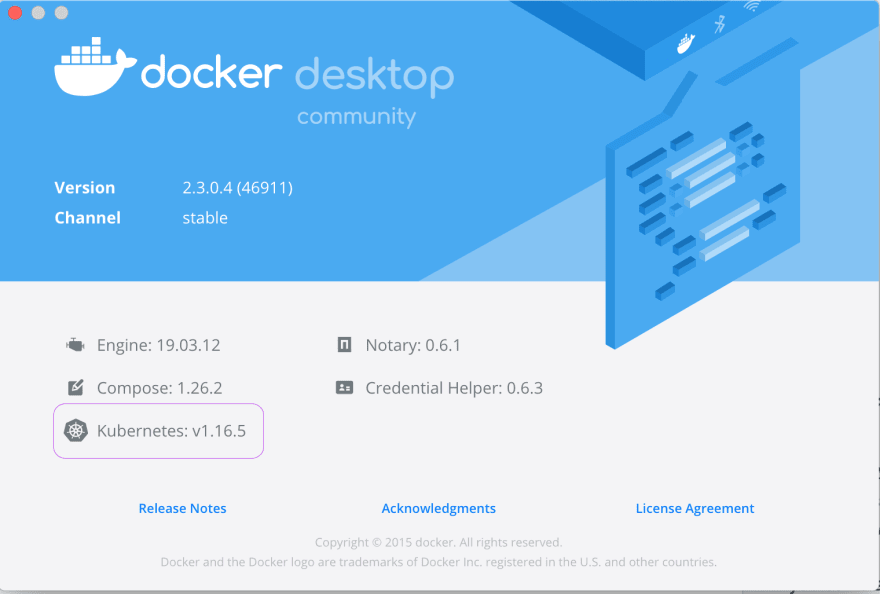
It is very easy to enable kubernetes.
Select kubernetes and click on enable kubernetes checkbox. finally restart and observe Kubernetes status.

If you are lucky enough kubernetes satus might get turn from starting to running state. But don't worry if kubernetes is not getting started perform following action.
go to terminal and run following command
rm -rf ~/Library/Group\ Containers/group.com.docker/pki/
rm -rf ~/.kube
finally
restart Docker for Mac:
after restart give 5 mins for kubernete to start and you will see following


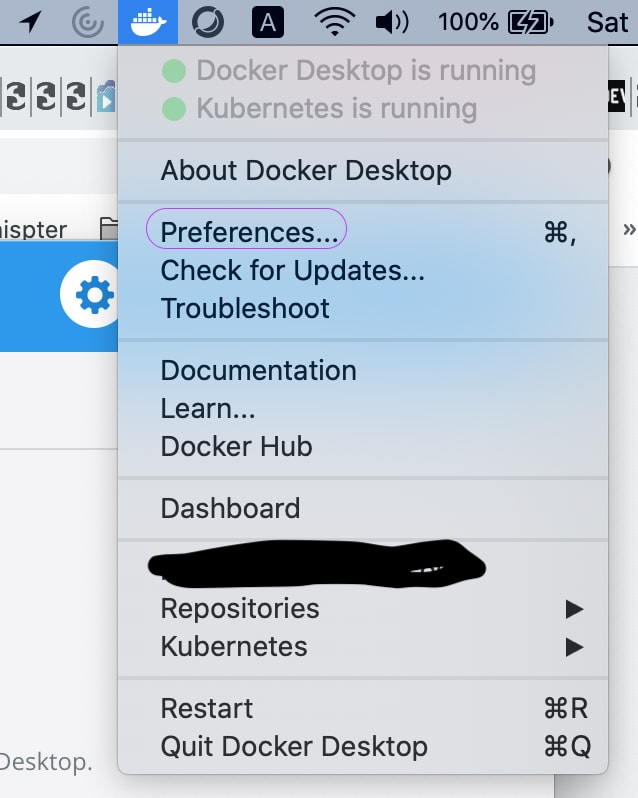
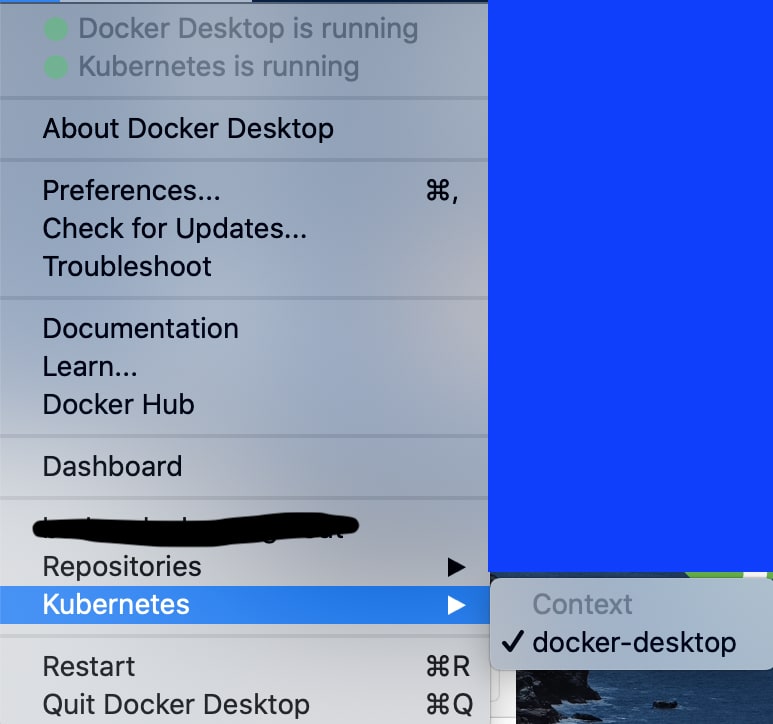





Top comments (0)