Google Ads
You see google ads everywhere whether its a youtube video or a just a gaming website, but have you ever noticed sometimes the ads are about stuff that you were thinking about and now you're paranoid that the govt is listening to you and the FBI guy behind your screen knows all your deepest darkest secrets...
welll... while that isn't completely wrong it isn't exactly completely right either
So today I will be talking about google ad settings and how to personalize them...
Lets begin with how to get to your google ad settings... simple click this
I'm just kidding although you can just google the term "google ad settings" you can also just go directly here
BEGIN
This is the first thing you should see clearly it allows you to choose targeted ads, now Ideally you do want targeted ads because they would be catered to you specifically, however the coolest thing about this page is you can see what google thinks about you and who you are as a person based off all the activity you've had open while exploring google.. so if you had some music playing while on google, google knows the song and then adds it to your profile.. here is where you can see them
As you can see google has my correct age.. which can be updated by just clicking on it so if you guys wanted to know your internet age based on what you browse this is a great way to check it out! Now i've also noticed a couple ads that I particularly don't care for which are the auto insurance and Chevrolet, which means I don't want to see ads for these things... well the fix for that is simple!
Just click on the ads you dont want to see like so
And just click turn off.. now google understands you don't want to see those ads but if google "feels" like you've been watching videos about auto insurance it may turn that ad setting back on again and adjust your age based of those videos.
Getting Deep
But the google ad settings can be even more indepth.. you can click on the ad setting, and manage what activity google tracks and doesn't in this page right here.. https://myactivity.google.com/myactivity
Your activity page shows all the history and data that google keeps about you.. this is technically that fbi agent behind your desk that knows everything about you including stuff you didn't know you likes.. now how it has this information and how its able to use this information to bring you the right video to watch next I will explain in my next blog about basic machine learning.. for now I will explain the activity page
In my case we are looking as some of my YouTube history.. google is using my Youtube history to give my profile categories of things it "thinks" I would like and brings me ads related to this... However note that websites you visit while incognito or using a private browser that doesnt save cookies will not let google gather the information about you... however don't be fooled because every ad you click on still saves cookies about you and thats why when you're up at 2 am you get that dating app ad because google knows you're lonely coder and seek and want friends, ANYWAY YOU GET THE POINT... make sure you know who's tracking what cookies 😂
Using this to your Advantage
You can use your ad settings to your advantage in different ways... first being you can edit your profile to more represent you however google will now be still throwing the same old ads and that can get boring... fast..
So the best way to use this to your advantage is to be specific but broadly specific remove the intricate details and let google take random shots at you checking whether or not you like the ad... and send it to its teacher bots....
...foreshadowing for my next blog


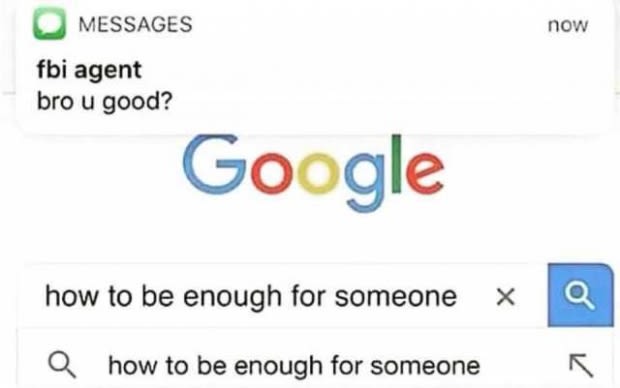

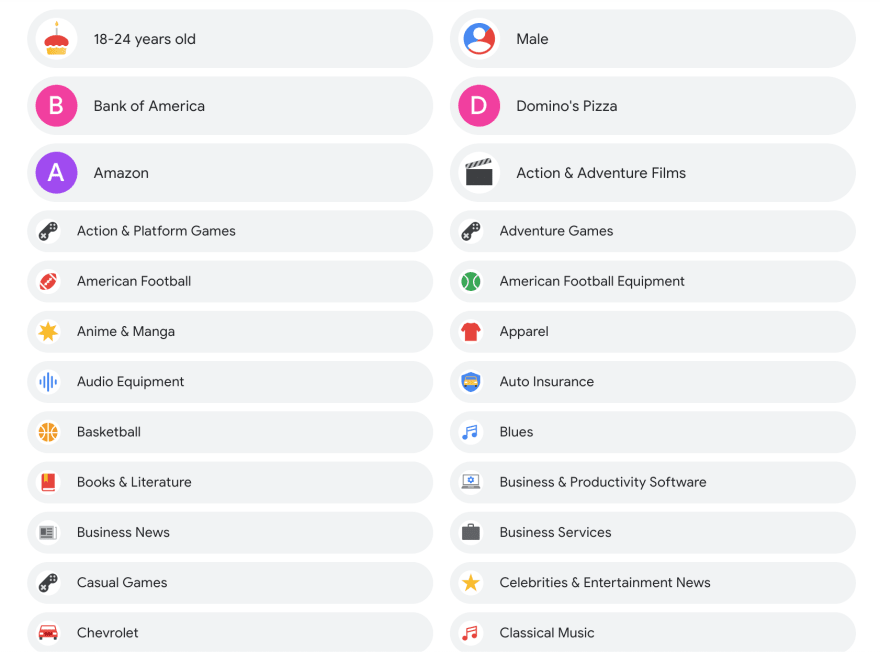
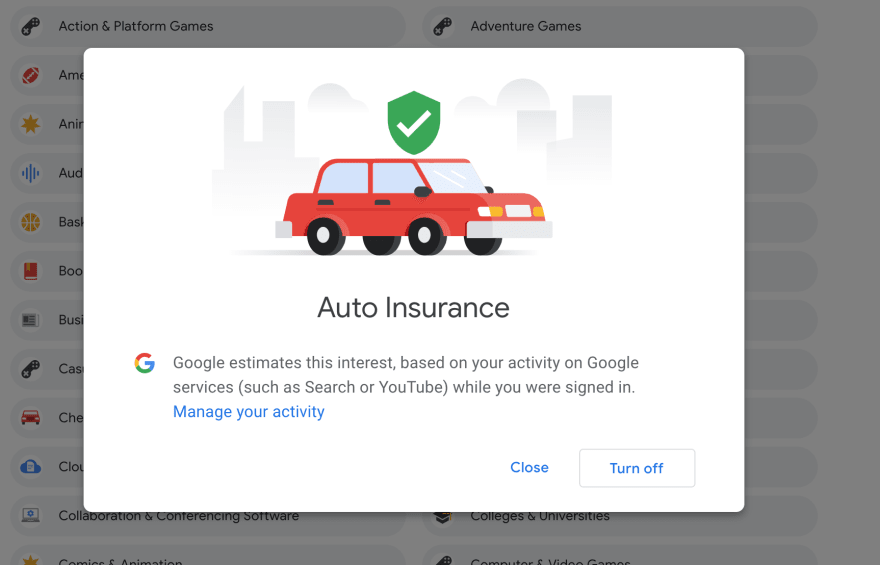
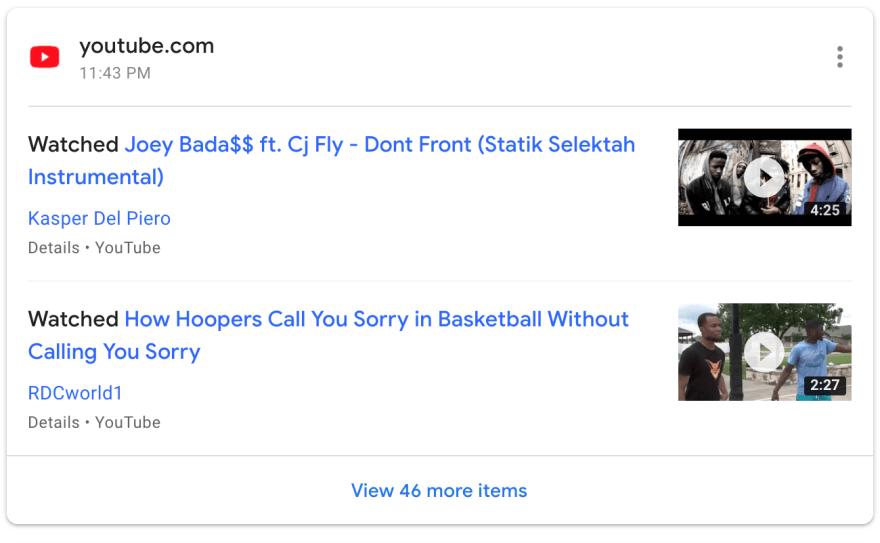
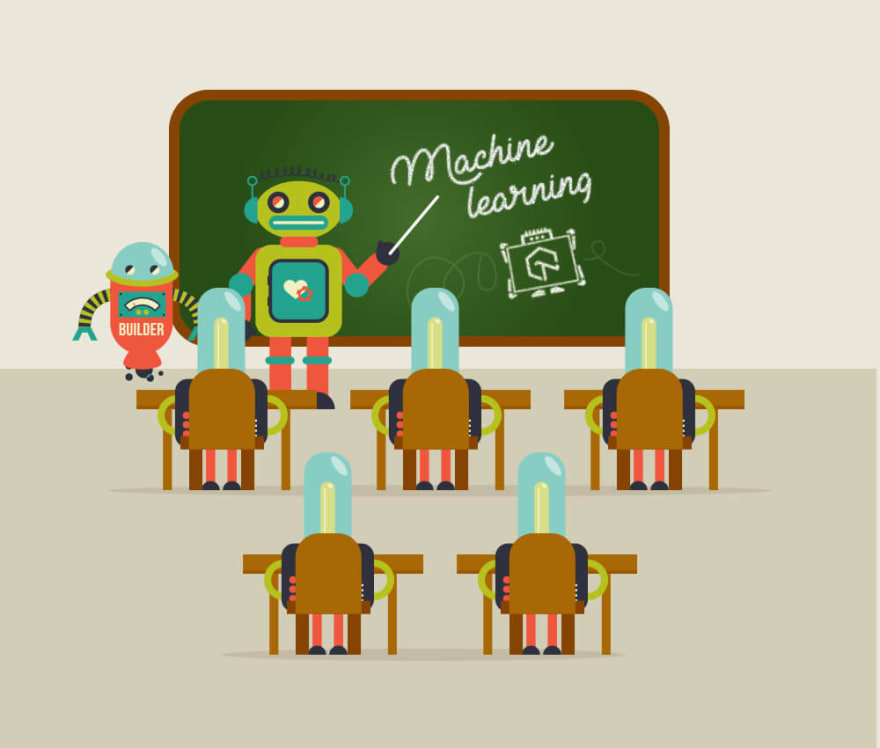





Top comments (0)