Prepare the docker image
In order to debug a java application we need to add some command line arguments to the remote app.
- Set the arguments in the kubernetes deployment payload
DEBUG_OPTIONS="-agentlib:jdwp=transport=dt_socket,server=y,suspend=n,address=*:5005"
- Pass it to the java command in Dockerfile
ENTRYPOINT [ "sh", "-c", "java $DEBUG_OPTIONS -jar app.jar" ]
Expose the port 5005 in the GKE service
In GCP console, go to Kubernetes Engine -> Service & Ingress, choose your service and add the debug port:
ports:
- name: http
nodePort: 30060
port: 80
protocol: TCP
targetPort: 8080
- name: debug
nodePort: 30080
port: 5005
protocol: TCP
targetPort: 5005
Forward the pods ports to your localhost:5005
gcloud container clusters get-credentials ${CLUSTER_NAME} --region us-central1 --project ${PROJECT_NAME} \
&& kubectl port-forward --namespace ${NAMESPACE} $(kubectl get pod --namespace ${NAMESPACE} --selector="app=${APP}" --output jsonpath='{.items[0].metadata.name}') 5005:5005
You can generate this command from the google console by clicking on the button "port forwarding" near your debug port:

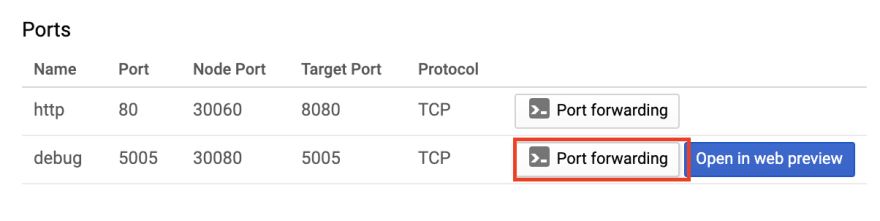






Top comments (0)