Having spent the better part of the last decade as a work-from-home developer, I have discovered or adopted a few LIFE HACKS which I am going to share with you now. In no way am I claiming that these WEIRD TRICKS will work for everyone; however, they work for me.
I want to also be clear: unless I'm traveling, I work almost exclusively out of my home office, and this LISTICLE is written from such a perspective. Here goes...
1. You need a home office
Look, we both know you can code while sitting in front of the TV just fine. But if you're looking to reach new, towering heights of productivity, you're going to want a home office. Because:
Health
Despite being called a "laptop", your lap makes for profoundly un-ergonomic computing. Your lap, the couch, the bed, the floor—you can work in these places for short sprints. But it's hard on your eyes, your wrists, your back, your neck, your spleen, and you could catch a cold that way.
Psychology
There's some sort of psychological THING that makes it so you're more likely to focus on work when you are in a working space. No, I'm not a psychologist. But I know that when I sit behind the wheel of a car, I am going to be focused on driving.
Control
You wield total control over your environment. Your office will have a door which you can—and often do—keep shut. You will avoid interruption by your terrible family, inconsiderate roommates, or bumbling henchmen. If you want the lights on, turn them on. If you want a window open, open it.
2. Professionals need professional tools
Contractors don't build houses with cut-rate power tools. You shouldn't skimp on your equipment either.
Meetings
Unfortunately, you will be videoconferencing. You need some headphones, a decent microphone, and—often neglected—an OS that "just works" with these and your videoconferencing app of choice. A "decent microphone" is subjective, but expect to pay around $50 USD minimum. You will also want a boom (the extendable "arm" thing) so you can position the microphone correctly; don't just set it on the desk a couple feet from your face! The headphones can be crap, but using them will mean that any echoing or feedback on your conference calls won't be your fault.
Finally, if possible, use a gigabit ethernet wired connection to reduce latency on calls.
Ergonomics
Get an adjustable sit-stand desk or converter. Get an external keyboard and trackpad/mouse with wrist rests. Use an external monitor & laptop stand. Ergonomics!!
3. In the morning, BEGIN; when you get to the end, STOP
The biggest complaint I hear from those unaccustomed to working from home is the struggle to separate work from home. A home office absolutely helps, but it's only part of a solution.
BEGIN-ing
You should have some sort of schedule. While you may have extra flexibility with when you work, pick some "core hours." Work with your teammates/manager to find what works best, and announce when you will be available.
STOP-ing
At the end of your workday, physically shut your laptop. Unplug it and put it away and don't open it until tomorrow. If you want to work on personal projects or use a computer for games or movies or whatever, use a personal computer, not the one your employer gave you.
Separation
Yes! You should have your own computer. Not only can it help with managing work/life balance, it works the other way, by keeping your work machine free of personal data and distractions. Also, "your own computer" becomes crucial if you happen to be "between jobs."
4. Some other good habits
Because I'm starting to sound like a self-help guru here, let me add: do what you can. These are not rules, and you should not feel bad if they don't stick or if they don't work for you.
- Get dressed, but comfort should be top priority. Ideally, this is something you wouldn't be embarrassed to leave the house in, but feel free to reassess what you consider to be shameful.
- Often, those unaccustomed to working from home will feel there are too many distractions. Personally, I don't feel I have a problem with this, but if I had to pick the biggest distraction, it'd be the bed. The bed is in your house. And it's comfy. If you fall prey to its siren call, it should be with intent (e.g., a short, planned "power nap", complete with alarm). To discourage casual use, make the bed before beginning work for the day.
- Get up and move around often, even for just a few minutes. Walk out and get the mail, take the dog to pee, water some plants, etc.
- Don't eat in your office. Eat in the kitchen. In other words, don't work through lunch. When you sit back down to revisit whatever it was you were hacking on, this can give you a fresh perspective.
- You (probably) aren't wearing an ankle monitor. So if you feel your social needs aren't being met, for crying out loud, leave the house! Go work in a coffee shop or shared workspace or something. Schedule meetups with other remote teammates. If there's an actual office nearby, give it a visit.
5. There was an attempt
If you currently work in an office and have the option to work from home, I'd strongly suggest easing in to it. Start with a day or two a week, try some of the above suggestions, and go from there.
Despite having given it time and effort, you might still feel unproductive or just downright lonely. This is not unheard of! Working from home—or even just working "remotely"—is not for everyone. Reaching this conclusion doesn't mean you've failed; it means you've learned about yourself and what you need from a job.
I hope these ideas are helpful! Could you at least put some pants on, though?
Oh, and if you think these tips are not awful, I also spoke them with my mouth on JS Party #76 alongside Emma Wedekind and KBall. Take a listen.



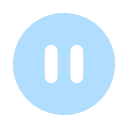
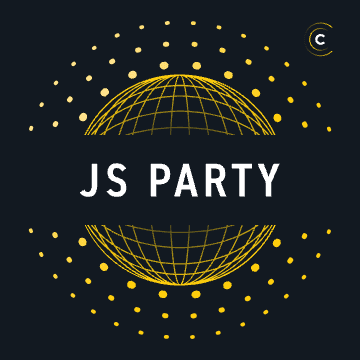







Top comments (13)
Great post! With the mention of getting a good microphone, I've had a very positive experience with Blue Yeti. It was a little pricier than I wanted, but I was able to set it behind my keyboard and between my monitors for recording and haven't had any issues whatsoever.
I used the Blue Snowball for quite some time and can recommended it as well
+1 for blue yeti
We use it for recording videos on Coretabs Academy with little bit of Adobe Audacity magic... SUPER HAPPY with it.
Indeed great stuff you've pointed. So by my experience, I am really a lot into music, but everyone does it while working... especially programming. So the choice of what will you play I think is quite important.
My perspective is front end / ux ui and I do have to break creative ruts very often, be consistent with debugging the freaking console :) So what works for me well is deep dub techno, ambient music (minimalistic and textural sounds) or some instrumental hip trip hop:
dub deep techno (good for moments where you need bit of adrenalin to chase the freakin bug)
https://www.youtube.com/watch?v=sDDMprtfzes&list=RDSIGsaY7YBRI&index=3
ambient music (works great where you need deep focus on some information architecture for example... or need to dive into creative state of problem solving)
youtube.com/watch?v=tNkZsRW7h2c
and very famous to all i suppose... lo fi hip hop. it's just neutral and cozy
youtube.com/watch?v=W9CLdkkNn20
So even though if you're not into this kind of music, I would advise to give it a try.
I use brain.fm a lot of the time. SCIENCE!
From self-evaluation, it's tough to tell if it actually works, or it works because I think it's going to work. But it works. :D
Check out somafm.com
Great selection, commercial free. Been using them for years.
My biggest problem is stopping while I have bugs and problems. Because I know a few hours into my "off the clock" time I will think of how to fix it. Next thing I know I'm back on the computer working and missing dinner. So I would add, Stop on a good stopping point. Don't add a new function with 30 minutes before you stop. Now if I could just take my own advice.
You probably have these at your office, but I find them useful at home, too: fidget toys. I have a fidget cube, Rubik's Cube, hacky sack (I like the Phat Tyre Pro), and fidget spinner, all sitting at the ready. I find them useful for helping code stay in my brain if I have to stop coding for that one-off meeting. Don't know why that would work, but it does for me.
Water bottle. Stay hydrated. For some reason this is easy to forget when you move into a home office.
Depending on how averse you are to "The Man" I actually put a web camera in my office (Wyze - $20 USD). My family uses it to see if I am in a meeting, or deep in code (also noticeable by the music mentioned in the comments). This way I don't get rogue interruptions, and suddenly eject all the code goodness that is going on up there in my brain.
Schedule your development time in your corporate calendar - close all email, messaging, etc. during that time. For me this is about interruptions, but it has a useful side effect of producing a record of how much and when you code. If you're really into that kind of tracking, go back and edit the schedule to reflect time over, midnight madness sessions, etc. Or consider something like Timeular.
If you can, in the mentioned home office space, control the climate, then you should. My home office is in the basement, which can get cold during the winter. I have a quiet Dyson Hot+Cool, and while they are expensive, feeling your fingers makes typing more productive.
Great suggestions! Not familiar with Timeular, but I use WakaTime which helps track which repos I'm hacking on and for how long.
The one I'd add is plan your workday. In the morning before you get started to think of what tasks you need/should get done today. That way when you've finished them you feel like its okay to stop for the day.
My problem is that I tend to lose motivation to do anything and end up falling behind on my work. Most of my coworkers are facing this problem so we decided to go for project management softwares such as these. I found them quite useful, apps such as Quire remind me of the tasks that I should finish and when is the deadline...etc. So far, they're working really well because my team has been back on track.
Biggest problem now is that I lose track of time as soon as I find motivation. I've been setting alarms to remind myself to take a break.
Thanks for the tips Christopher!
I'll definitely pay more attention to things like this.
Until recently, after 5 months of remote working, I found it hard to separate work and free time, even after I finished my shifts, I continued to work in the evenings, and on weekends, I ended up having a burn-out.
Now, just eating a small snack at my kitchen table and not at my desk makes me happy.
As for the microphone, I recommend the Rode NT-USB Mini, it costs around 100€ and works extremely well.
Great post, another tip that has worked for me if I may add is having a dress code of some kind. Well you may not have to put your suit on every day you are coding in your garage office but there is so much truth to doing small things to differentiate your personal self to the professional - and the psychology behind the masks that we wear.
Doing anything that could possibly get you into the right mood is crucial at least in the long run and especially if you are a little lazy sometimes like me. If a pyjamas and rolled-down curtains works for your character - by all means go for it. I'd love to hear your story then! But be warned! :O
Some comments may only be visible to logged-in visitors. Sign in to view all comments.