Original post: Virtualbox 6.1.x Windows-10 2004 Upgrade Problem Resolution
This is just a quick note that will hopefully save someone time.
When I upgraded Windows 10 (64-bit) from 1909 to 2004 I found that Virtualbox 6.1.x no longer worked properly. All of my guest instances (Ubuntu, Mint, etc.) failed to start. Specifically, they just hung with a blinking cursor and there were no errors in the logs.
There were no reports on this problem on the VirtualBox on Windows Hosts forum.
It turns out that when Windows 10 2004 is installed it enables the Windows Hypervisor Platform feature.
To check this setting run OptionalFeatures.exe from a Windows command shell. You'll see this:
The resolution to the hang problem is to disable this feature. Doing this is simple:
- Uncheck the Windows Hypervisor Platform checkbox (above).
- Reboot. Even though it's not indicated when you do step #1, a reboot is required to disable the feature.
That's it!

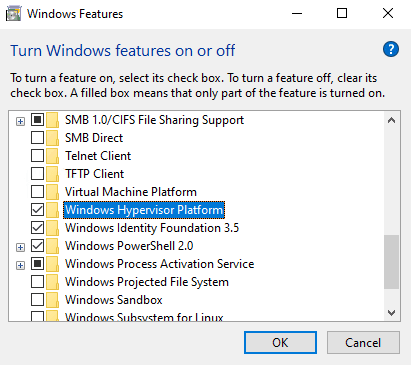

Top comments (5)
I need your help, if possible ....
I use the Laravel framework and its Homestead box for the development of the production of my site
I am also using Virtualbox V 6.1.12 and Vagrant 2.2.9
After updating Windoxs 10 (64 bits) -Family- version 1909 to version 2004 I have this error when opening my machine:
=> homestead: Booting VM...
There was an error while executing
VBoxManage, a CLI used by Vagrantfor controlling VirtualBox. The command and stderr is shown below.
Command: ["startvm", "bcc303d9-b06f-4d39-b255-2a53643c8231", "--type", "headless"]
Stderr: VBoxManage.exe: error: Failed to open/create the internal network 'HostInterfaceNetworking-VirtualBox Host-Only Ethernet Adapter #2' (VERR_INTNET_FLT_IF_NOT_FOUND).
VBoxManage.exe: error: Failed to attach the network LUN (VERR_INTNET_FLT_IF_NOT_FOUND)
VBoxManage.exe: error: Details: code E_FAIL (0x80004005), component ConsoleWrap, interface IConsole
I checked that hardware virtualization (VT-x) was checked, that I did not have Hyper-V and that Windows hypervisor platform was unchecked.
I restarted the creation of Homestead several times. Nothing changes
Do you have any idea how i could solve this
thank you in advance for your help
This looks unrelated to the HyperV settings issue. If you haven't done it already, I would search the VirtualBox on Windows Hosts forum and post your problem if needed.
Good luck!
thank you for your reply
After reinstalling virtualBox 6.1.12, Vagrant 2.9.9 (administrator) and Homestead for the fifth time, the installation is done normally. I do not understand !
Does this relate to the last windows quality update of 08/23?
For the moment it works .... As long as it continues!
thank you for that
Fuc#@ shi#@#@ Windows 10 updates
I don't have hyper-v showing as a checked feature, yet I had to run this to disable it again:
bcdedit /set hypervisorlaunchtype off