The user can disable replies to your Google+ posts and Youtube comments in your Google+ settings. The only tricky step is to make sure that you are updating the settings for Google+ profile or page connected to the channel that’s doing the commenting.
Steps to follow:
This functionality can be performed by the following steps;
1. Sign in to youtube channel:

Always sign in with the channel identity that you use to post comments. You can switch channel identities by clicking your avatar in the upper right corner and selecting a different channel.
2. Open the page connected to channel:
Click on the avatar in the upper right corner, then click your avatar a second time. That will open your channels profile page with you are acting as a manager.

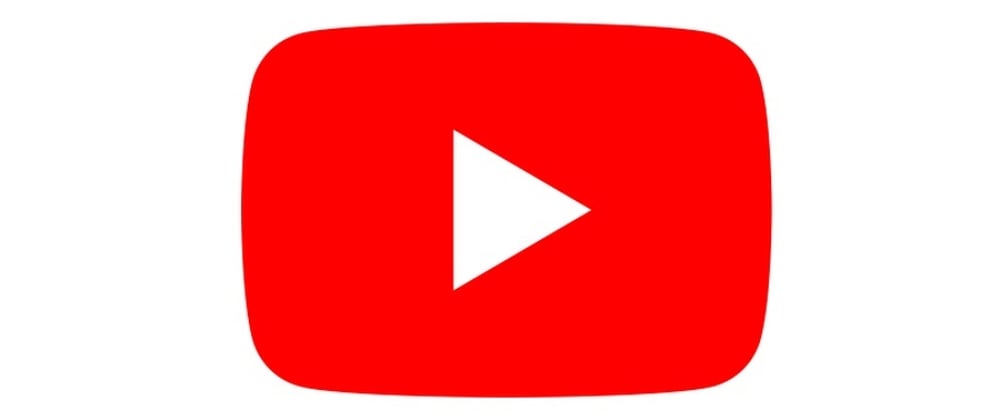






Top comments (0)