The system failed to detect ( and mount) the card when inserted. Ultimately, had to manually mount it.
1. Check if the device is read by the system:
*538 to 542 tells some files or directories were added
- Also
$ dmesg | tail -n 7
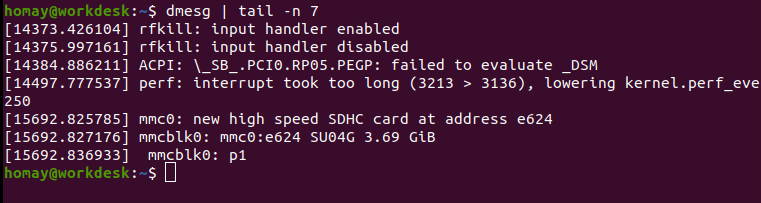
Notice : mmcblk0, that's the device name
2. Check if the device is listed (Other ways to see if device is recognized in some way)
$lsblk
Lists block devices
$lsusb
Lists usb devices
Notice the name : mmcblk0 and mmcblk0p1
Also the size : 3.7G
3. Mount
$mount -t type device dir
Mounts a device name *device of fs type type to directory dr
Here:
*$ sudo mount -t vfat /dev/mmcblk0p1 Desktop/card/
*[-t] option indicates fstype ie. the filesystem type with which the device is formatted; which in here is vfat
The most common are ext2, ext3, ext4, xfs, btrfs, vfat, sysfs, proc, nfs and cifs *
DONE!
Also check:
https://dev.to/bijaykumarpun/linux-test-session-monitoring-disk-space-unedited-2g8f


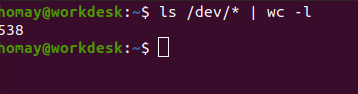

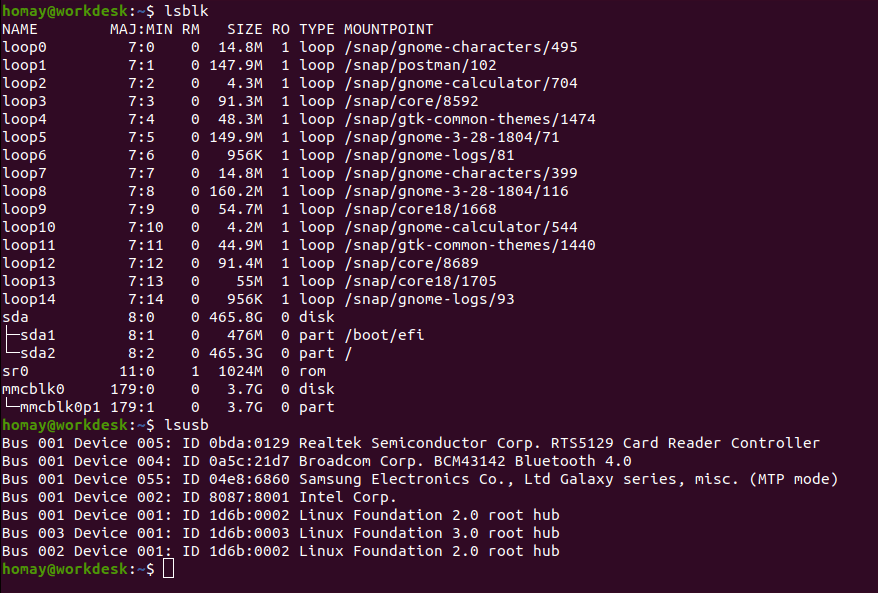







Top comments (0)