This guide explains how to configure the Eventbrite API, using OAuth, to use that API in your application.
Overview
- Sign in to the Eventbrite developers platform (step 1)
- Access the apps dashboard (steps 2 to 3)
- Create a new application and grab credentials (steps 4 to 6)
Step by step
Step 1. Sign in to the Eventbrite Developers Platform. This is where Eventbrite helps developers integrate with the service.
Step 2. Hover over your profile and click on "Account settings" to access your profile.
Step 3. In the sidebar of your profile, scroll to the "Developer Links" sections and click on "API Keys". This is where you will manage your different credentials to authenticate with the Eventbrite API.
Step 4. Click on "Create API Key" to create a new OAuth2.0 application.
Step 5. Provide the details asked to save the OAuth consent screen, including:
- Contact details
- Application name and website
- Register the URL you will use to receive the callback once the user logs into Eventbrite.
💡This information can change at any time.
Step 6. Save the form and that's it! Eventbrite will immediately create credentials. If you need to access them again, you can head back anytime to your apps dashboard.
Video Overview
As always, follow the same instructions to configure your Eventbrite API integration in this video:
What's next?
You're now ready to integrate natively with the Eventbrite API. To start building your integration, here are a few links:
- Learn more about the API in the official documentation
- Automatically monitor your integration with a monitoring tool, like Bearer


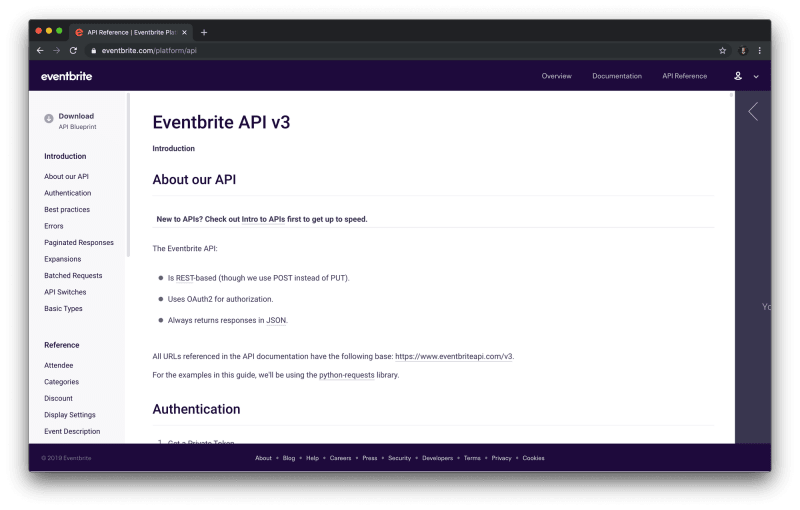


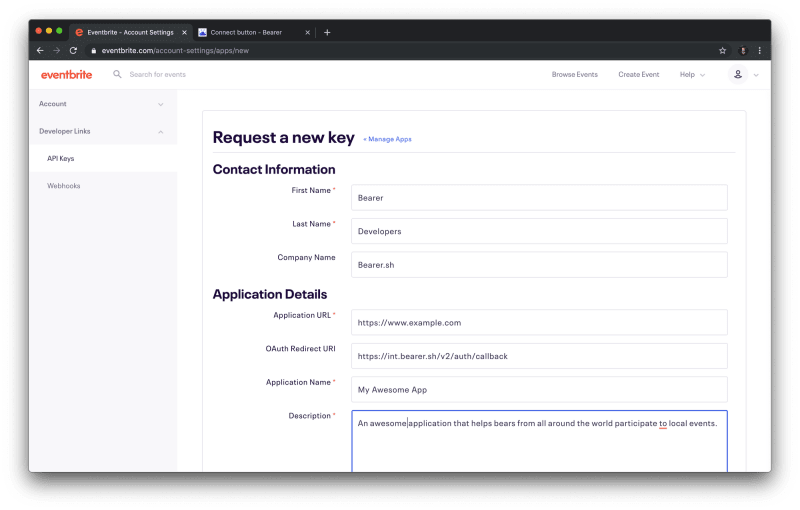
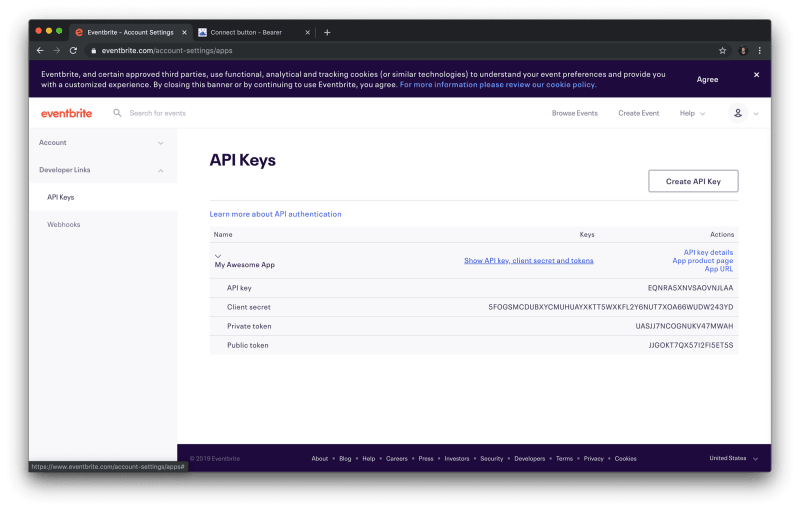

Top comments (0)