Currently, I am a student of computer science and I am dedicated to programming, I tried different technologies such as node, python but elixir excites me the most and with this technology I bind my professional future. In this series, I would like to share my adventure, successes, and problems I encountered. Hope you will enjoy this series 😀
I started from learning basics from Elixir school and Elixir webpage. Everything was going well with learning until I got an error when I had to use mix. I installed elixir with instructions. I am using Linux Mint and the error I got when trying to create a new app was:
╰─❯ mix new app
** (Mix) Application name must start with a letter and have only lowercase letters, numbers, and underscore, got: "app". The application name is inferred from the path, if you'd like to explicitly name the application then use the "--app APP" option.
I couldn't find an answer on StackOverflow so I decided to ask on the elixir channel on discord and good people advised me to install elixir via asdf. It is an extendable version manager that can be used to install elixir properly link.
I removed elixir and erlang then installed the latest versions of them using asdf:
1) asdf plugin add erlang && asdf plugin add the elixir
2) asdf install erlang latest
3) asdf global erlang <version>
4) asdf install elixir latest
5) asdf global elixir <version>
Thankfully, I can now enjoy the functionality of the mix.
I will now move on to the most interesting things I learned.
1.Pin operator it makes assignment when the left side if the match includes variables. Example:
iex> x = 42
42
iex> ^x = 44
** (MatchError) no match of right-hand side value: 44
As you can see when I tried to match x with 44 I got an error above.
2.Cond is used to match conditions similar to if-else or else in other languages. Example:
iex> cond do
...> "apple" == "banana" -> "Incorrect"
...> true -> "Catched all"
...> end
"Catched all"
3.Pipe operator it takes the result of one function and passes it on as the first parameter of another expressions. Example:
iex> "HEllo WoRld" |> String.downcase() |> String.split()
["hello", "world"]
4.Documentation of Modules and functions Example:
defmodule Calculator do
@moduledoc """
Provides a function `add/2` to add two numbers and print them out
"""
def add(x,y) do
IO.puts x+y
end
end
You can access Calculator documentation by using the h helper function:
iex>c("file.ex")
[Module]
...> Calculator.function(5,4)
9
:ok
iex> h Calculator
Calculator
Provides a function add/2 to add two numbers
5.Start new project using mix Example:
$ mix new app
Output:
* creating README.md
* creating .formatter.exs
* creating .gitignore
* creating mix.exs
* creating lib
* creating lib/app.ex
* creating test
* creating test/test_helper.exselse
* creating test/app_test.exs
Your Mix project was created successfully.
You can use "mix" to compile it, test it, and more:
cd app
mix test
Run "mix help" for more commands.



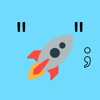



Top comments (2)
Good one is there any demand for elixir ?
There is always a demand for technology even COBOL.