All wifi passwords of successfully connected devices are stored on your PC, just incase you have a need to view them.
To view the passwords of previous devices that has been connected to your PC:
- search for CMD(command prompt) on your windows search bar and then run as administrator
- then input "netsh wlan show profile" in the command prompt and a profile of successfully connected devices will come up
- then input "netsh wlan export profile folder=C:\ key=clear" in the command prompt and the file of all the wifi profiles will be saved on your PC
- go to your local disk and select whichever wifi profile you'd like to view and open it
- you'd see the password in the shared-key key-material region. You're welcome.
FYI- This is not hacking, it's basic knowledge.




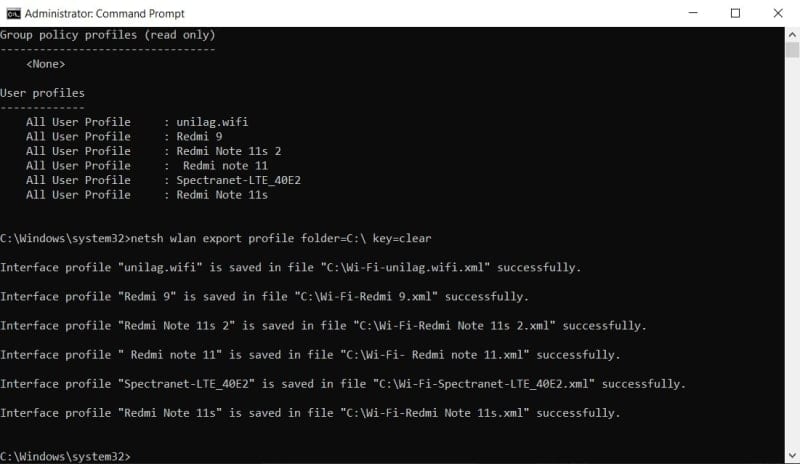

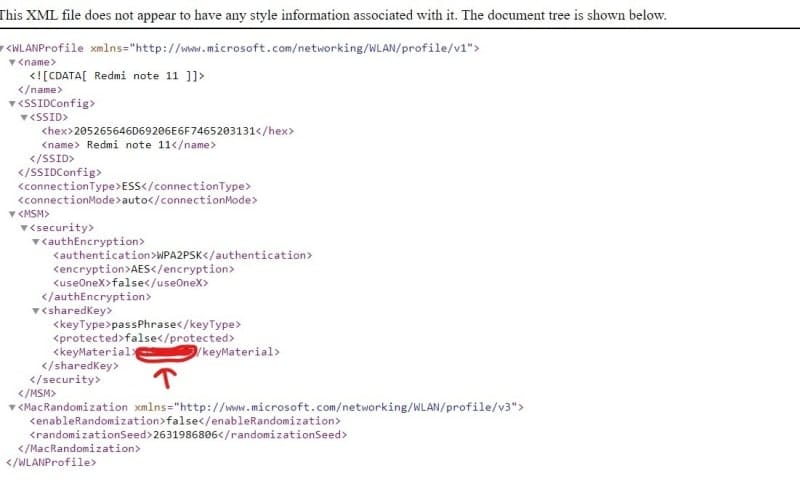





Top comments (0)