It's a new year and you might be the same you. But that's no reason not to consider adding some new skills to your tech tool belt. Today I will provide you with some places to seek out tips to working with Microsoft Azure in the new year!
Create your Azure free account today
If you're ready to start learning new skills with Azure, you may need an account. Getting started only takes a few minutes, but you're going to want some credit to get working with so you can take Azure for a test drive. With a free Azure credit you'll get 12 months free of a bunch of popular services, $200 in credit and over 25 services that are always free!
Get a full list of everything by going to the Azure Sign-up page!
Microsoft LEARN
Once you've got your free account it's time to start learning what you can do with Azure. Microsoft LEARN gives you different skills for Azure in complete learning paths such as Azure Fundamentals or Learn the business value of Microsoft Azure.
Modules within LEARN provide you with the ability to dive into specific products such as Core Cloud Services - Azure data storage options which in the future could assist you in sizing your infrastructure based on the needs of your application. Rather than struggle looking for individual documents, take on a full module and learn the skill rather than just reading highlights.
One of my favorite modules to work with is the
Use tagging to organize resources in Azure Resource manager because the module gives you the big idea of being able to add metadata to your application infrastructure with just a few commands.
Within the module, you'll find docs examples such as this one above which shows you how to tag our resources. Being able to then bookmark little hints such as this one or go back to old courses can also be helpful once you've completed them and need refreshers.
Microsoft Azure on YouTube
Some of us (I can speak for myself at least) are visual learners. Thanks to the Azure YouTube Channel there are plenty of videos available like Azure Tips & Tricks!. The playlist contains various quick tips you might want to use in order to pick up something new for your Azure tool belt. Maybe you want to learn about How to get started with GitHub Actions for Azure or just want to catch up with the top three resources for developers to watch at Microsoft Ignite 2019. Tips & Tricks provides videos from the Azure advocacy and engineering team that show you how to get the most out of different Azure resources!
Then of course there is Azure Friday which is a web show where Scott Hanselman, Donovan Brown, or Lara Rubbelke as they host the engineers who build Azure, demo it, answer questions, and share insights. Here's a great episode where Keiko Harada joins Scott Hanselman to show how to use Prometheus to monitor containers in Azure Monitor. Prometheus is a popular open source metric monitoring solution and is a part of Cloud Native Compute Foundation. Customers who like the extensive metrics which Prometheus provides on Kubernetes also like how easy it is to use Azure Monitor for containers which provides fully managed, out of the box monitoring for Azure Kubernetes Service (AKS) clusters.
Of course, Twitter.
To wrap up my list of new year Azure education spots, I have to always recommend twitter! You can shoot messages to the different Cloud Advocates who are always there to help in promoting you learning new Azure skills. Have a question about containers? Reach out to me, @jaydestro. Any other topics? Ask @azureadvocates and someone will reach out!
Best of luck in 2020!


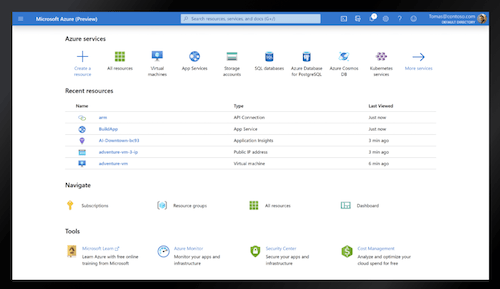


Top comments (0)