AzureFunBytes is a weekly opportunity to learn more about the fundamentals and foundations that make up Azure. It's a chance for me to understand more about what people across the Azure organization do and how they do it. Every week we get together at 11 AM Pacific on Microsoft LearnTV and learn more about Azure.
This time we'll focus on the Infrastructure as Code tool, Pulumi. The Pulumi website defines their product as:
Pulumi is a modern infrastructure as code platform. It leverages existing programming languages—TypeScript, JavaScript, Python, Go, and .NET—and their native ecosystem to interact with cloud resources through the Pulumi SDK. A downloadable CLI, runtime, libraries, and a hosted service work together to deliver a robust way of provisioning, updating, and managing cloud infrastructure.
To help me understand how to start working with Pulumi, I've reached out to one of my favorite people from the world of DevOps, Staff Developer Advocate at Pulumi, Matty Stratton.
Here's our planned agenda for our show on LearnTV:
- Why bother writing automation code anyway
- I'm a developer. why do I can about infrastructure automation?
- I'm an ops person. Why should I write code?
- Why Pulumi when there are other tools and stuff already?
00:00:00 - Opening
00:03:37 - Let's meet Matty!
00:08:50 - Why Pulumi?
00:14:54 - Your Way, Your Cloud, Your Language, Your Workflow
00:17:50 - Let's dig in
00:26:23 - Building an Azure VM with Pulumi
00:29:53 - It's just TypeScript
00:32:50 - Pulumi up!
00:34:40 - The pulumi.com portal
00:38:00 - Making a change to our VM
00:40:38 - Building Azure App Service with Pulumi
00:48:59 - Pulumi stack output
00:55:51 - Closing
Matt Stratton is a Staff Developer Advocate at Pulumi, founder and co-host of the popular Arrested DevOps podcast, and the global chair of the DevOpsDays set of conferences.
Matt has over 20 years of experience in IT operations and is a sought-after speaker internationally, presenting at Agile, DevOps, and cloud engineering focused events worldwide. Demonstrating his keen insight into the changing landscape of technology, he recently changed his license plate from DEVOPS to KUBECTL.
He lives in Chicago and has three awesome kids, whom he loves just a little bit more than he loves Diet Coke. Matt is the keeper of the Thought Leaderboard for the DevOps Party Games online game show and you can find him on Twitter at @mattstratton.
With a tool like Pulumi you can build the architecture required for t IT operations to nearly 50 different cloud providers. If you also need on-prem or hybrid environments configured, Pulumi has you covered. Installing Pulumi just takes a few commands on your local environment. Pulumi uses different providers to support the various cloud services you may need. If Azure is your cloud of choice you can provision any of the services via Azure Resource Manager (ARM). The Azure provider must be configured with credentials to deploy and update resources in Azure. This can be done by either using the Azure CLI or by creating an Azure Active Directory Service Principal.
Sit back, relax, and enjoy some IaC goodness with Matt and me.
Learn about Azure fundamentals with me!
Live stream is normally found on Twitch, YouTube, and LearnTV at 11 AM PT / 2 PM ET Thursday. You can also find the recordings here as well:
AzureFunBytes on Twitch
AzureFunBytes on YouTube
Azure DevOps YouTube Channel
Follow AzureFunBytes on Twitter
Useful Docs:
Get $200 in free Azure Credit
Microsoft Learn: Introduction to Azure fundamentals
Cloud Engineering Summit
Getting Started with Pulumi
Upcoming workshops, etc
What is Infrastructure as Code?
What is Azure Resource Manager?
Azure Command-Line Interface (CLI) - Overview | Microsoft Docs
Application and service principal objects in Azure Active Directory


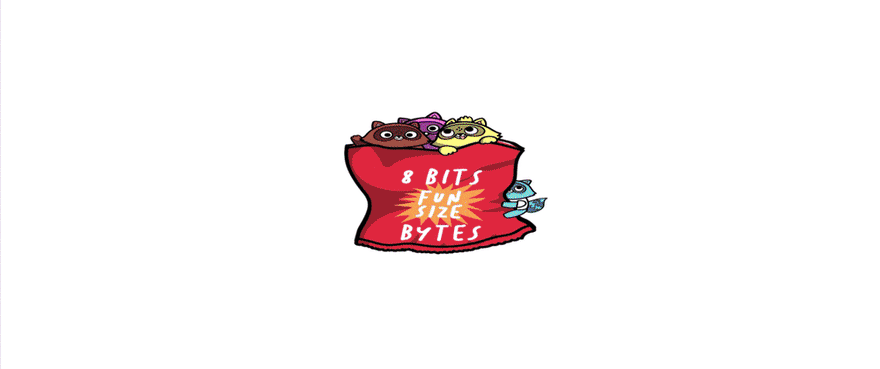


Top comments (0)