POSTGRESQL is a Database Managing System DBMS while VALENTINA is a multi data-management-tool.
After complete and proper installation of PostgreSQL on https://www.postgresql.org/download/ and valentina Studio on https://www.valentina-db.com/en/all-downloads/current, I have a database to work on.

Extracting the zip file into a folder you have the following files:
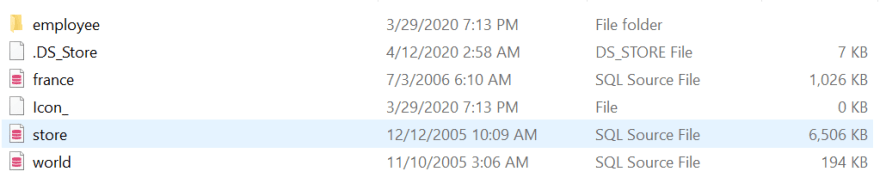
Next, databases are created for each file to work on Valentino Studio. First I create an Employee database for the employees SQL source file in the extracted folder. This is done by clicking "create database" on valentina and titling it accordingly, in my case "Employee".
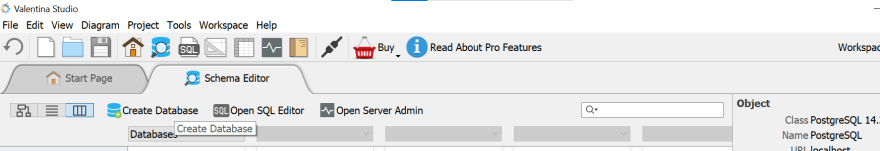
Click on create
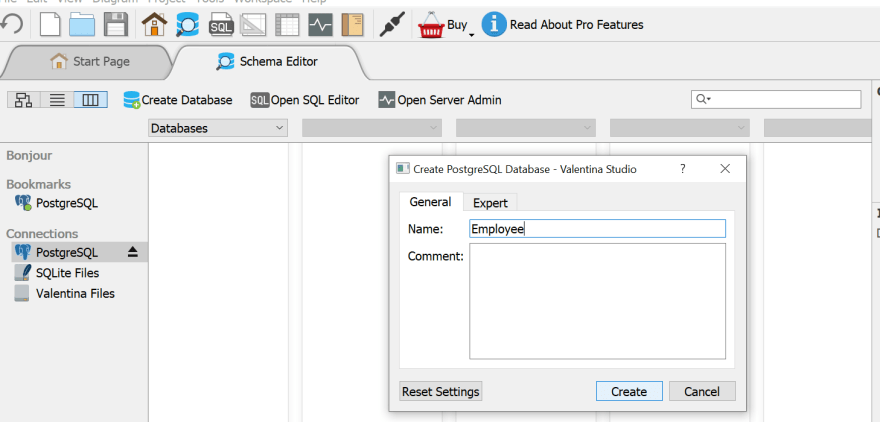
Next is to upload our 'employees' sql source present in our extracted database file to the created 'Employee' database on our valentina studio through the Command Line Interface CLI. You can easily reach your command line on windows pressing 'cmd' on your search. This is highlighted below:
Step1: Locate the directory of the sql source file in my case 'employee' from the extracted folder. Copy the directory,
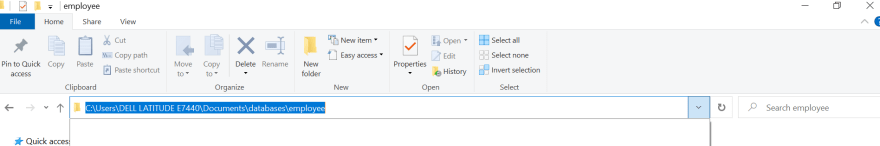
go to the CLI and press 'cd' meaning 'changing directory' then paste the copied directory,
![]()
tap enter and you have this:
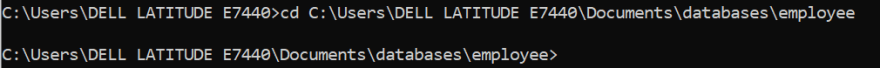
Step2: Locate your 'psql' file in your program files on your 'pgAdmin4' folder and copy the directory
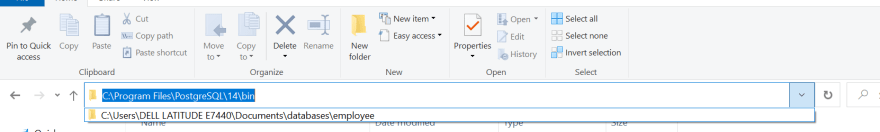
add psql.exe while having all the code in quote
![]()
'add -U postgres -d Employee<employees.sql' to upload the employees.sql to the pgAdmin4 and the -d to upload to the database on valentina. You have something of this nature:
![]()
tap enter and it demands for your postgres password
![]()
You input your password and schema is created in the Employee folder in your database. A Schema is what contains tables and the details in your valentino.
We can now return to our valentina click on the public to see the tables present in our uploaded database.
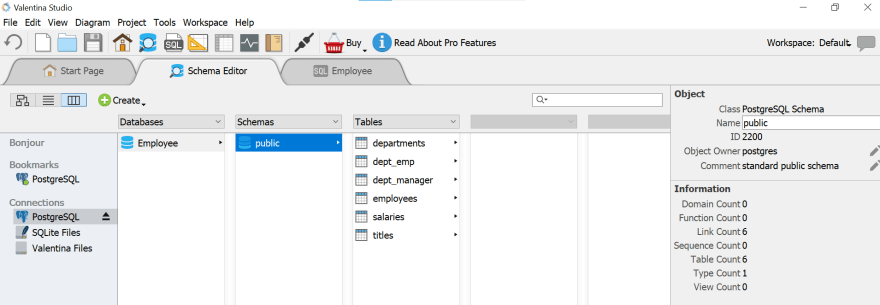
To query your database, you click on the sql employee beside the Schema editor and the codes can be executed.
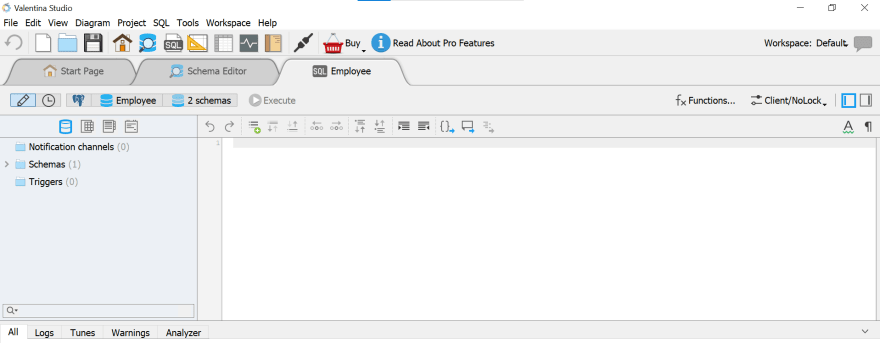





Top comments (1)
Nice! It was Andrei Neagoie's course on Udemy that got me into that tech stack.