Introduction
This article is the first in a series that delves into different scenarios and use cases for configuring storage for an organization using Azure.
The given storage requirement is: "The IT department needs to prototype different storage scenarios and to train new personnel. The content isn’t important enough to back up and doesn’t need to be restored if the data is overwritten or removed. A simple configuration that can be easily changed is desired."
Based on this prompt, we will be creating a storage account with minimal configuration.
Prerequisites
In order to complete this project, you will need an Azure account. If you do not currently have one, you can create a new one here.
Implementation
- In the Azure portal, click on the create a resource button
- In the storage section, click on create storage account
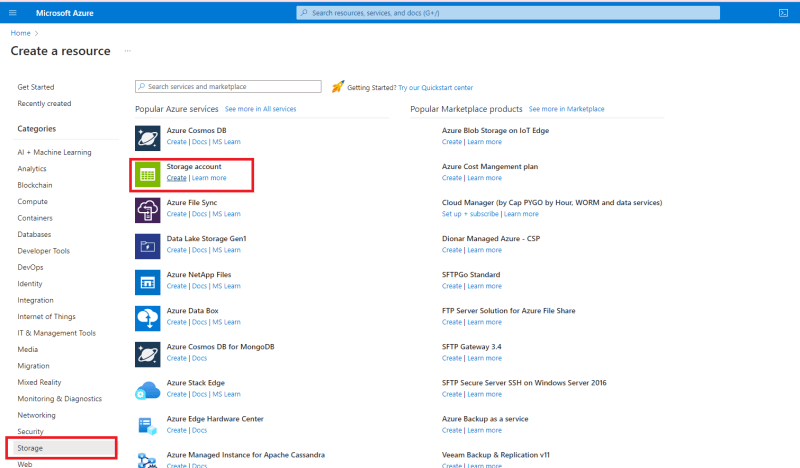
There are a couple of information that needs to be inputted here
- You can decide to create a new resource group as shown here or you can use an existing resource group
- Input a unique storage account name
- Pick a region close to you
- Based on the given requirements for the storage account, we do not need to use a Premium storage type. Select the standard storage type
Make sure that the selected redundancy is Locally-redundant storage(LRS)

Make sure that Enable storage account access key is left unchecked. We do not need this feature because our requirement is a simple configuration.
Click on review and wait for validation to be completed.
- Finally, click on create and wait for your storage account to be created
- After it has been successfully created, your storage account is ready to be created
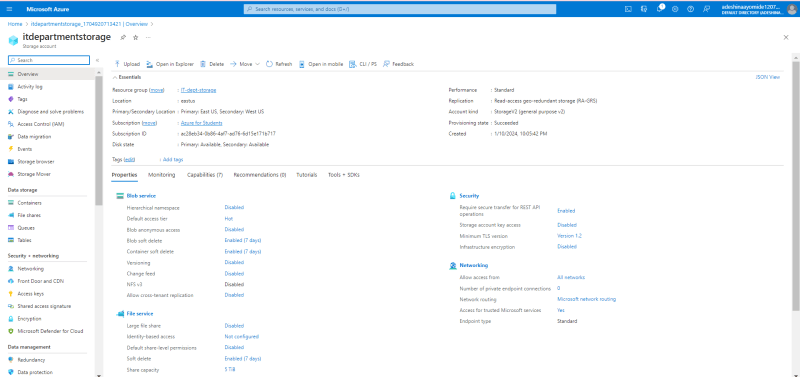
A Word On Clean-Up
It is recommended to delete your resources when they are no longer in use. This will prevent unused resources from accumulating unwanted costs. You can always recreate the resources when you need them later.









Top comments (0)