There is a real push and thought process around moving as much of your boilerplate code up into your serverless cloud components as possible. For instance when using DynamoDB Streams with EventBridge Pipes, you can move a large chunk of that boilerplate into the cloud. The thinking is that for things that really don't differentiate your solution, why not let your cloud provider take care of that for you. Their integrations are well tested, highly scalable and highly available and can be more cost effective as you don't waste CPU cycles on things like
- Polling
- Error handling
- Data transformation
- Filtering
- Enrichment
- Event management
All of those things "could" be done say in a container or in a Lambda but again, why pay the cycles, write all of this code over and over and over when you can push it up as configuration and as a part of your CDK or SAM code that handles the deployments
Pipes
AWS EventBridge Pipes were launched at re:Invent in '22 and they brought a new capability into the ecosystem for working with event driven architectures. This now gives a developer a very straightforward pipeline to perform the below on a host of events that are generated in your system
- Handle
- Filter
- Enrich
- Ship
For the sake of this article, I'm going to walk through handling DynamoDB streams, filtering out just the MODIFY events, transform that data and then put the event on an EventBridge custom bus. From there, I'll handle the event with a Rule that targets a Lambda
Let's start with what this looks like once it's been deployed. You can see the 3 phases I discussed above.
Table
Starting out with the Table streams need to be enabled on it. And for the sake of this demo, I'm using the following settings.
- LATEST for only those most recent records
- Batch of 1 because this is for a simple setup
- Capturing both New and Old images
this._table = new dynamodb.Table(this, id, {
billingMode: dynamodb.BillingMode.PAY_PER_REQUEST,
removalPolicy: cdk.RemovalPolicy.DESTROY,
partitionKey: { name: "PK", type: dynamodb.AttributeType.STRING },
sortKey: { name: "SK", type: dynamodb.AttributeType.STRING },
pointInTimeRecovery: false,
tableName: "SampleTable",
stream: StreamViewType.NEW_AND_OLD_IMAGES,
});
The Pipe
Since the table is the Source for the pipe, it needs to go first. From there, adding in the Pipe is a pretty simple process. If you've worked with the Step Functions CDK API before then you'll feel pretty comfortable with the Construct. A month back, the CDK team added in L2 construct for Pipes that you can refer to here
I'm going to create a source and target Policy for IAM first off that grants read access to the stream and write access to putEvents on the bus
const sourcePolicy = new PolicyDocument({
statements: [
new PolicyStatement({
resources: [this._table.tableStreamArn!],
actions: [
"dynamodb:DescribeStream",
"dynamodb:GetRecords",
"dynamodb:GetShardIterator",
"dynamodb:ListStreams",
],
effect: Effect.ALLOW,
}),
],
});
const targetPolicy = new PolicyDocument({
statements: [
new PolicyStatement({
resources: [props.bus.eventBusArn],
actions: ["events:PutEvents"],
effect: Effect.ALLOW,
}),
],
});
Then from the policies I create a Role
const pipeRole = new Role(this, "PipeRole", {
assumedBy: new ServicePrincipal("pipes.amazonaws.com"),
inlinePolicies: {
sourcePolicy,
targetPolicy,
},
});
Now for the Pipe.
// Create new Pipe
const pipe = new pipes.CfnPipe(this, 'pipe', {
name: 'SampleTableModifyPipe',
roleArn: pipeRole.roleArn,
source: this._table.tableStreamArn!,
target: props.bus.eventBusArn,
sourceParameters: {
dynamoDbStreamParameters: {
startingPosition: 'LATEST',
batchSize: 1
},
filterCriteria: {
filters: [{
pattern: "{
"eventName": [{
"prefix": "MODIFY"
}]
}"}]
}
},
targetParameters: {
eventBridgeEventBusParameters: {
detailType: 'SampleTableModified',
source: 'com.sample'
},
inputTemplate: ``
{
"details": {
"meta-data": {
"correlationId": <$.eventID>
},
"data": {
"PK": <$.dynamodb.Keys.PK.S>,
"SK": <$.dynamodb.Keys.SK.S>,
"Field1": <$.dynamodb.NewImage.Field1.S>
}
}
}
``,
},
});
There are a few things that I had to look up when building this sample, so I want to highlight them individually. First the source parameters
sourceParameters: {
dynamoDbStreamParameters: {
startingPosition: 'LATEST',
batchSize: 1
},
filterCriteria: {
filters: [{
pattern: ``{
"eventName": [{
"prefix": "MODIFY"
}]
}``}]
}
},
If you read through the Construct documentation, the dynamoDbStreamParameters is a specific field that details with setting up a stream handler. And then the filterCriteria allows the developer to specify how to filter the input should they desire. It's in a very similar style to how EventBridge Rules work so that documentation was helpful as i was learning. Think of filters as removing noise from your system. And by filtering down to just one event you can really isolate the workflow. You could also have done this with EventBridge rules so again you've got choice and flexibility. So use it how you see fit.
Next up is the target.
targetParameters: {
eventBridgeEventBusParameters: {
detailType: 'SampleTableModified',
source: 'com.sample'
},
inputTemplate: `
{
"details": {
"meta-data": {
"correlationId": <$.eventID>
},
"data": {
"PK": <$.dynamodb.Keys.PK.S>,
"SK": <$.dynamodb.Keys.SK.S>,
"Field1": <$.dynamodb.NewImage.Field1.S>
}
}
}
`,
},
So here is where I find a ton of value. I spend a lot of time transforming data so that I can get it into a payload that makes sense. For instance this is the raw event that comes from DynamoDB
{
"eventID": "b8f3cb6ec96bde1583a951cbf29cf3e4",
"eventName": "MODIFY",
"eventVersion": "1.1",
"eventSource": "aws:dynamodb",
"awsRegion": "us-west-2",
"dynamodb": {
"ApproximateCreationDateTime": 1676153518,
"Keys": {
"SK": {
"S": "KEY1"
},
"PK": {
"S": "KEY1"
}
},
"NewImage": {
"SK": {
"S": "KEY1"
},
"PK": {
"S": "KEY1"
},
"Field1": {
"S": "Some value a"
}
},
"OldImage": {
"SK": {
"S": "KEY1"
},
"PK": {
"S": "KEY1"
},
"Field1": {
"S": "Some value"
}
},
"SequenceNumber": "1300000000034821079730",
"SizeBytes": 70,
"StreamViewType": "NEW_AND_OLD_IMAGES"
}
}
Lots and lots of really good data but is pretty noisy and then puts the formatting and prep work on the client. I'd really rather the client just pick up the data and do its work. All the transformation should happen once and in a single and testable place.
So by applying that inputTemplate up above, the developer can shape the input into something that makes sense for their ecosystem. Meaning the final message might look like this
{
"account": "xxxxxxx",
"detail": {
"data": {
"Field1": "Some value again - This time",
"PK": "KEY1",
"SK": "KEY1"
},
"meta-data": {
"correlationId": "eea1d60888eb59d75cf6c210cafb9bff"
}
},
"detail-type": "SampleTableModified",
"id": "15cf1aad-9d98-7dd4-6a00-3ec41cc08873",
"region": "us-west-2",
"resources": [],
"source": "com.sample",
"time": "2023-02-12T16:42:23Z",
"version": "0"
}
Much much cleaner output.
So now that the event is formatted and it gets put onto EventBridge how does that translate into something that a Lambda can handle?
Lambda
For this demo, I did a very simple Go lambda that just dumps the input out to Cloudwatch
The handler definition
this._handler = new GoFunction(this, `SampleHandlerFunc`, {
entry: path.join(__dirname, `../src/sample-handler`),
functionName: `sample-handler`,
timeout: Duration.seconds(30),
});
And the handler code
func handler(ctx context.Context, event interface{}) error {
log.SetLevel(log.InfoLevel)
log.SetFormatter(&log.JSONFormatter{})
log.WithFields(
log.Fields{
"event": event,
}).Info("Logging out the event")
return nil
}
EventBridge Rule
Lastly, we need to wire up the Event to a Rule that Targets the Lambda.
Here's a super simple rule that looks for a source and then forwards it along. There are so many more options to explore when setting this up and I wouldn't advise this setup for production since it's lacking error handling and failure.
const rule = new events.Rule(this, "ModifySampleRule", {
eventPattern: {
source: ["com.sample"],
},
ruleName: "sample-table-modified-rule",
eventBus: props.bus,
});
rule.addTarget(
new LambdaFunction(props.func, {
maxEventAge: cdk.Duration.hours(2),
retryAttempts: 1,
})
);
The Output
When it's all said and done, you'll have an output that looks like this in Cloudwatch

Wrap Up
Hopefully the above has been a helpful starter into your world of using EventBridge Pipes for filtering, enriching and transforming events as they move through your systems.
If you want to see the full code feel free to clone or fork it. Github Repos. Once you have it locally you can run it with cdk deploy npx ts-node bin/app.ts and off you go. cdk destroy npx ts-node bin/app.ts will clean it up!
With any technology or approach as it relates to AWS, there are usually many ways to build things and I wouldn't say this is the only way, but for me personally I'm going to be looking to use these techniques in systems that have needs for Event Routing, Event shaping and Event forwarding.
Thanks for reading!


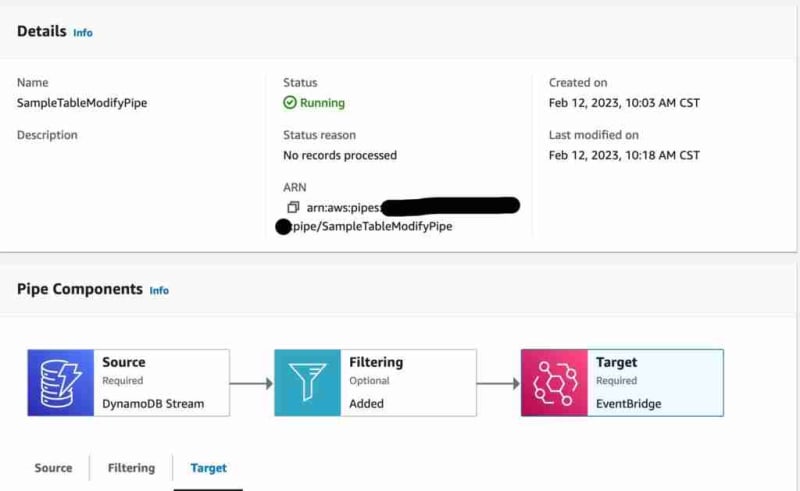

Top comments (0)