Background
AWS Pricing calculator allows you to Configure a cost estimate that fits your unique business or personal needs with AWS products and services. We have had the Simple Monthly Calculator (SMC) (Retired as of 3/31/23) that provided estimates in the past which was then replaced with the AWS Pricing Calculator
Why should you use AWS Pricing Calculator?
The AWS Pricing Calculator has a simplified web interface, which now supports cost estimates of more than 150 AWS services. It also enables cost estimates at scale, like bulk import for EC2 instances. AWS Pricing Calculator is accessible to all users, prospects, or AWS customers, without an AWS account. It provides cost estimates for your workloads, using the public AWS prices. Also the best source to get the most updated and comprehensive pricing estimates in one place.
Areas on AWS Pricing Calculator that needs Hardening
User Experience Related
This one has been out there for a while but its easy to configure your estimate and do all the hard work to get to the point where you have an estimate only to click outside of the primary form and find out you have just lost all your great work.
Make sure to not click anywhere outside of the primary overlay or form for the calculator without saving your work.
Pricing Related
This one in particular has been even more frustrating in many ways. Noticed that the form fields reset automatically when you change around a few options under your service configuration which could lead to a price that is not accurate.
Here is an example where i would try to compare my price for the two Aurora PostgreSQL offerings (Aurora Standard vs Aurora I/O-Optimized). I start out by selecting Aurora Standard and gather the monthly price ($894.98 USD/m for a db.r7g.2xlarge)
All good until this point. Next I update from Aurora Standard to I/O-Optimized to compare and the cost bump really caught me (and a few others) by surprise.
The pricing calculator resets the instance type and picks an alternate type which is not what you expect. Easily goes unnoticed when your focus was a cost comparison and you are looking at the delta. Certainly caught a bunch of us by surprise. Will drop in some support cases with AWS next to see if we can resolve these discrepancies and improve the user experience!
Hope this saves some of you some time!



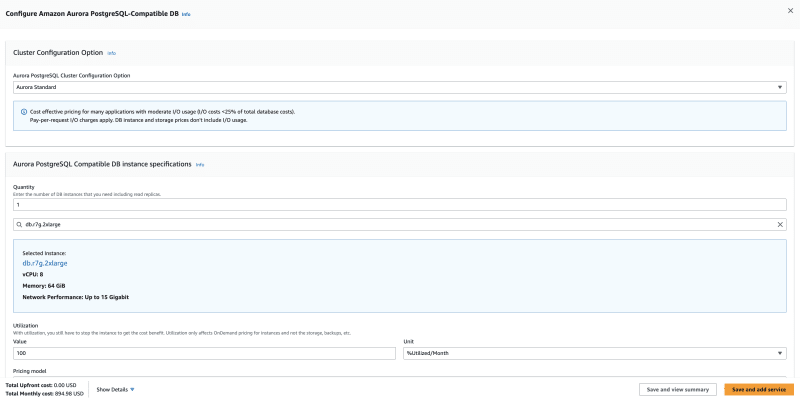
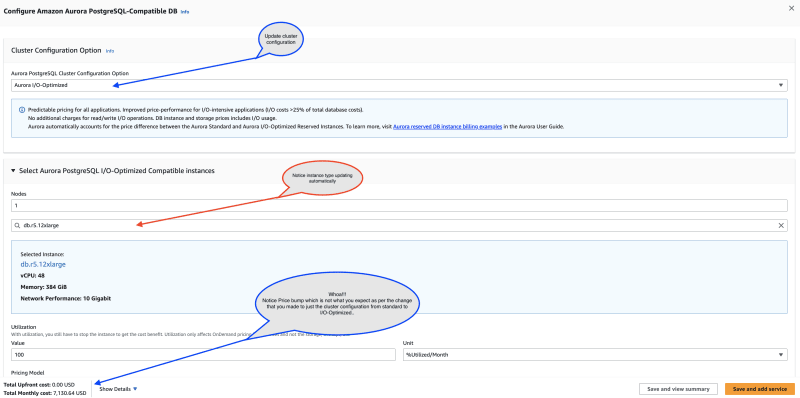





Top comments (0)