Many companies are using container orchestration services (like ECS or EKS) to host their microservice environment. Those microservices can offer APIs which need to be accessible for other customers.
If those customers are also using AWS then the best solution would be to keep all communication privately inside AWS. The services inside the VPC of the customer should be able to communicate with the containers hosted in the VPC of the provider which offers the APIs. In this demo I'll use ECS to host the API.
I'll use one AWS account but two VPCs. One VPC for the API provider and one VPC for the customer (= API consumer). In reallity they will both have a separate account but that does not make a big difference in this setup (see later). Another important remark is that I'll serve my API over HTTP to keep things basic. It's recommended to use HTTPS.
The API provider is hosting their containers in ECS using Fargate (serverless) and uses a private Application Load Balancer (ALB) in front of it. To allow a private connection between the VPC of the customer and the VPC of the API provider we need to setup AWS PrivateLink. AWS PrivateLink can provide a private connectivity between VPCs or AWS services. It's not possible to connect PrivateLink with an Application Load Balancer. It requires a Network Load Balancer (NLB). This means our architecture will look like this:
The sample API being used in this demo is a task API which can print all tasks and specific tasks based on id.
$ docker run -d -p 8080:8080 lvthillo/python-flask-api
$ curl localhost/api/tasks
[{"id": 1, "name": "task1", "description": "This is task 1"}, {"id": 2, "name": "task2", "description": "This is task 2"}, {"id": 3, "name": "task3", "description": "This is task 3"}]
$ curl localhost/api/task/2
{"id": 2, "name": "task2", "description": "This is task 2"}
To set up the infrastructure I'm using Terraform. The code is available on my GitHub. We need to create two VPCs. I've created a basic module which will create a VPC which contains four subnets (in two AZs) and deploy a NAT Gateway and an Internet Gateway. Also the route tables are configured properly.
module "network" {
source = "./modules/network"
vpc_name = "vpc-1"
vpc_cidr = var.vpc
subnet_1a_public_cidr = var.pub_sub_1a
subnet_1b_public_cidr = var.pub_sub_1b
subnet_1a_private_cidr = var.priv_sub_1a
subnet_1b_private_cidr = var.priv_sub_1b
}
Next we need to deploy the ECS cluster, service and task definition inside the VPC of the API provider. The ALB will be deployed in front of it.
The ecs module will deploy two sample API containers.
module "ecs" {
source = "./modules/ecs"
ecs_subnets = module.network.private_subnets
ecs_container_name = "demo"
ecs_port = var.ecs_port # we use networkMode awsvpc so host and container ports should match
ecs_task_def_name = "demo-task"
ecs_docker_image = "lvthillo/python-flask-api"
vpc_id = module.network.vpc_id
alb_sg = module.alb.alb_sg
alb_target_group_arn = module.alb.alb_tg_arn
}
module "alb" {
source = "./modules/alb"
alb_subnets = module.network.private_subnets
vpc_id = module.network.vpc_id
ecs_sg = module.ecs.ecs_sg
alb_port = var.alb_port
ecs_port = var.ecs_port
default_vpc_sg = module.network.default_vpc_sg
vpc_cidr = var.vpc # Allow inbound client traffic via AWS PrivateLink on the load balancer listener port
}
The security group of the ECS service only allows connections from the ALB.
resource "aws_security_group_rule" "ingress" {
type = "ingress"
description = "Allow ALB to ECS"
from_port = var.ecs_port
to_port = var.ecs_port
protocol = "tcp"
security_group_id = aws_security_group.ecs_sg.id
source_security_group_id = var.alb_sg
}
An NLB has no security group so we can not reference it in the security group of the ALB. We need to find another way to restrict ALB access.
The alb module uses the VPC subnet - in which we will create our NLB - as source in the ALB security group. This means everything inside the API provider its VPC can communicate with the ALB.
In a production environment it can be useful to deploy the NLB in separate NLB subnets and restrict to those subnet CIDR ranges.
Now let's deploy this private NLB in front of our private ALB.
module "nlb" {
source = "./modules/nlb"
nlb_subnets = module.network.private_subnets
vpc_id = module.network.vpc_id
alb_arn = module.alb.alb_arn
nlb_port = var.nlb_port
alb_listener_port = module.alb.alb_listener_port
}
Here I'm using some new AWS magic. Since September 2021 it's possible to register an ALB as target of an NLB.
This was not possible in the past. I created some Terraform module which deployed a Lambda to monitor the IPs of the ALB and updated the NLB target group when needed. I'm very happy that it's not needed anymore!
Now we can define alb as target_type for our NLB target group.
resource "aws_lb_target_group" "nlb_tg" {
name = var.nlb_tg_name
port = var.alb_listener_port
protocol = "TCP"
target_type = "alb"
vpc_id = var.vpc_id
}
Next we can deploy our AWS PrivateLink-powered service (referred to as an endpoint service). In a real production environment you'll have to add allowed_principals to whitelist the account ID from the customer.
resource "aws_vpc_endpoint_service" "privatelink" {
acceptance_required = false
network_load_balancer_arns = [module.nlb.nlb_arn]
#checkov:skip=CKV_AWS_123:For this demo I don't need to configure the VPC Endpoint Service for Manual Acceptance
}
Everything is ready from API provider perspective. We have deployed the VPC, ECS infrastructure, ALB, NLB and PrivateLink.
The customer its VPC can be deployed using the same network module. The customer needs a VPC endpoint to connect to PrivateLink.
The VPC endpoint Fully Qualified Domain Name (FQDN) will point to the AWS PrivateLink endpoint FQDN.
This creates an elastic network interface to the VPC endpoint service that the DNS endpoints can access.
resource "aws_vpc_endpoint" "vpce" {
vpc_id = module.network_added.vpc_id
service_name = aws_vpc_endpoint_service.privatelink.service_name
vpc_endpoint_type = "Interface"
security_group_ids = [aws_security_group.vpce_sg.id]
subnet_ids = module.network_added.public_subnets
}
At last I'm deploying an EC2 in the customer VPC (public subnet) to test the integration. Here for I'm using this Terraform module.
Update the keyvariable in variables.tf with the name of your existing AWS SSH key.
module "ec2_instance_added" {
source = "terraform-aws-modules/ec2-instance/aws"
version = "~> 3.0"
name = "test-instance-vpc-2"
associate_public_ip_address = true
ami = "ami-05cd35b907b4ffe77" # eu-west-1 specific
instance_type = "t2.micro"
key_name = var.key
vpc_security_group_ids = [aws_security_group.ssh_sg_added.id]
subnet_id = element(module.network_added.public_subnets, 0)
}
Deploy the Terraform stack to test the setup.
$ git clone https://github.com/lvthillo/aws-ecs-privatelink.git
$ cd aws-ecs-privatelink
$ terraform init
$ terraform apply
Check the Terraform outputs and SSH to the EC2 instance deployed in the customer VPC. Then try to curlthe VPC endpoint.
$ ssh -i your-key.pem ec2-user@54.247.23.167
$ curl http://vpce-07715651ecce291f6-x6r0avfj.vpce-svc-0beea6830e4c68cd2.eu-west-1.vpce.amazonaws.com/api/tasks
[{"id": 1, "name": "task1", "description": "This is task 1"}, {"id": 2, "name": "task2", "description": "This is task 2"}, {"id": 3, "name": "task3", "description": "This is task 3"}]
$ curl http://vpce-07715651ecce291f6-x6r0avfj.vpce-svc-0beea6830e4c68cd2.eu-west-1.vpce.amazonaws.com/api/task/2
{"id": 2, "name": "task2", "description": "This is task 2"}
That was it! Our customer is able to access our API hosted in ECS using PrivateLink. All communication remains inside AWS.
There are some important caveats to remember which are described at the bottom of this post. Don't forget to destroy this demo stack using terraform destroy!
I hope you enjoyed it!


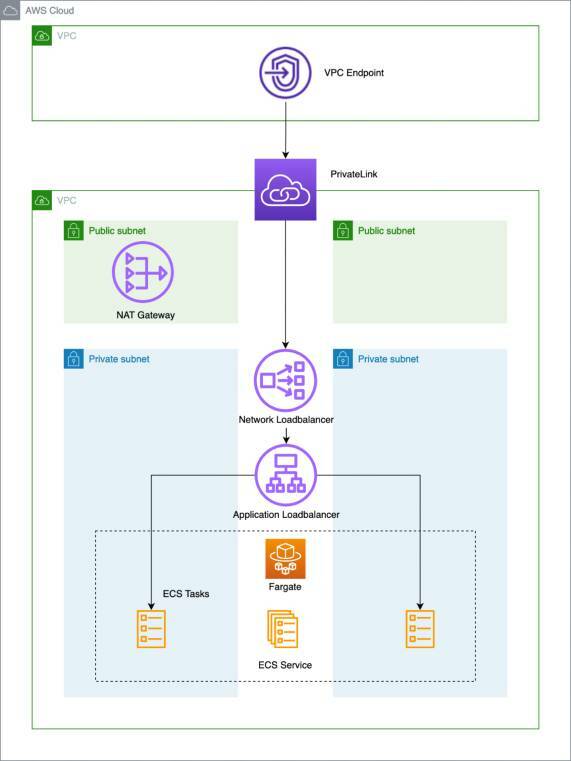
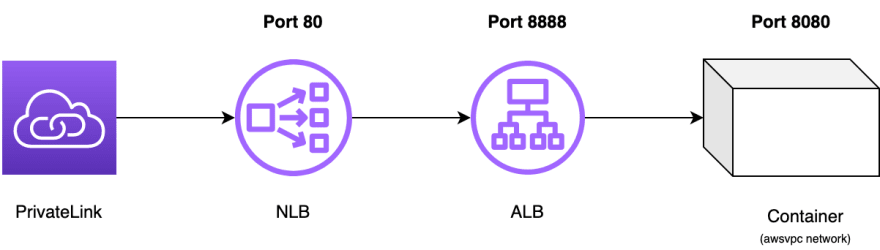
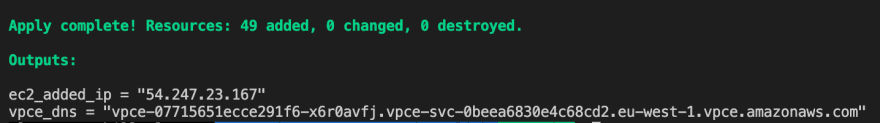

Top comments (0)