Visual Studio Code (VS Code) has emerged as one of the most popular code editors among developers due to its flexibility, extensive features, and a vibrant community. One of the standout features of VS Code is the ability to customize its appearance with themes. Themes not only add a touch of personalization but also enhance productivity by providing a visually pleasing and distraction-free environment. In this blog post, we will explore the top 10 VS Code themes that can transform your coding experience into a stylish and immersive journey.
10. Gruvbox:
Gruvbox is a popular retro-inspired theme that brings a nostalgic feel to VS Code. It features warm and earthy colors, reminiscent of old computer terminals and vintage design. Gruvbox offers both light and dark variants, allowing you to choose the one that suits your coding style.
09. Ayu:
Ayu is a minimalistic theme that focuses on simplicity and clarity. It offers three variants: Light, Mirage, and Dark. The Light variant provides a clean and bright interface, while the Mirage and Dark variants feature muted colors that reduce visual distractions. Ayu is well-suited for those who prefer a minimal and distraction-free coding environment.
08. Monokai Pro:
Monokai Pro is a modern take on the classic Monokai theme. It offers a wide range of customizable options, allowing you to fine-tune the colors and visual elements to your liking. With its vibrant and saturated colors, Monokai Pro provides an energetic and immersive coding environment.
07. Shades of Purple:
As the name suggests, Shades of Purple is a theme that revolves around various shades of purple. This vibrant and stylish theme offers a mix of dark and light purples, creating an eye-catching coding experience. It provides an excellent balance between aesthetics and readability.
06. Nord:
Nord is a popular theme known for its cool and calm color scheme. It features a blend of frosty blues, soothing purples, and soft grays. The overall effect is a visually pleasing and consistent environment that reduces eye strain during long coding sessions. Nord also offers variants optimized for different types of color blindness.
05. Night Owl:
If you prefer a theme that adapts to different lighting conditions, Night Owl is an excellent choice. With its deep blue background and contrasting bright colors, it provides an immersive experience for both dark and well-lit environments. Night Owl also offers semantic highlighting, which differentiates code elements based on their functionality.
04. One Dark Pro:
Inspired by Atom's One Dark theme, One Dark Pro brings a beautiful and consistent experience to VS Code. It offers a balanced combination of dark shades with vivid colors for syntax highlighting, making code elements stand out. One Dark Pro has a clean and uncluttered design, promoting focus and productivity.
03. LWS Theme:
Learn with Sumit Theme is a visually appealing theme that emphasizes readability. It features a combination of dark blue and bright yellow, which creates a high contrast environment that is easy on the eyes. LWS also offers customizations for specific languages, improving the syntax highlighting for various programming languages.
02. Material Theme:
The Material Theme brings the popular Material Design aesthetic to VS Code. It offers a clean and modern interface with vibrant colors, subtle animations, and well-designed icons. The theme provides both light and dark variants, allowing you to switch between them based on your preference.
01. Dracula:
Dracula is a beloved theme among developers for its dark and vibrant color palette. The combination of dark purple, black, and neon green accents creates a visually striking and highly readable coding environment. Dracula is easy on the eyes, making it suitable for long coding sessions.
Bonus:
Vivid Black
My custom made vs codetheme Vivid Black is now on marketplace. Vivid Black Theme offers bright color code with dark background tailored for personal preference.
Conclusion:
The choice of a VS Code theme is a personal one, as it affects your coding experience and productivity. The top 10 themes mentioned in this blog post offer a wide range of options, from vibrant and bold designs to minimalistic and calming interfaces. Experiment with different themes to find the one that resonates with your style and preferences, and enjoy a visually appealing and immersive coding journey with Visual Studio Code.


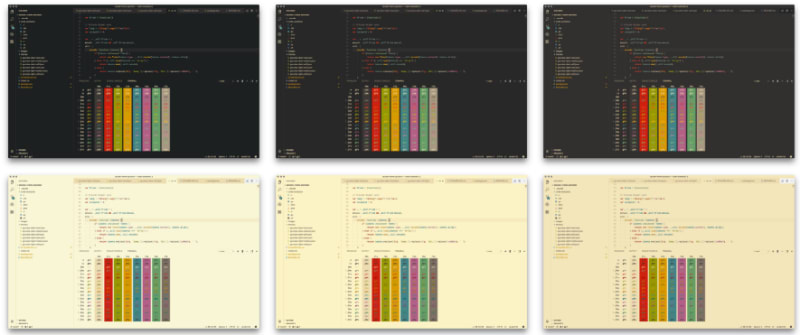
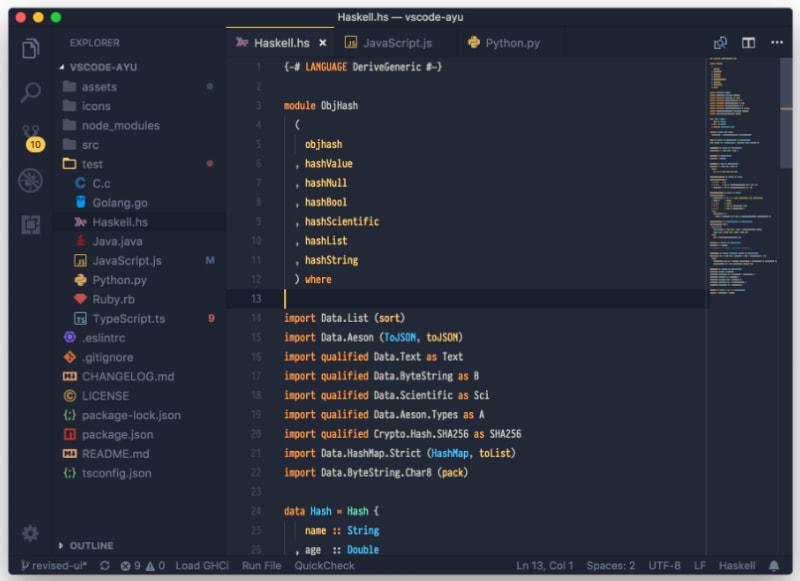
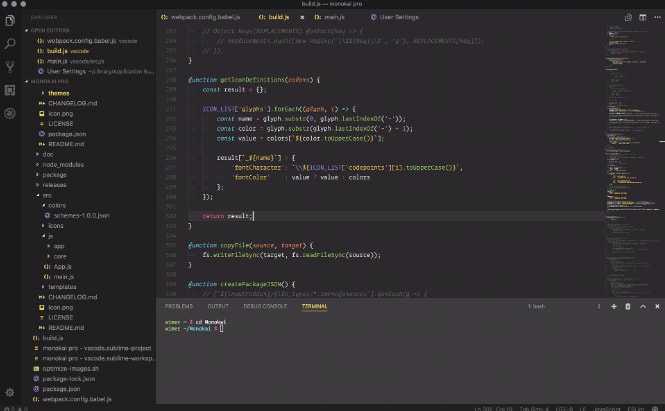

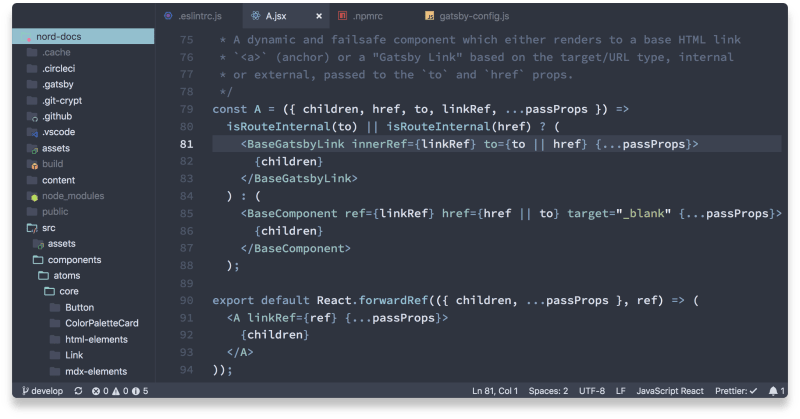


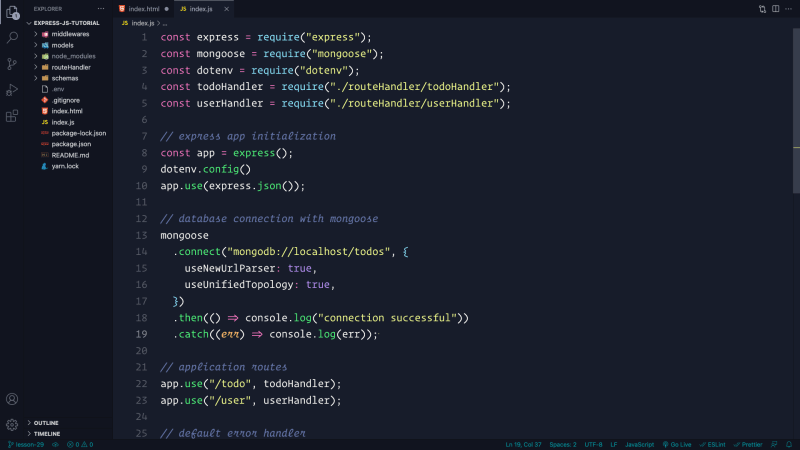
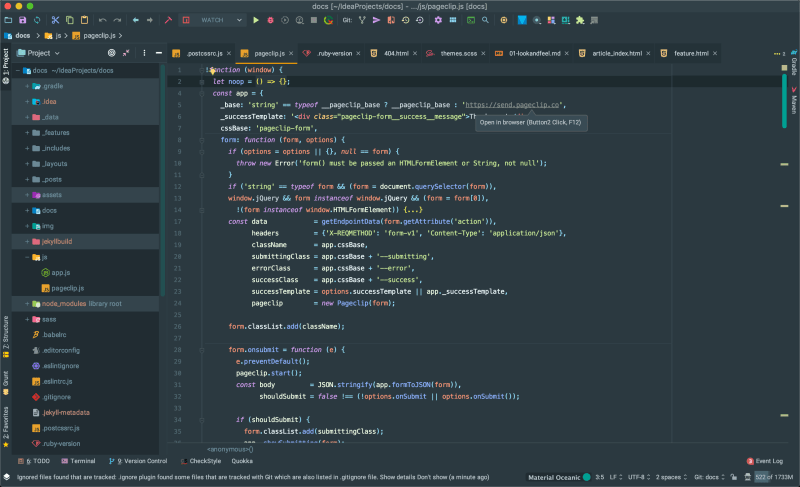
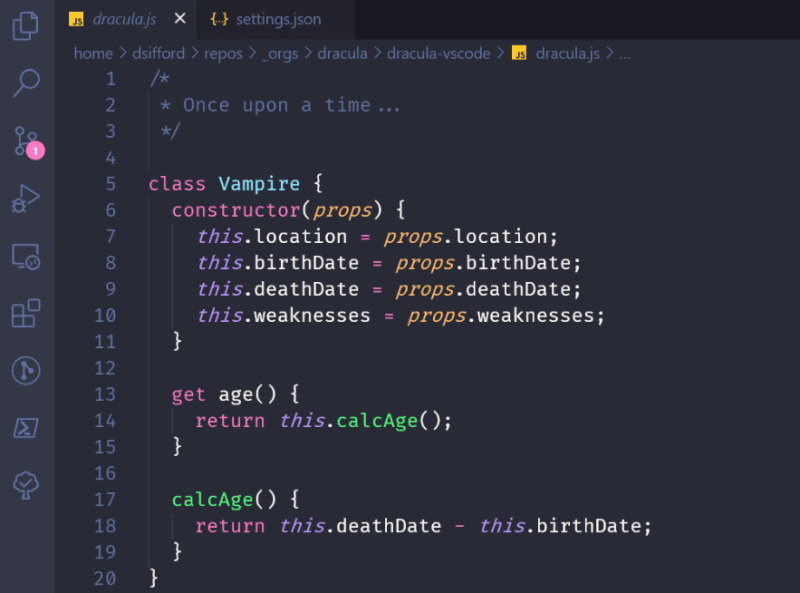
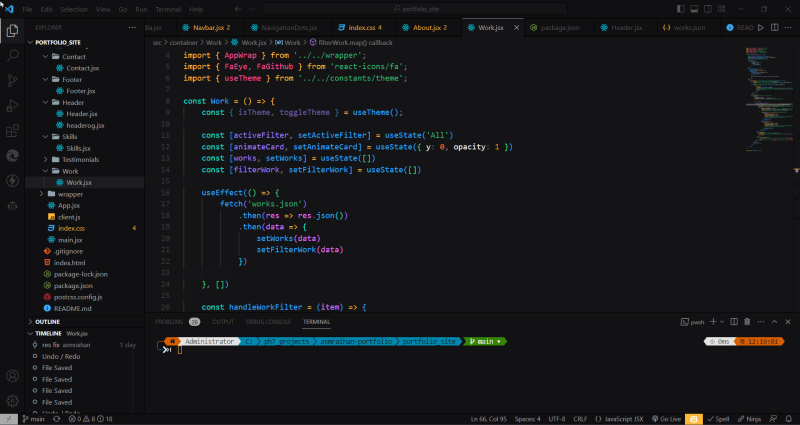

Top comments (0)