I'm a Web-Developer, php Back-end, front-end (Laravel, JavaScript, CSS, HTML, Bootstrap4).
The PHP Hypertext Preprocessor (PHP) is a programming language that allows web developers to create dynamic content that interacts with databases. PHP is basically used for developing web based software applications. This tutorial helps you to build your base with PHP.
Validation means check the input submitted by the user. There are two types of validation are available in PHP. They are as follows −
Client-Side Validation − Validation is performed on the client machine web browsers.
Server Side Validation − After submitted by data, The data has sent to a server and perform validation checks in server machine.
OVERVIEW
You can use a phpinfo() page to view the current PHP information for your server.
This file outputs a large amount of information, such as:
Information about PHP compilation options and extensions
PHP version
Server information and environment (if compiled as a module)
PHP environment
OS version information, paths, master and local values of configuration options
HTTP headers
PHP license
Because every system is set up differently, phpinfo() is commonly used to check PHP configuration settings and for available predefined variables on your particular system.
phpinfo() is also a valuable debugging tool, as it contains all EGPCS (Environment, GET, POST, Cookie, and Server) data.
CREATE A PHPINFO.PHP PAGE
Luckily, creating a phpinfo page can be performed fairly quickly and easily!
Open your website files using a File Manager, FTP, or SSH.
Navigate to your website's root directory. This generally will be:
Plesk: httpdocs
cPanel: public_html
Create a new file named phpinfo.php in your associated website root directly
You do have the option to add this file into any subdirectory of your choosing.
Add the following lines into your phpinfo.php file:
<?php
// Show all information, defaults to INFO_ALL
phpinfo();
?>
Save your edits.
You have just created a php info page! Feel free to continue through this article for instructions on how to view your page.
VIEW YOUR PHPINFO PAGE
To view your php info page, open a browser and go to the URL http://www.example.co/phpinfo.php
Replacing example.com with your actual domain name
g5.png
The php info page will be under example.com/phpinfo.php assuming you uploaded the file to your website root directory.
You can view all of the information about PHP for your server for that particular directory.
If you'd like to search for a specific module or resource limit, you can press the following keys:
Windows: CTLR + F
Mac: CMD + F
Then type the name of the module or resource in question.
g6.png
That's it! You should now know how to create, view, and search through a phpinfo.php page!
Experience




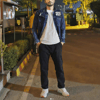


Top comments (0)