Amazon Web Services (AWS) provides various storage options for backup, archiving, and disaster recovery as well as for block, file, and object storage. These low-cost storage options provide high availability and durability for different use cases (more details from the official documentation). Each of these storage options differs from each other providing unique offerings. It is important not only to understand the appropriate use cases for storage, but also the underlying cost structure.
Total Cost of Ownership of storage will also differ depending on region and the approach of storage management. It is important to provision the required amount and scale up once required. There are third-party storage management tools which provide automated options with different AWS cost structures. For example, third-party solutions like NetApp's ONTAP cloud provide enhanced features for AWS storage, for example, automating workloads, disaster recovery, devops, file sharing, database management, and more.
To monitor the storage is consumed, there are various tools available, including AWS internal ones as well as third-party tools such as AWS Billing Console, Bills, Cost Explorer or Third Party Storage Management tools with custom monitoring support.
Storage Cost Calculation
When estimating storage costs, it requires looking at the use case from different dimensions depending on the specific storage option. One or more of these dimensions are required to be considered while calculating storage costs. In general, the dimensions we can look into can be divided as follows.
- Storage capacity provisioned/used
- Data transfer capacity
- Data transfer rate
- Replication factor
- Access patterns
Note: AWS also provides cost savings based on AWS Free Tier limits. You can track your AWS Free Tier usage to stay under the free tier limits.
Amazon Simple Storage Service (S3)
AWS S3 is a scalable and highly durable object storage service in the cloud with following pricing components.
- Storage (per GB per month)
- Data transfer in or out (per GB per month)
- Requests (per thousand requests per month)
- Data Transfer In and Out (for S3 Transfer Acceleration)
Amazon Glacier
Low-cost, highly durable archive storage in the cloud with following pricing components.
- Storage (per GB per month)
- Data transfer out (per GB per month)
- Requests (per thousand Upload and Retrieval requests per month)
Amazon Elastic File System (EFS)
EFS is a scalable network file storage for Amazon EC2 instances where you only pay for the amount of storage used in your file system.
Amazon Elastic Block Store (EBS)
EBS provides Block storage volumes for Amazon EC2 instances with following pricing components.
- Provisioned storage
- I/O requests
- Snapshot storage
Amazon EC2 Instance Storage
Temporary block storage volumes for Amazon EC2 instances with no additional charge for data storage on local instance store volumes. However, data transfers across regions and Availability Zone incur data transfer charges.
AWS Storage Gateway
AWS Storage Gateway is an on-premises storage appliance that integrates with cloud storage with following pricing components.
- Gateway usage (per gateway per month)
- Snapshot storage usage (per GB per month)
- Volume storage usage (per GB per month)
- Virtual tape library/shelf storage (per GB per month)
- Retrieval from virtual tape shelf (per GB)
- Data transfer out (per GB per month)
AWS Snowball
Snowball Data transportation mechanism for large amounts of data to and from the cloud with following pricing components.
- Service fee (per job)
- Extra day charges
- Data transfer
AWS CloudFront
Global content delivery network (CDN) with following pricing components.
- Regional data transfer out (per GB)
- Number of requests (per 10,000)
Estimate and Monitor Usage and Costs
You can use the AWS Cost Calculator to estimate the storage costs. You only need to enter the approximate values and the calculator does the rest. It is also important to understand that the storage costs vary by the AWS Region.
AWS Billing and Cost Management dashboard provide rich set of features to monitor Usage costs. Using the dashboard, you can check various graphs that show different breakdowns of your AWS usage as well as the last month, month-to-date, and month-end forecasted costs appear below.
You can use Cost Allocation Tags to further drill down and filter the costs. AWS also generates Cost Allocation Tags, containing resource creator information, that is automatically applied to the resources provisioned.
AWS Cost Explorer is another tool that comes in the Billing dashboard. You can use it to view costs data up to the last 13 months and also forecast how much you are likely to spend in the next three months with various filters.
In addition, you can set up budgets and notify the right people when a threshold exceeds by sending notifications via email or publishing notifications to your SNS topic.


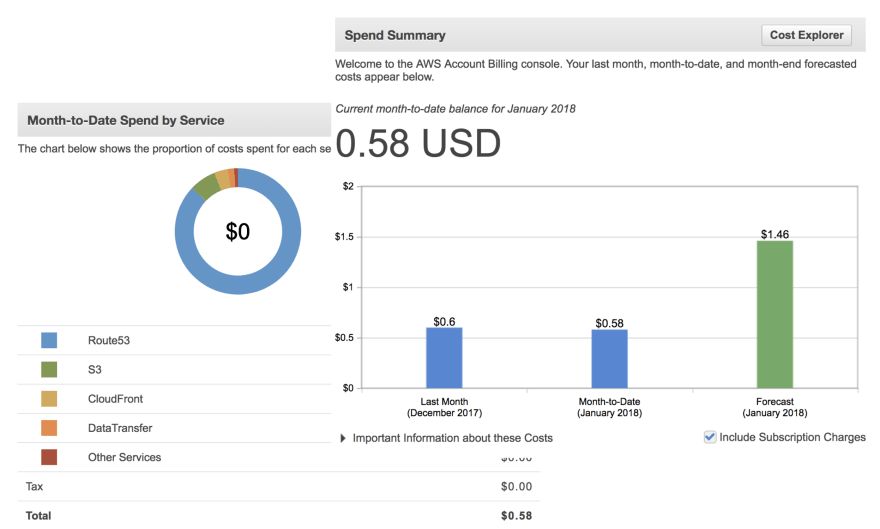

Top comments (0)