When creating a program or an API, we will not be separated from data type manipulation. one of the most frequently used data types is strings.String data type is a data type that contains text or characters.
In the go programming language, a package has been provided to make it easier for us to manipulate or process data with string types, namely strings.
How to use it is very easy. we just need to import the package. then we can use it.
- Change text from lowercase to uppercase or uppercase to lowercase
We can change the text from lowercase to uppercase or vice versa. if we want to change the text from lowercase to uppercase we can use ToUpper
strings.ToUpper(text)
If we want to change from uppercase to lowercase we can use ToLower
strings.ToLower(text)
2. Checks whether a word or sentence contains certain letters or characters
We can also check whether a word or sentence contains certain letters or characters. This condition is usually needed to check whether a parameter contains characters or symbols that are not as expected using Contains.
strings.Contains(text, specific_char)
This statement will produce a boolean output (true or false). if the output is true, then the sentence contains the specific characters to check.
3. Change the first character of each word to uppercase
Besides changing a word to uppercase or lowercase, we can also change the first character of each word to uppercase using Title.
strings.Title(text)
4. Comparing a word with other words is non-case sensitive
Sometimes we need to compare the similarities between one word and another. and we can do that by using EqualFold.
strings.EqualFold(text1, text2)
5. Replace characters with other characters
The code below will be used to replace all the words that will be replaced with the words that will replace using Replace
strings.Replace(text,text_to_replace,text_that_will_replace,-1)
6. Combine one word with another
To be able to combine words that come from the slice data type, we can use Join.
var kata3 = []string{"asdam","khan","student"}
strings.Join(slice_text,connector)
7. Break the sentence into words
As opposed to joins, we can also split strings into slices using Split.
strings.Split(text,separator_between_word))
8. Count the specific number of characters
We can counting specific character using Count.
strings.Count(text,character_will_counted)
9. Converts string to integer / int32 / int64 data type
To convert string data types to other data types, we can use the strconv package. To convert string data types to integer data types we can use Atoi / ParseInt.
strconv.Atoi(text)
strconv.ParseInt(text,base,bitsize))
In the code above, you can see that strconv. Atoi / strconv.ParseInt will return 2 variables namely the output and error values. because no error is generated, the error value is nil. for base commonly fill with 10 and bitsize is which integer type we want to return. if we want to return int32, we must fill it with 32 but if 64 we can fill it with 64.
10. Convert string to float
Apart from converting to the int data type, strings can also be converted to float data types using ParseFloat.
strconv.ParseFloat(text,bitsize)
In the code above, also you can see that strconv. ParseFloat will return 2 variables namely the output and error values. because no error is generated, the error value is nil. for bitsize is which integer type we want to return. if we want to return int32, we must fill it with 32 but if 64 we can fill it with 64.
Now we know some functions that we can use to manage string data types.
Reference:
See at github







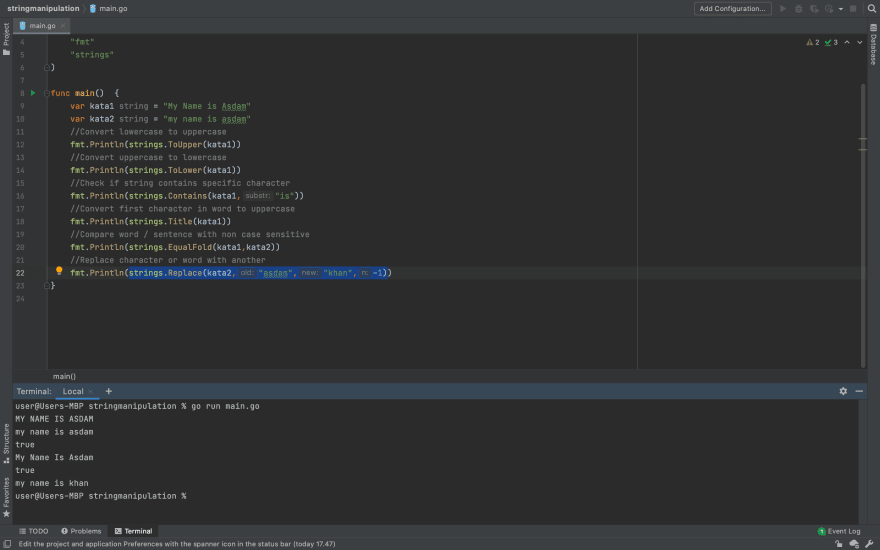



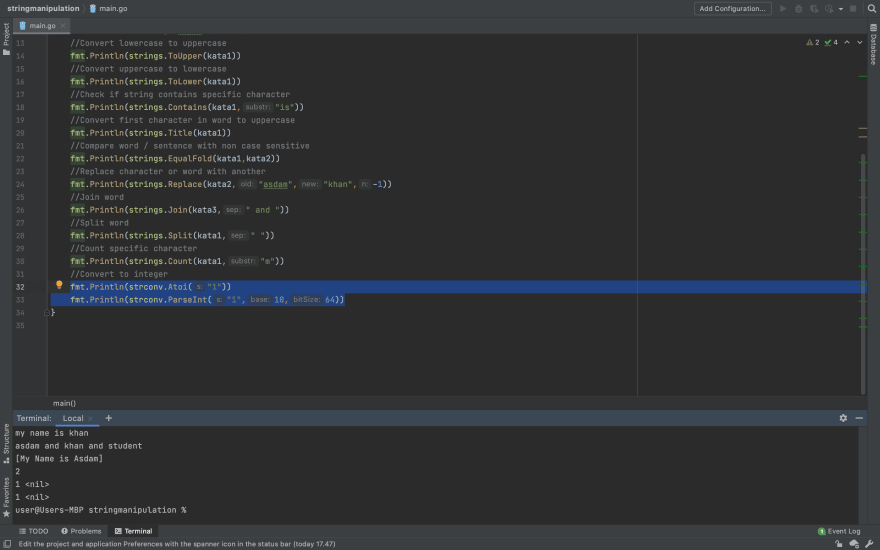


Oldest comments (0)