Python IDLE not blindingly bright anymore !!
Following are the steps:
- Open IDLE
- Go to "OPTIONS" in the top tab
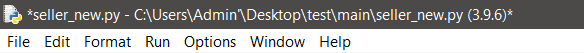
- Select "Configure IDLE"
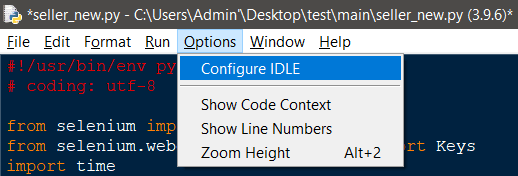
- Select "Highlights" from top horizontal tab

- Select "Background" radio button just above the image of IDLE on the left hand side

- On the right hand side under "Highlight Theme" click on "IDLE Classic/IDLE Dark/IDLE New" as per your preference

- Click Apply and Then Click OK
Done!
Personally I like this Navy Blue kind of theme rather than just black background.







Top comments (0)