Yesterday I was trying to create a file structure for one of my project's README. The one I ended up creating wasn't bad, but wasn't good enough either. So, I started looking for a tool that would help me create a beautiful directory structure quickly.
In MS Windows, tree command does it pretty well. But we don't have it in linux (or at least not in Ubuntu 18.04 at the time of writing this). But I managed to find a nifty solution to that: The Tree Command for Linux.
How to install tree?
- Download The Tree Command for Linux from here
- Unzip the downloaded file (
unzip tree-1.8.0.tgz) -
cdinto the unzipped folder - Execute
makeand thenmake install
That's it. You have tree command installed and available in your terminal.
Basic Usage
Open up terminal and execute
tree /path/to/directory
For detailed documentation and help, checkout Online Man page for Tree 1.8.0
There, you have created a tree structure right in the terminal.
Select the tree structure, copy it and use it where ever you want 😊



Top comments (4)
What I use for this - github.com/ogham/exa (has a
--treeflag).Look good. I'll try it.
You can take advantage of using Code Mirror (React component) and embed to Vue Component. After that implement tag
to create folder structure and view code.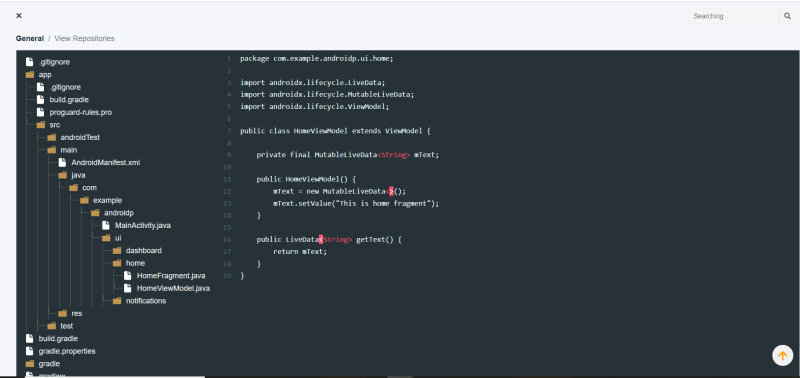
is there any online resource where we can create this