Hello readers,
from past few days I've been thinking about reducing automation test execution time by creating an environment where I could perform cross-browser and/or parallel execution.
I came-across once solution where we could leverage docker to setup selenium grid on our local machine.
Perquisite(software)
Docker
Commands to pull required images
pulling hub image
docker pull selenium/hub:latestpulling node-chrome
docker pull selenium/node-chrome:latestpulling node-firefox
docker pull selenium/node-firefox:latestpulling node-edge
docker pull selenium/node-edge:latest
Commands to setup grid
creating custom network
docker network create gridrunning hub image
docker run -d --rm -p 4442–4444:4442–4444 --net grid --name selenium-hub selenium/hub:latestrunning node-chrome image
docker run -d --rm --net grid -e SE_EVENT_BUS_HOST=selenium-hub --name node-chrome -e SE_EVENT_BUS_PUBLISH_PORT=4442 -e SE_EVENT_BUS_SUBSCRIBE_PORT=4443 selenium/node-chrome:latestrunning node-edge image
docker run -d --rm --net grid -e SE_EVENT_BUS_HOST=selenium-hub --name node-edge -e SE_EVENT_BUS_PUBLISH_PORT=4442 -e SE_EVENT_BUS_SUBSCRIBE_PORT=4443 selenium/node-edge:latestrunning node-firefox image
docker run -d --rm --net grid -e SE_EVENT_BUS_HOST=selenium-hub --name node-firefox -e SE_EVENT_BUS_PUBLISH_PORT=4442 -e SE_EVENT_BUS_SUBSCRIBE_PORT=4443 selenium/node-firefox:latest
Check container status
all your containers should have Status as Up
Grid UI:
navigate to http://localhost:4444/ui/index.html on your machine to open grid UI
Increasing instances for parallel execution on same browser
creating custom network
docker network create gridrunning hub image
docker run -d --rm -p 4442–4444:4442–4444 --net grid --name selenium-hub selenium/hub:latestrunning node-chrome image
docker run -d --rm --net grid -e SE_EVENT_BUS_HOST=selenium-hub --name node-chrome --shm-size="2g" -e SE_NODE_MAX_SESSIONS=8 -e SE_EVENT_BUS_PUBLISH_PORT=4442 -e SE_EVENT_BUS_SUBSCRIBE_PORT=4443 selenium/node-chrome:latestrunning node-edge image
docker run -d --rm --net grid -e SE_EVENT_BUS_HOST=selenium-hub --name node-edge --shm-size="2g" -e SE_NODE_MAX_SESSIONS=8 -e SE_EVENT_BUS_PUBLISH_PORT=4442 -e SE_EVENT_BUS_SUBSCRIBE_PORT=4443 selenium/node-edge:latestrunning node-firefox image
docker run -d --rm --net grid -e SE_EVENT_BUS_HOST=selenium-hub --name node-firefox --shm-size="2g" -e SE_NODE_MAX_SESSIONS=8 -e SE_EVENT_BUS_PUBLISH_PORT=4442 -e SE_EVENT_BUS_SUBSCRIBE_PORT=4443 selenium/node-firefox:latest
Grid UI:
Stopping containers & removing network
Once you are done with you testing you can remove container with the help of below command, where you run docker stop command by passing container names to stop them.
stopping container
docker stop node-chrome node-edge node-firefox selenium-hubremoving docker network
docker network rm grid



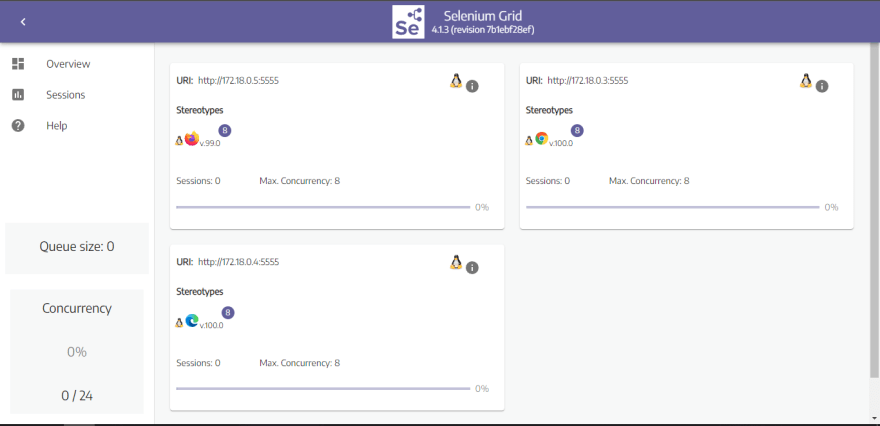





Top comments (0)