We’ve all spent time on building internal tools which could be CRUD apps, admin panels, or complex workflows.
These kind of internal tools are used for:
- Analytics and reporting
- Customer data views for sales & support teams
- Configuration managers for client-visible UI used by technical and non-technical people
- Multi-step data workflows which involve multiple participants(like content moderation tools or customer KYC at fin-tech startups)
These tools often aren’t very interesting to build because of the repetitive work involved like building UI, writing CRUD APIs, setting up authentication, & managing deployments. I decided to create Appsmith because I couldn’t find a project which did most of the work for me and also easily customizable.
How does Appsmith work?
First setup Appsmith using Docker. Read instructions here for a 2 min setup process.(https://docs.appsmith.com/quick-start#docker). Or try our online sandbox
Go to https://localhost or your machine’s public IP to see the login page. online sandbox.
Connect to a database or API. Today MySQL, Mongo, Postgres, and REST apis are supported. The gif below shows me connecting to an API.

Go to the canvas section and choose a UI widget. Appsmith ships with 16 components like tables, different charts, map viewer, forms, etc. In the example below I’ve used a table component.

Modify the table property to display your query results by writing
{{queryname.data}}. You can code in JS and use Lodash functions inside{{ }}.

Trigger an action through events like onClick, onTextchange, onSelectedrow, etc for CRUD operations.

Click deploy to see your app in a URL. (You can set up a custom domain in the setup script)

Invite users after assigning them a role. They can sign up via a form login or with their Google/Github accounts. Make your app publicly viewable to allow access without a login.

So this is how you build a simple app in less than 10mins. Access an app I built on Appsmith here.
Appsmith is the first open source project to build internal tools. If you like the project, please star our GitHub project.
What features should we add to Appsmith?
TL;DR: Appsmith is an open source framework to build apps for analytics, workflows or CRUD operations. Replace all your internal tools with one project. See GitHub repo or try an example app here.




Top comments (14)
Great! This is really cool. I have seen an internal portal side project kept getting postponed due to lack of time from people with web dev skills. This solves that problem in a jiffy. Starred in github. I will try to use this sometime.
Thanks a lot Satish!
This is precisely why we built Appsmith. Too often there are tools that can be built to help a team or process in a company but it gets delayed because of other priorities. With Appsmith, there's no excuse 😄
Some queries out of curiosity. may be some of this will be answered if/when I try it out.
Companies usually have a common authentication provider (say 'Okta') and all internal tools authenticate via SAML using that. These days they also insist no departments to have internal tools (even very simple) that handle authentication on their own for security reasons. Is there already a way to do that integration for app build with appsmith? or do you plan on adding that?
How is the plans and pricing for your on-prem solution (or may be that's not yet decided? I will wait for your complete launch if that is the case).
Can we use appsmith to build just the frontend alone and then code our own backend with full control? From the docs, I get a feeling that it comes with Mongo Db / set of supported databases and automatically builds backend API once we define the schema.
I'll try to answer each of your questions.
We currently support Google, Github & form login. We are planning to add integrations to Okta, SAML & LDAP as well in the future. This is in the pipeline.
For on-prem, it's free! 🎉 You can self-host the application by running a single installation script. Check out: docs.appsmith.com/quick-start#docker for details on self-hosting.
Yes, you can absolutely build just the frontend while having full control of your backend code. You can integrate with any custom APIs that you already have. With DB integrations like Mongo/Postgresql, Appsmith doesn't really create any APIs. It allows you to run custom queries against the DB directly and use the results in the frontend app.
Thank you!
This is an amazing tool, it truly is a delight using this within few minutes I was able to do this, do you guys have a discord group?
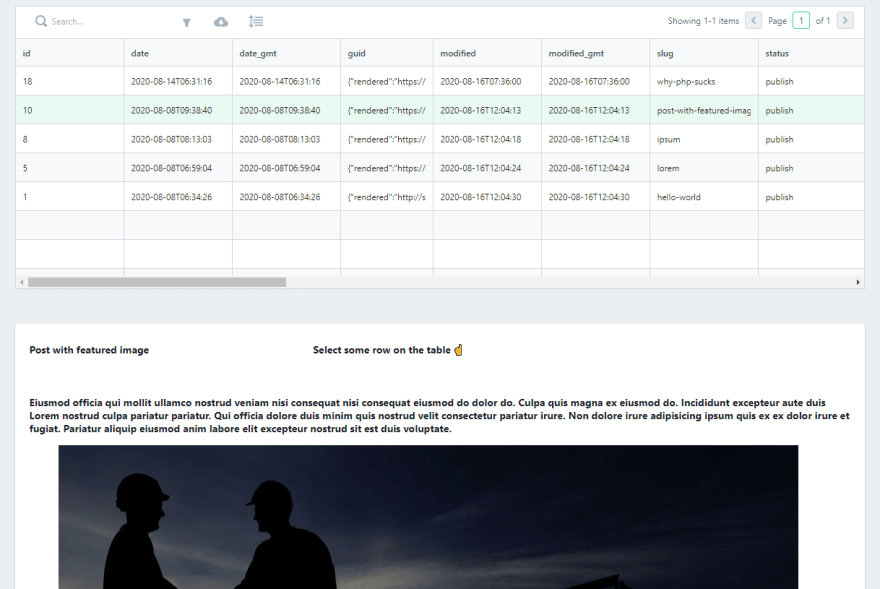
app.appsmith.com/applications/5f41...
Hey Shriji
Thanks for checking out Appsmith! Great to see you build an app so quickly on the platform.
You can join our Discord group at: discord.gg/rBTTVJp
Thank you for such an amazing tool
Thanks a lot Osinachi !
Wnat features you'd like to see in Appsmith?
Amazing tool, any plans to make the final apps mobile friendly?
Thank you! Not immediately, but in a few months. We are focused on web tools right now.
Our apps are now mobile friendly! Please try them again.
Does it have any limitation for free plan or maybe hidden cost?
We have no limitations for users signing up right now. for the cloud edition. The self-hosted community edition is free forever. There'll be paid plans in the future.