Talk is cheap, lets directly get into how to get setting up eslint, prettier and husky pre-commit hook DONE.
1. Install eslint as dev dependency
-
npm install eslint --save-dev - if using yarn
yarn add eslint --dev
2. Setup eslint configuration
npx eslint --init- if using yarn
yarn run eslint --init - above will ask for few configurations I had selected for my purpose below configuration
- eslint to check syntax and find problems, project react, project uses typescript yes, typeof module JavaScript, format of configuration .json.

3. Install airbnb style guide
-
npm install eslint-config-airbnb —-save-devoryarn add eslint-config-airbnb --dev - if copying above command doesn't work type the same
npx install-peerdeps --dev eslint-config-airbnb
4. Edit .eslintrc.json file created in step 2
- Add inside
extendsrule"airbnb" - my current extends rule inside .eslintrc.json
"extends": [
"eslint:recommended",
"plugin:react/recommended",
"plugin:@typescript-eslint/recommended",
"airbnb"
]
5. Lets test if everything is working fine till now
- create a
test.js (or .ts, .jsx, .tsx)file - write some code which is against the airbnb style guide
- e.g ```javascript
var a = 4;
* then run command `./node_moduels/.bin/eslint test.js`
* it should throw eslint erros with specific rules
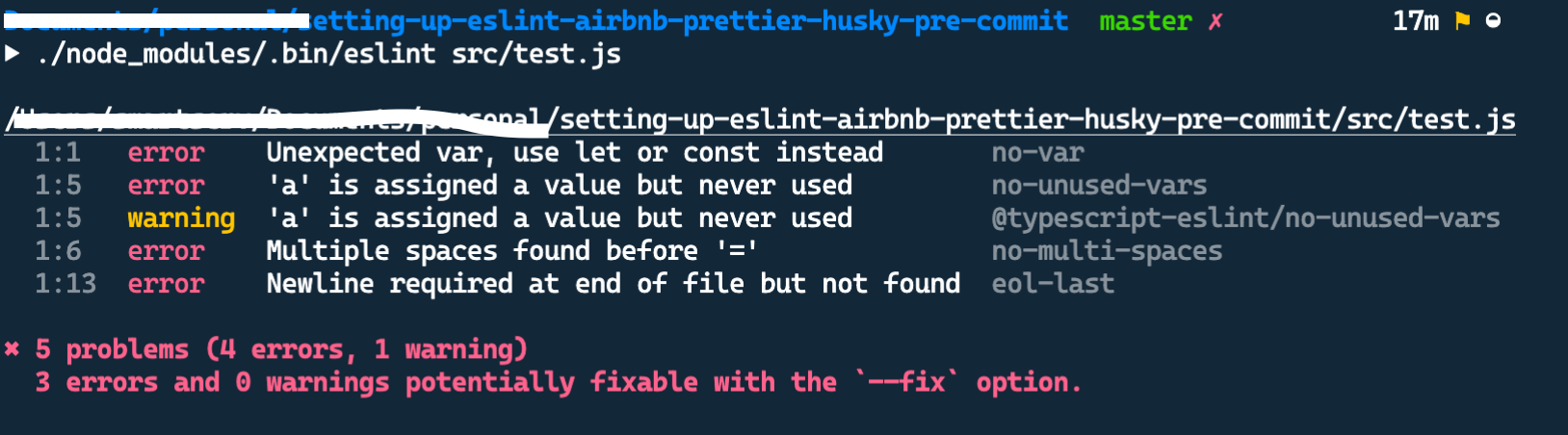
* If you are getting above linting errors implies your eslint set up is correct till now
## 6. Set up `prettier`
* `npm install prettier --save-dev` or `yarn add prettier --dev`
* since prettier and eslint have their own set of formatting rules to avoid conflicts lets install plugin
* `npm install eslint-config-prettier --save-dev` or `yarn add eslint-config-prettier --dev`
* I wanted prettier to be run as eslint rule to do that add another plugin
* `npm install eslint-plugin-prettier --save-dev` or `yarn add eslint-plugin-prettier --dev`
* now add above plugins in `extends` rule of `.eslintrc.json` i.e eslint configuration file
* add to the existing rule of extends : `"plugin:prettier/recommended"`
* Currently `extends` is
```json
"extends": [
"eslint:recommended",
"plugin:react/recommended",
"plugin:@typescript-eslint/recommended",
"airbnb",
"plugin:prettier/recommended"
],
7. Now lets again run the test.js file using command
-
./node_modules/.bin/eslint test.jsprettier errors should also be reported ideally
- Observe the difference between this image and image at step 5
8. VS Code eslint extenstion to rescue
- It is unrealistic to run this command on every file we will be coding manually , here comes the VS code eslint extension to rescue, once restart after installing it, now as you code it will highlight the linting errors hurreeyy
e.g

9. Now I wan't scripts (which will lint and format the changes done by me in a commit)
- Lets first include the scripts then we will come to husky
- include below scripts inside
scriptsinpackage.json```json
"scripts": {
"_lint": "eslint --config ./.eslintrc.json --ext js --ext jsx --ext tsx --ext ts",
"lint": "npm run _lint -- ./src/",
"lint:fix": "npm run _lint -- --fix ./src/",
"format": "prettier --write './*/.{js,jsx,ts,tsx,css,scss,md,json}' --config ./.prettierrc",
}
* [reason why -- is added](https://stackoverflow.com/questions/40271230/how-to-run-eslint-fix-from-npm-script/58954298#comment117386806_58954298)
* you can create `.prettierrc` file in root location i.e `/`
* sample `.prettierrc` file
```json
{
"printWidth": 80,
"tabWidth": 2,
"trailingComma": "none",
"semi": true,
"htmlWhitespaceSensitivity": "css",
"quoteProps": "as-needed",
"overrides": [
{
"files": "*.css",
"options": {
"parser": "css"
}
},
{
"files": "*.scss",
"options": {
"parser": "scss"
}
}
]
}
10. Now lets integrate linting to be run on all staged files included in a commit
- here comes to rescue lint-staged
11. I know its a lot, one more final step
- as official docs say only command is enough to set up and here it is
npx mrm@2 lint-staged - this command will install and configure husky and lint-staged
- now add change lint-staged configuration in package.json ```json
"lint-staged": {
"src/*/.{js,ts,jsx,tsx}": [
"eslint --config ./.eslintrc.json --ext js --ext ts --ext jsx --ext tsx"
]
}
* or if you want eslint to automatically fix linting errors possible by eslint, add below configuration(like it replaces var with const or let, it adds a new line at the end of file automatically, etc)
```json
"lint-staged": {
"src/**/*.{js,ts,jsx,tsx}": [
"eslint --config ./.eslintrc.json --ext js --ext ts --ext jsx --ext tsx --fix"
]
}
- what this does is what ever .js, .ts, .jsx, .tsx staged files are present in src directory in a commit are linted by eslint.

- Note that I have not added
"prettier --write"in the array of commands to be run in pre-commit hook since eslint will do it for us due to plugin eslint-plugin-prettier I personally don't like including --fix since I don't get to know mistakes done by me.
as you can see prettier formatted the code and added in staging, and eslint showed errors hence commit was not successful
*Ahh finally we are done, now you can start your development server npm run start *
I am sure you got some errors if(there would have been any eslint erros in your code base src directory),
- whats happening is react-scripts doesn't start the server if there are any eslint errors
- Tell me how to avoid it
- add
ESLINT_NO_DEV_ERRORS='true'just beforereact-scripts startcommand
Now you are good to do development, hope everything goes well while doing deployment
But its not so
- when you do
npm run buildagainreact-scripts builddoesn't build if there are any eslint errors - add
DISABLE_ESLINT_PLUGIN='true'beforereact-scripts build
Now yes nothing else is remaining,
I always wanted to set up eslint, prettier husky pre-commit hook from the day I had seen this cool stuff, had ready various blogs docs, were not able to setup it properly, finally this weekend I did it, hurrreyyy.



Top comments (7)
if you want to add jest test in your pre commit hooks
here you go
npx husky add .husky/pre-commit "npm test"Thx for this! This is really what I wanted. Helped A LOT.
Can I translate in Korean this article? If you don't mind, I wanna share this awesome information in Korean. Surely, There will be a link directing to this original one.
Sure go ahead, I would be happy if people benefit from this article, language should not be a barrier at all.
Share the article link here too.
Oh this wonderful. Thanks for this @ankitt8
Edit, using react-scripts version "4.0.3", had faced issues with version 3
Thanks Brother
If anyone would like to give feedback on my writing quality, content, anything, Please share here this is my first blog on dev.to. , long way to go. :)