_This is a submission for Frontend Challenge - February Edition, CSS Art: February.
Inspiration
I was inspired by the playful, vibrant energy of Valentine’s Day!
I wanted to capture the spirit of love and celebration by combining a dazzling, colorful big bang with a gentle, pulsating heart formation.
The idea was to craft an interactive piece where chaos meets romance—a true love explosion, if you will.
Demo
For this submission, I built a project using three separate files: HTML, CSS, and JavaScript.
Here’s what you’ll see in action:
Initial Explosion: A full-screen canvas bursts into a vibrant display of particles—a colorful big bang that sets the stage.
Heart Formation: As the explosion fades, a beautifully animated heart emerges, complete with a circular arrangement of 100 small particles (forming a “particle ball”) and a heart that continuously cycles through red, pink, and violet hues.
Floating Love Particles: Adorable love emojis float around, subtly shifting in response to your cursor movements.
Random Big Bangs: To keep the energy alive, additional big bang explosions appear randomly (and also when you click anywhere on the page) right beside the heart. They’re carefully layered behind the main love symbol so they add flair without ever obscuring the heart.
Simply open the index.html file in your browser to experience the full animation.
Journey
I kicked off the project by setting up a full-screen canvas to orchestrate the initial explosion using JavaScript.
The particles burst out in a colorful array, fading gracefully as they disperse.
Once the dust settled, I revealed a hidden heart container featuring:
- A dynamic CSS heart with a rotating color animation.
- A particle ball created by positioning 100 small dots in a perfect circle.
- Floating love particles (using fun emoji hearts) that drift around and respond to mouse movement.
One interesting challenge was ensuring that the random big bang explosions—triggered both by timed intervals and user clicks—never interfered with the heart and its delicate aura.
By carefully managing z-index properties and layering, I made sure the explosions always play nicely in the background.
This project was a fantastic opportunity to blend creative animation with interactive design.
I learned a lot about coordinating multiple effects and fine-tuning event responses. Plus, it was a whole lot of fun coding something that celebrates love in such a dynamic way!
I can’t wait to see what new adventures in CSS and JavaScript await next.
Thanks for reading this.


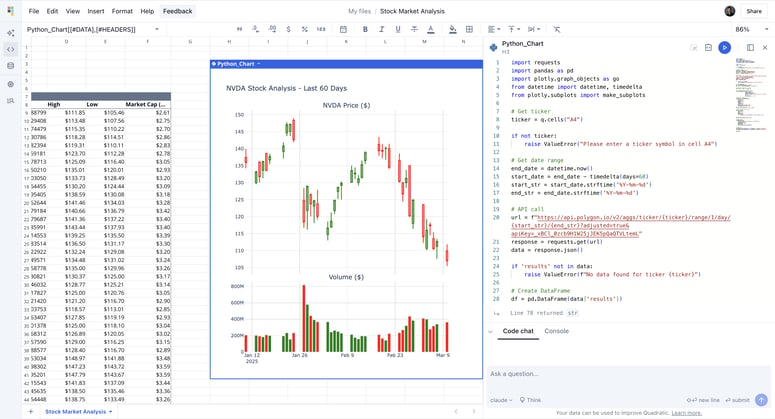
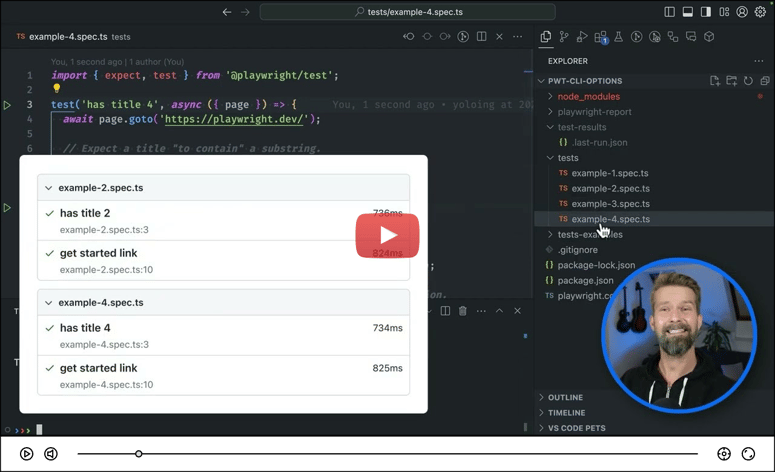

Top comments (2)
Wow, your Cupid's Cosmic Bang project is truly inspiring! 💥❤️ I love the vibrant explosion of colors and the creative heart formation—it perfectly captures the essence of love and celebration!
I'd be thrilled if you could check out my submission and share your thoughts: My Submission Link 🌟✨
Thank you so much for your kind words about my Cupid's Cosmic Bang project! 💖 .I'm so glad you enjoyed it.
I'd be happy to check out your submission and share my thoughts! 😊