I have been wanting to write for a while now. Finally, as @teamcoder put out, decided to give up perfection and here it is.
If you wanted to record a tutorial or wanted to create a demo of your app you'd need to capture the screen in real time. Without installing some third-party crappy piece of software this is daunting. So below is one of the easy steps to follow for geeks in you.
Download the platform-tools from below URL if you don't have Android Studio installed.
Connect your Android Phone to your computer.
Make sure you have selected the option "Use USB for" to "File transfers"

Open the command prompt (Win+R)
Write the below command to record the screen
screenrecord /sdcard/download/fileName.mp4
Once you are done with recording the screen, press "Cntrl + C" to stop
You can now just browse to the same folder you have given in command and get the file
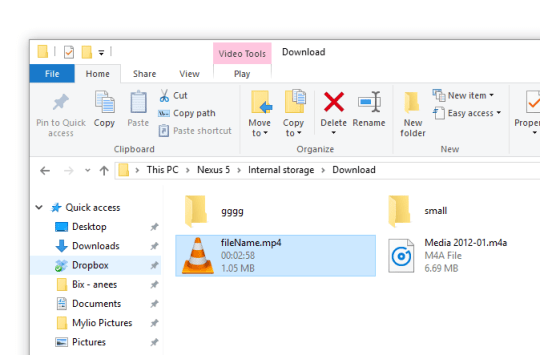

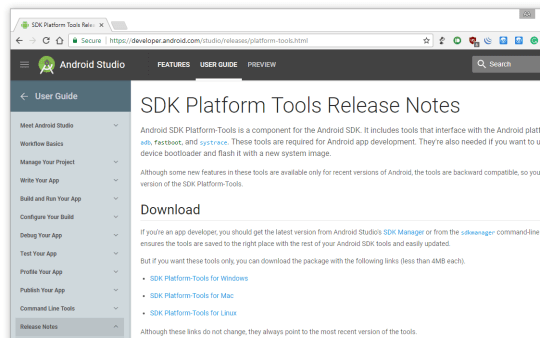




Top comments (2)
Super easy, thanks!
Wow that is a such a super simple way to do it. Thank you for sharing!