Glimmer DSL for GTK (Ruby GNOME Desktop Development GUI Library) had a few releases in response to an issue requesting a Tetris sample. The project now includes brand new declarative support for Cairo graphics and an implementation of the Tetris game as a sample. Additionally, the majority of Cairo samples mentioned in this Cairo Tutorial blog post by Mohit Sindhwani ("Cairo with Ruby - Samples using RCairo") have been included too.
Below is a Glimmer DSL for GTK rewriting of Mohit's tutorial using the much simpler and more maintainable Glimmer DSL for GTK declarative Cairo syntax (instead of the default RCairo imperative syntax).
Tutorial of using Cairo in Ruby with Glimmer DSL for GTK:
Cairo is the engine behind drawing arbitrary 2D geometric shapes in GTK.
In Glimmer DSL for GTK, you can draw Cairo shapes declaratively in a way similar to how SVG works, but using one language; Ruby, thus being able to utilize Ruby logic (e.g. if statement or each loop) with it effortlessly when needed. Declarative syntax also yields less code that is simpler, not dependent on ordering of nested properties, and more understandable/maintainable.
Below is a quick tutorial consisting of samples inspired and ported from Mohit Sindhwani's blog post "Cairo with Ruby - Samples using RCairo".
Arc
require 'glimmer-dsl-gtk'
include Glimmer
window {
title 'Hello, Drawing Area!'
default_size 256, 256
drawing_area {
# Surface Paint
paint 242.25, 242.25, 242.25
# Set up the parameters
xc = 128.0
yc = 128.0
radius = 100.0
angle1 = 45.0 * (Math::PI/180.0) # angles are specified
angle2 = 180.0 * (Math::PI/180.0) # in radians
# The main arc
arc(xc, yc, radius, angle1, angle2) {
stroke 0, 0, 0
line_width 10
}
# Draw helping lines
# First, the circle at the centre
arc(xc, yc, 10.0, 0, 2*Math::PI) {
fill 255, 51, 51, 0.6
}
# Then, the lines reaching out
path {
arc xc, yc, radius, angle1, angle1
line_to xc, yc
arc xc, yc, radius, angle2, angle2
line_to xc, yc
stroke 255, 51, 51, 0.6
line_width 6
}
}
}.show
Arc Negative
require 'glimmer-dsl-gtk'
include Glimmer
window {
title 'Arc Negative'
default_size 256, 256
drawing_area {
# Surface Paint
paint 255, 255, 255
# Set up the parameters
xc = 128.0
yc = 128.0
radius = 100.0
angle1 = 45.0 * (Math::PI/180.0) # angles are specified
angle2 = 180.0 * (Math::PI/180.0) # in radians
# The main negative arc
arc_negative(xc, yc, radius, angle1, angle2) {
stroke 0, 0, 0
line_width 10
}
# Draw helping lines
# First, the circle at the centre
arc(xc, yc, 10.0, 0, 2*Math::PI) {
fill 255, 51, 51, 0.6
}
# Then, the lines reaching out
path {
arc(xc, yc, radius, angle1, angle1)
line_to(xc, yc)
arc(xc, yc, radius, angle2, angle2)
line_to(xc, yc)
stroke 255, 51, 51, 0.6
line_width 6
}
}
}.show
Clip
require 'glimmer-dsl-gtk'
include Glimmer
window {
title 'Clip'
default_size 256, 256
drawing_area {
# Surface Paint
paint 255, 255, 255
# Designate arc as the clipping area
arc(128.0, 128.0, 76.8, 0, 2 * Math::PI) {
clip true
}
# Rectangle will get clipped by arc
rectangle(0, 0, 256, 256) {
fill 0, 0, 0
}
# Path will get clipped by arc
path {
move_to 0, 0
line_to 256, 256
move_to 256, 0
line_to 0, 256
stroke 0, 255, 0
line_width 10
}
}
}.show
Clip Image
require 'glimmer-dsl-gtk'
require 'net/http'
image_content = Net::HTTP.get(URI('https://raw.githubusercontent.com/AndyObtiva/glimmer-dsl-gtk/master/images/breaking-blue-wave.png'))
image_file = File.join(Dir.home, 'breaking-blue-wave.png')
File.write(image_file, image_content)
include Glimmer
window {
title 'Clip Image'
default_size 256, 256
drawing_area {
paint 242.25, 242.25, 242.25
arc(128.0, 128.0, 76.8, 0, 2 * Math::PI) {
clip true # designate arc as the clipping area
}
rectangle(0, 0, 256, 256) {
# Source image is from:
# - https://www.publicdomainpictures.net/en/view-image.php?image=7683&picture=breaking-blue-wave
# Converted to PNG before using it
image = Cairo::ImageSurface.from_png(image_file)
w = image.width
h = image.height
scale 256.0/w, 256.0/h, exclude: :shape # applies scale to fill source image only
fill image, 0, 0
}
}
}.show
Curve to
require 'glimmer-dsl-gtk'
include Glimmer
window {
title 'Curve to'
default_size 256, 256
drawing_area {
paint 242.25, 242.25, 242.25
x=25.6
y=128.0
x1=102.4
y1=230.4
x2=153.6
y2=25.6
x3=230.4
y3=128.0
path {
move_to x, y
curve_to x1, y1, x2, y2, x3, y3
line_width 10
stroke 0, 0, 0
}
path {
move_to x,y
line_to x1,y1
move_to x2,y2
line_to x3,y3
line_width 6
stroke 255, 51, 51, 0.6
}
}
}.show
Dashes
require 'glimmer-dsl-gtk'
include Glimmer
window {
title 'Dashes'
default_size 256, 256
drawing_area {
paint 242.25, 242.25, 242.25
dashes = [ 50.0, # ink
10.0, # skip
10.0, # ink
10.0 # skip
]
offset = -50.0
path {
move_to 128.0, 25.6
line_to 230.4, 230.4
rel_line_to -102.4, 0.0
curve_to 51.2, 230.4, 51.2, 128.0, 128.0, 128.0
line_width 10
dash dashes, offset
stroke 0, 0, 0
}
}
}.show
Fill and Stroke 2
(note: there is no Fill and Stroke 1; this was adopted from Mohit's blog post, which only mentioned Fill and Stroke 2)
samples/cairo/fill_and_stroke2.rb
require 'glimmer-dsl-gtk'
include Glimmer
window {
title 'Fill and Stroke 2'
default_size 256, 256
drawing_area {
paint 242.25, 242.25, 242.25
path {
move_to 128.0, 25.6
line_to 230.4, 230.4
rel_line_to -102.4, 0.0
curve_to 51.2, 230.4, 51.2, 128.0, 128.0, 128.0
close_path
fill 0, 0, 255
stroke 0, 0, 0
line_width 10
}
path {
move_to 64.0, 25.6
rel_line_to 51.2, 51.2
rel_line_to -51.2, 51.2
rel_line_to -51.2, -51.2
close_path
fill 0, 0, 255
stroke 0, 0, 0
line_width 10
}
}
}.show
Fill Style
require 'glimmer-dsl-gtk'
include Glimmer
window {
title 'Fill Style'
default_size 256, 256
drawing_area {
paint 242.25, 242.25, 242.25
path {
rectangle 12, 12, 232, 70
path { # sub-path
arc 64, 64, 40, 0, 2*Math::PI
}
path { # sub-path
arc_negative 192, 64, 40, 0, -2*Math::PI
}
fill_rule Cairo::FILL_RULE_EVEN_ODD
line_width 6
fill 0, 178.5, 0
stroke 0, 0, 0
}
path {
rectangle 12, 12, 232, 70
path { # sub-path
arc 64, 64, 40, 0, 2*Math::PI
}
path { # sub-path
arc_negative 192, 64, 40, 0, -2*Math::PI
}
translate 0, 128
fill_rule Cairo::FILL_RULE_WINDING
line_width 6
fill 0, 0, 229.5
stroke 0, 0, 0
}
}
}.show
Gradient
require 'glimmer-dsl-gtk'
include Glimmer
window {
title 'Gradient'
default_size 256, 256
drawing_area {
paint 242.25, 242.25, 242.25
# Create the Linear Pattern
rectangle(0, 0, 256, 256) {
pat = Cairo::LinearPattern.new(0.0, 0.0, 0.0, 256.0)
pat.add_color_stop_rgba(1, 0, 0, 0, 1)
pat.add_color_stop_rgba(0, 1, 1, 1, 1)
fill pat
}
# Create the radial pattern
arc(128.0, 128.0, 76.8, 0, 2 * Math::PI) {
pat = Cairo::RadialPattern.new(115.2, 102.4, 25.6,
102.4, 102.4, 128.0)
pat.add_color_stop_rgba(0, 1, 1, 1, 1)
pat.add_color_stop_rgba(1, 0, 0, 0, 1)
fill pat
}
}
}.show
Image
require 'glimmer-dsl-gtk'
require 'net/http'
image_content = Net::HTTP.get(URI('https://raw.githubusercontent.com/AndyObtiva/glimmer-dsl-gtk/master/images/breaking-blue-wave.png'))
image_file = File.join(Dir.home, 'breaking-blue-wave.png')
File.write(image_file, image_content)
include Glimmer
window {
title 'Image'
default_size 256, 256
drawing_area {
paint 242.25, 242.25, 242.25
image = Cairo::ImageSurface.from_png(image_file)
w = image.width
h = image.height
translate 128.0, 128.0
rotate 45*Math::PI/180
scale 256.0/w, 256.0/h
translate -0.5*w, -0.5*h
paint image, 0, 0
}
}.show
Image Gradient
samples/cairo/image_gradient.rb
require 'glimmer-dsl-gtk'
require 'net/http'
image_content = Net::HTTP.get(URI('https://raw.githubusercontent.com/AndyObtiva/glimmer-dsl-gtk/master/images/breaking-blue-wave.png'))
image_file = File.join(Dir.home, 'breaking-blue-wave.png')
File.write(image_file, image_content)
include Glimmer
window {
title 'Image Gradient'
default_size 256, 256
drawing_area {
paint 242.25, 242.25, 242.25
image = Cairo::ImageSurface.from_png(image_file)
w = image.width
h = image.height
# Load the image as a surface pattern
pattern = Cairo::SurfacePattern.new(image)
pattern.extend = Cairo::EXTEND_REPEAT
# Set up the scale matrix
pattern.matrix = Cairo::Matrix.scale(w/256.0 * 5.0, h/256.0 * 5.0)
rectangle(0, 0, 256, 256) {
translate 128.0, 128.0
rotate Math::PI / 4
scale 1/Math.sqrt(2), 1/Math.sqrt(2)
translate -128.0, -128.0
fill pattern
}
}
}.show
Multi Segment Caps
samples/cairo/multi_segment_caps.rb
require 'glimmer-dsl-gtk'
include Glimmer
window {
title 'Multi Segment Caps'
default_size 256, 256
drawing_area {
paint 242.25, 242.25, 242.25
path {
move_to 50.0, 75.0
line_to 200.0, 75.0
move_to 50.0, 125.0
line_to 200.0, 125.0
move_to 50.0, 175.0
line_to 200.0, 175.0
line_width 30
line_cap Cairo::LINE_CAP_ROUND
stroke 0, 0, 0
}
}
}.show
Rounded Rectangle
samples/cairo/rounded_rectangle.rb
require 'glimmer-dsl-gtk'
include Glimmer
window {
title 'Rounded Rectangle'
default_size 256, 256
drawing_area {
paint 242.25, 242.25, 242.25
path {
rounded_rectangle(25.6, 25.6, 204.8, 204.8, 20)
fill 127.5, 127.5, 255
line_width 10.0
stroke 127.5, 0, 0, 0.5
}
}
}.show
Set line cap
require 'glimmer-dsl-gtk'
include Glimmer
window {
title 'Set line cap'
default_size 256, 256
drawing_area {
paint 242.25, 242.25, 242.25
# The main code
path {
move_to 64.0, 50.0
line_to 64.0, 200.0
line_cap Cairo::LINE_CAP_BUTT # default
line_width 30
stroke 0, 0, 0
}
path {
move_to 128.0, 50.0
line_to 128.0, 200.0
line_cap Cairo::LINE_CAP_ROUND
line_width 30
stroke 0, 0, 0
}
path {
move_to 192.0, 50.0
line_to 192.0, 200.0
line_cap Cairo::LINE_CAP_SQUARE
line_width 30
stroke 0, 0, 0
}
# draw helping lines */
path {
move_to 64.0, 50.0
line_to 64.0, 200.0
move_to 128.0, 50.0
line_to 128.0, 200.0
move_to 192.0, 50.0
line_to 192.0, 200.0
line_width 2.56
stroke 255, 51, 51
}
}
}.show
Set line join
samples/cairo/set_line_join.rb
require 'glimmer-dsl-gtk'
include Glimmer
window {
title 'Set line join'
default_size 256, 256
drawing_area {
paint 242.25, 242.25, 242.25
# The main code
path {
move_to 76.8, 84.48
rel_line_to 51.2, -51.2
rel_line_to 51.2, 51.2
line_join Cairo::LINE_JOIN_MITER # default
line_width 40.96
stroke 0, 0, 0
}
path {
move_to 76.8, 161.28
rel_line_to 51.2, -51.2
rel_line_to 51.2, 51.2
line_join Cairo::LINE_JOIN_BEVEL
line_width 40.96
stroke 0, 0, 0
}
path {
move_to 76.8, 238.08
rel_line_to 51.2, -51.2
rel_line_to 51.2, 51.2
line_join Cairo::LINE_JOIN_ROUND
line_width 40.96
stroke 0, 0, 0
}
}
}.show
Text
require 'glimmer-dsl-gtk'
include Glimmer
window {
title 'Text'
default_size 256, 256
drawing_area {
paint 242.25, 242.25, 242.25
font_family = OS.linux? ? 'Sans' : (OS.mac? ? 'Helvetica' : 'Arial')
# The main code
path {
move_to 10.0, 135.0
show_text 'Hello'
font_face font_family, Cairo::FONT_SLANT_NORMAL, Cairo::FONT_WEIGHT_BOLD
font_size 90.0
line_width 2.56
fill 0, 0, 0
stroke 0, 0, 0
}
path {
move_to 70.0, 165.0
text_path 'void'
font_face font_family, Cairo::FONT_SLANT_NORMAL, Cairo::FONT_WEIGHT_BOLD
font_size 90.0
line_width 2.56
fill 127.5, 127.5, 255
stroke 0, 0, 0
}
# draw helping lines
path {
arc 10.0, 135.0, 5.12, 0, 2*Math::PI
close_path
arc 70.0, 165.0, 5.12, 0, 2*Math::PI
fill 255, 51, 51, 0.6
}
}
}.show
Tetris Screenshot:
Here is a screenshot of Tetris, written with declarative Cairo code using Glimmer DSL for GTK.
Tetris Glimmer DSL for GTK Code:
Cairo usage is mostly the Glimmer-only square and polygon shape constructions (not available in standard RCairo).
# From: https://github.com/AndyObtiva/glimmer-dsl-gtk#tetris
require 'glimmer-dsl-gtk'
require_relative 'tetris/model/game'
class Tetris
include Glimmer
BLOCK_SIZE = 25
BEVEL_CONSTANT = 20
COLOR_GRAY = [192, 192, 192]
def initialize
@game = Model::Game.new
end
def launch
create_gui
register_observers
@game.start!
@main_window.show
end
def create_gui
@main_window = window {
title 'Glimmer Tetris'
default_size Model::Game::PLAYFIELD_WIDTH * BLOCK_SIZE, Model::Game::PLAYFIELD_HEIGHT * BLOCK_SIZE # + 98
box(:vertical) {
tetris_menu_bar
box(:horizontal) {
@playfield_blocks = playfield(playfield_width: @game.playfield_width, playfield_height: @game.playfield_height, block_size: BLOCK_SIZE)
score_board
}
}
on(:key_press_event) do |widget, key_event|
case key_event.keyval
when 65364 # down arrow
@game.down!
when 32 # space
@game.down!(instant: true)
when 65362 # up arrow
case @game.up_arrow_action
when :instant_down
@game.down!(instant: true)
when :rotate_right
@game.rotate!(:right)
when :rotate_left
@game.rotate!(:left)
end
when 65361 # left arrow
@game.left!
when 65363 # right arrow
@game.right!
when 65506 # right shift
@game.rotate!(:right)
when 65505 # left shift
@game.rotate!(:left)
else
# Do Nothing
end
end
}
end
def register_observers
observe(@game, :game_over) do |game_over|
if game_over
show_game_over_dialog
else
start_moving_tetrominos_down
end
end
@game.playfield_height.times do |row|
@game.playfield_width.times do |column|
observe(@game.playfield[row][column], :color) do |new_color|
color = new_color
block = @playfield_blocks[row][column]
block[:background_square].fill = color
block[:top_bevel_edge].fill = [color[0] + 4*BEVEL_CONSTANT, color[1] + 4*BEVEL_CONSTANT, color[2] + 4*BEVEL_CONSTANT]
block[:right_bevel_edge].fill = [color[0] - BEVEL_CONSTANT, color[1] - BEVEL_CONSTANT, color[2] - BEVEL_CONSTANT]
block[:bottom_bevel_edge].fill = [color[0] - BEVEL_CONSTANT, color[1] - BEVEL_CONSTANT, color[2] - BEVEL_CONSTANT]
block[:left_bevel_edge].fill = [color[0] - BEVEL_CONSTANT, color[1] - BEVEL_CONSTANT, color[2] - BEVEL_CONSTANT]
block[:border_square].stroke = new_color == Model::Block::COLOR_CLEAR ? COLOR_GRAY : color
block[:drawing_area].queue_draw
false
end
end
end
Model::Game::PREVIEW_PLAYFIELD_HEIGHT.times do |row|
Model::Game::PREVIEW_PLAYFIELD_WIDTH.times do |column|
observe(@game.preview_playfield[row][column], :color) do |new_color|
color = new_color
block = @preview_playfield_blocks[row][column]
block[:background_square].fill = color
block[:top_bevel_edge].fill = [color[0] + 4*BEVEL_CONSTANT, color[1] + 4*BEVEL_CONSTANT, color[2] + 4*BEVEL_CONSTANT]
block[:right_bevel_edge].fill = [color[0] - BEVEL_CONSTANT, color[1] - BEVEL_CONSTANT, color[2] - BEVEL_CONSTANT]
block[:bottom_bevel_edge].fill = [color[0] - BEVEL_CONSTANT, color[1] - BEVEL_CONSTANT, color[2] - BEVEL_CONSTANT]
block[:left_bevel_edge].fill = [color[0] - BEVEL_CONSTANT, color[1] - BEVEL_CONSTANT, color[2] - BEVEL_CONSTANT]
block[:border_square].stroke = new_color == Model::Block::COLOR_CLEAR ? COLOR_GRAY : color
block[:drawing_area].queue_draw
end
end
end
observe(@game, :score) do |new_score|
@score_label.text = new_score.to_s
end
observe(@game, :lines) do |new_lines|
@lines_label.text = new_lines.to_s
end
observe(@game, :level) do |new_level|
@level_label.text = new_level.to_s
end
end
def tetris_menu_bar
menu_bar {
menu_item(label: 'Game') { |mi|
m = menu {
check_menu_item(label: 'Pause') {
on(:activate) do
@game.paused = !@game.paused?
end
}
menu_item(label: 'Restart') {
on(:activate) do
@game.restart!
end
}
separator_menu_item
menu_item(label: 'Exit') {
on(:activate) do
@main_window.close
end
}
}
mi.submenu = m.gtk
}
menu_item(label: 'View') { |mi|
m = menu {
menu_item(label: 'Show High Scores') {
on(:activate) do
show_high_score_dialog
end
}
menu_item(label: 'Clear High Scores') {
on(:activate) do
@game.clear_high_scores!
end
}
}
mi.submenu = m.gtk
}
menu_item(label: 'Options') { |mi|
m = menu {
rmi = radio_menu_item(nil, 'Instant Down on Up') {
on(:activate) do
@game.instant_down_on_up!
end
}
default_rmi = radio_menu_item(rmi.group, 'Rotate Right on Up') {
on(:activate) do
@game.rotate_right_on_up!
end
}
default_rmi.activate
radio_menu_item(rmi.group, 'Rotate Left on Up') {
on(:activate) do
@game.rotate_left_on_up!
end
}
}
mi.submenu = m.gtk
}
menu_item(label: 'Options') { |mi|
m = menu {
menu_item(label: 'About') {
on(:activate) do
show_about_dialog
end
}
}
mi.submenu = m.gtk
}
}
end
def score_board
box(:vertical) {
label
@preview_playfield_blocks = playfield(playfield_width: Model::Game::PREVIEW_PLAYFIELD_WIDTH, playfield_height: Model::Game::PREVIEW_PLAYFIELD_HEIGHT, block_size: BLOCK_SIZE)
label
label('Score')
@score_label = label
label
label('Lines')
@lines_label = label
label
label('Level')
@level_label = label
label
}
end
def playfield(playfield_width: , playfield_height: , block_size: , &extra_content)
blocks = []
box(:vertical) {
playfield_height.times.map do |row|
blocks << []
box(:horizontal) {
playfield_width.times.map do |column|
blocks.last << block(row: row, column: column, block_size: block_size)
end
}
end
extra_content&.call
}
blocks
end
def block(row: , column: , block_size: , &extra_content)
block = {}
bevel_pixel_size = 0.16 * block_size.to_f
color = Model::Block::COLOR_CLEAR
block[:drawing_area] = drawing_area {
size_request block_size, block_size
block[:background_square] = square(0, 0, block_size) {
fill *color
}
block[:top_bevel_edge] = polygon(0, 0, block_size, 0, block_size - bevel_pixel_size, bevel_pixel_size, bevel_pixel_size, bevel_pixel_size) {
fill color[0] + 4*BEVEL_CONSTANT, color[1] + 4*BEVEL_CONSTANT, color[2] + 4*BEVEL_CONSTANT
}
block[:right_bevel_edge] = polygon(block_size, 0, block_size - bevel_pixel_size, bevel_pixel_size, block_size - bevel_pixel_size, block_size - bevel_pixel_size, block_size, block_size) {
fill color[0] - BEVEL_CONSTANT, color[1] - BEVEL_CONSTANT, color[2] - BEVEL_CONSTANT
}
block[:bottom_bevel_edge] = polygon(block_size, block_size, 0, block_size, bevel_pixel_size, block_size - bevel_pixel_size, block_size - bevel_pixel_size, block_size - bevel_pixel_size) {
fill color[0] - BEVEL_CONSTANT, color[1] - BEVEL_CONSTANT, color[2] - BEVEL_CONSTANT
}
block[:left_bevel_edge] = polygon(0, 0, 0, block_size, bevel_pixel_size, block_size - bevel_pixel_size, bevel_pixel_size, bevel_pixel_size) {
fill color[0] - BEVEL_CONSTANT, color[1] - BEVEL_CONSTANT, color[2] - BEVEL_CONSTANT
}
block[:border_square] = square(0, 0, block_size) {
stroke *COLOR_GRAY
}
extra_content&.call
}
block
end
def start_moving_tetrominos_down
unless @tetrominos_start_moving_down
@tetrominos_start_moving_down = true
GLib::Timeout.add(@game.delay*1000) do
@game.down! if !@game.game_over? && !@game.paused?
true
end
end
end
def show_game_over_dialog
message_dialog(@main_window) { |md|
title 'Game Over!'
text "Score: #{@game.high_scores.first.score}\nLines: #{@game.high_scores.first.lines}\nLevel: #{@game.high_scores.first.level}"
on(:response) do
md.destroy
end
}.show
@game.restart!
false
end
def show_high_score_dialog
game_paused = !!@game.paused
@game.paused = true
if @game.high_scores.empty?
high_scores_string = "No games have been scored yet."
else
high_scores_string = @game.high_scores.map do |high_score|
"#{high_score.name} | Score: #{high_score.score} | Lines: #{high_score.lines} | Level: #{high_score.level}"
end.join("\n")
end
message_dialog(@main_window) { |md|
title 'High Scores'
text high_scores_string
on(:response) do
md.destroy
end
}.show
@game.paused = game_paused
end
def show_about_dialog
message_dialog(@main_window) { |md|
title 'About'
text "Glimmer Tetris\n\nGlimmer DSL for GTK\n\nElaborate Sample\n\nCopyright (c) 2021-2022 Andy Maleh"
on(:response) do
md.destroy
end
}.show
end
end
Tetris.new.launch
Happy Glimmering!


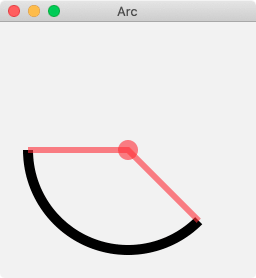
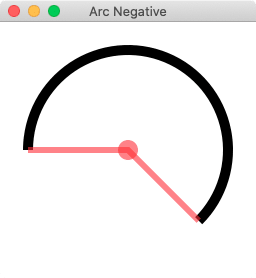


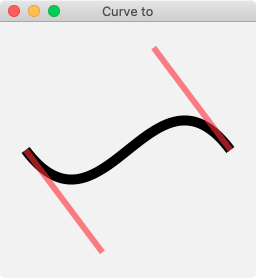
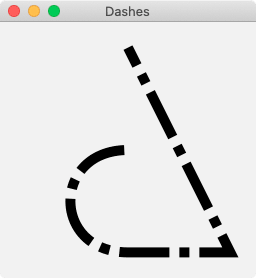
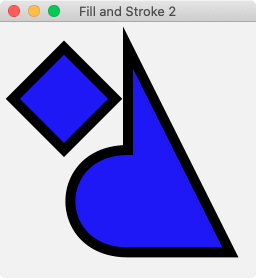





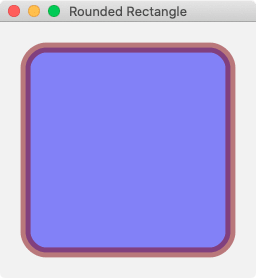
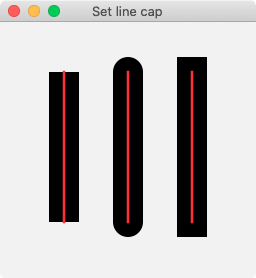

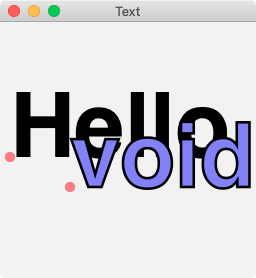
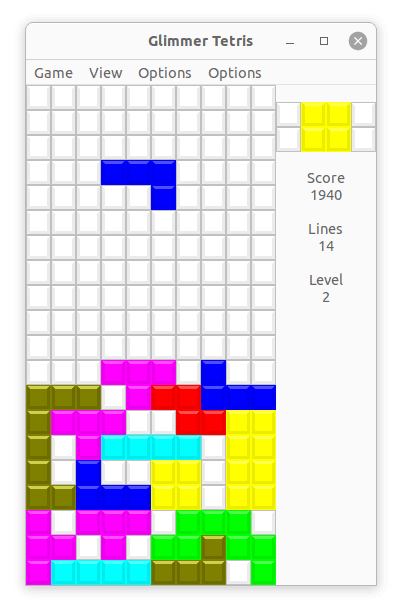

Top comments (1)
Thank you so much for sharing this game code.