You know when work gets assigned to you - you buckle down and focus, right? All of a sudden, you're hit with a different assignment. UGH! To quote the little voice in my head:
"Context switching is a bitch."
This is the case for all knowledge workers. We can agree tripping on the floor, getting a scab - that's annoying! Let me introduce you to the scab of context switching: a dirty schema.
Andy's Dictionary:
Dirty schema - a pull request ready for review with changes to the database schema file not related to the pull request.
I get dirty schemas switching git branches. Typically after switching branches with different migrations files already ran in each branch. It's a common problem dealing with the the nature of migration files.
Here's a solution that's worked for me: migrate your database back to its original state before switching git branches. The state of your database isn't pristine until performing a rollback to the initial state of the branch. After doing so, switching to a different branch with migrations will migrate with a reliable schema.
Tips to switch branches with a clean schema:
- Find the branch with the unneeded changes to your schema, find the migration file with the changes... look for the timestamp -
db/migrate/20160204222302_add_name_to_user.rb.. so20160204222302 - Run
$ bundle exec rails db:migrate:down VERSION=<timestamp> - Run
$ git checkout db/schema.rbso git doesn't save the migration changes. - Switch branches to continue working.
If you're savvy, you can automate this with a script. That's a post for another time.
If you fucked up and have a dirty schema, you can still recover. The real question is.. at what cost? My particular solution will wipe out your local database, but you'll have a clean schema to open a pull request. This is convenient when you're meeting deadlines and it's all systems go!
I've since discovered other dirty schema solutions, but this is a beginner post. It's only right I share with you my solution when I was starting out.
Beginner dirty schema solution
$ bundle exec rake db:drop
$ bundle exec rake db:create
$ git rm db/schema.rb
$ bundle exec rake db:migrate
$ bundle exec rake db:seed
- Drop your database
- Create a new instance
- Delete your current schema.
- Run
$ bundle exec rake db:migrate- this creates a new schema reflecting the migration files indb/migrate - Run your development seed. You're now at a clean slate. This is only useful if your local data isn't important to you
It's not sexy, but it works.


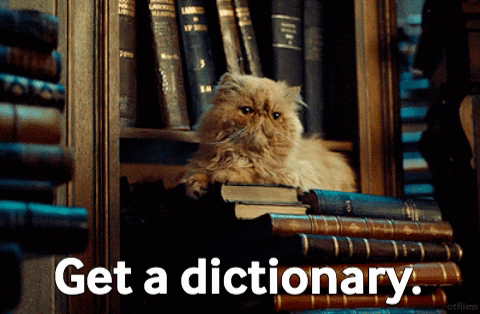





Top comments (0)