In HTML, the br tag defines a Line break. This tag creates a line break in an HTML document. If you place the br tag in the HTML document it works the same as pressing the “Enter” key. It is useful for writing a poem or an address.
Estimated reading time: 3 minutes
Syntax:
The br tag doesn’t contain a closing tag in an HTML document. But in XHTML , it consists of both opening br tag and closing br tag.
Text <br> text
Note: Do not use the br tag to create margins between two paragraphs. Use the CSS margin property to control their size.
Sample of the HTML br Tag:
<!DOCTYPE html>
<html>
<head>
<title>Line Break Tag</title>
</head>
<body>
<h1>Example of the <br> tag in HTML</h1>
<p> Inside the paragraph, put the <br /> tag, <br> to transfer a part of the text to another line.</p>
</body>
</html>
Result:
Sample of
tag for writing an address:
<!DOCTYPE html>
<html>
<head>
<title>Line Break Tag</title>
</head>
<body>
<h3>Address:</h3>
<p>Gloria,<br> 123 C, Elvin Avenue,<br> Mountain View,<br> California.</p>
</body>
</html>
Result:
Attributes:
The <br> Line break tag in HTML supports both Global Attributes and the Event Attributes.
th, td{ padding: 20px; }
| Attributes | Value | Description |
|---|---|---|
| clear | The clear attribute specifies how to process the next line if the text wraps around the floating element.(Not used in HTML5) | |
| all | Helps to reverse the flow around the element from the right and left edges at the same time. | |
| left | It will reverse the flow from the left side of the element placed after the br tag. | |
| right | This value helps to reverse the flow from the right side. | |
| none | It will cancel the action of an attribute. |
Browser Support:
Related Articles:
- HTML
- HTML Basefont Tag
- Basic HTML Definitions and Usages in the Real World
- HTML <!– Comments –> Comments Tag
- HTML Big Tag
The post HTML br Line Break Tag appeared first on Share Point Anchor.

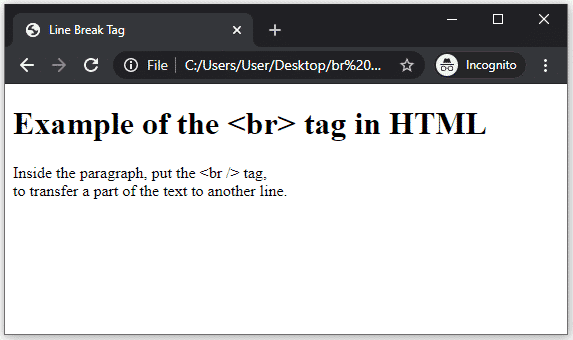





Top comments (0)