Firebase
Firebase is a platform developed by Google for creating mobile and web applications. It provides the services such as
- Authentication
- Hosting
- Storage
- DB
- Analytics etc...
Project Creation
- Login to Firebase console

- Click on Add Project.
- Enter the Project Name and click Continue.

- Continue on the Google Analytics section.
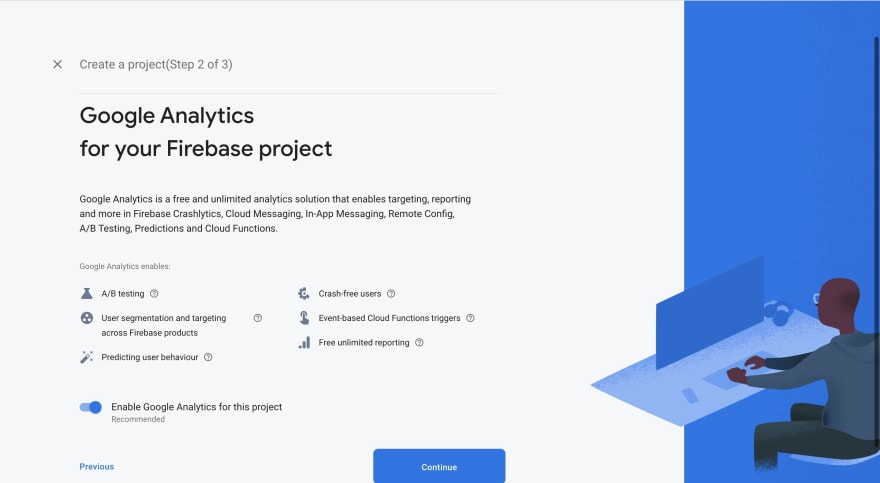 !
! - Select a Default Account else to create a new one and click Create Project.

- Few seconds to create. Once created you would able to see the project.
- Successfully Project is created.

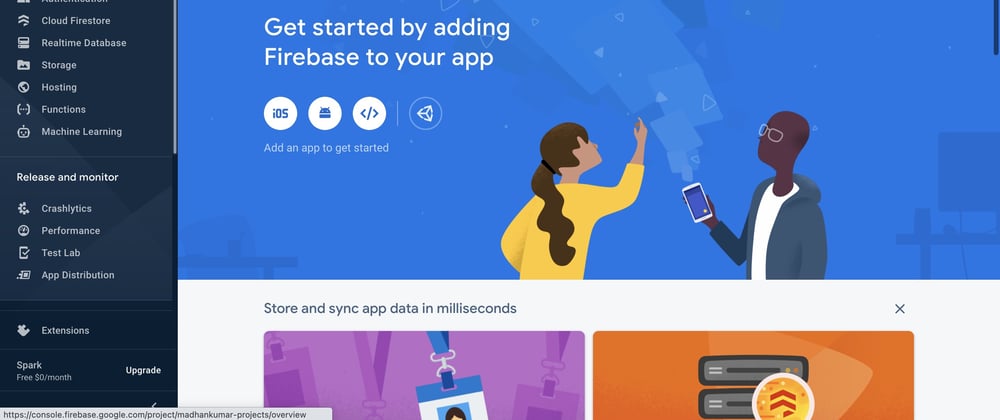





Top comments (0)