This post was originally published at webinuse.com
What is WordPress? WordPress is the most popular content management system, or CMS, in the world. According to TectJury, more than 30% of all websites are created with WordPress, and according to Kinsta over 40%.
WordPress is licensed under GPLv2, which means that anyone can install it, change it, modify it for free.
One of the first things we will notice is that there are two “different” types of WordPress.
- WordPress.org. When someone says WordPress 99% of the time this is what they are talking about, and this is the one that we are talking about. This is free, self-hosted, version. We download it and install it on our server. After that we are free to use it in any way we want.
- WordPress.com. This is paid version of WordPress. When we create account we can create website there, but in a much smaller capacity than we can do with WordPress.org. Another drawback of WordPress.com is that we are not in control over our content.
If you want to learn more about what is WordPress you can check this awesome course Building websites with WordPress by Nat Miletic. This course is excellent for those who want to start with WordPress. Nat is teaching us what is WordPress, what can we use it for, how can we use it, in really nice and simple way.
Affiliate link
What makes WordPress so popular?
First of all, it is so simple to install it. From no website to website in several minutes. Once we get used to it, and we have prepared content, we can build websites pretty fast.
Another feature of WordPress is that it has a large library of plugins. Usually, whatever problem we have, somebody already made a plugin for that. Sometimes we have to use 2 or more in combination, but we can still have the job done. A lot of these plugins are free, and even ones that are paid 90% of the time have a free version.
Besides plugins, WordPress offers a large number of free themes. There is a really big market for paid themes, also. Nowadays, basically, all we have to do is have content ready, everything else is already prepared.
The next thing on the list would be SEO. WordPress is “naturally” prepared to rank well. It is not guaranteed that we will end up on the first page of Google, but it is much easier to achieve that with WordPress than with “some custom” solution.
Also, WordPress is good at accessibility too, most of the themes come with accessibility in mind. Same as with SEO, we have to do some things to make it even better, but it is much easier than starting from scratch.
What is WordPress good for?
WordPress is good for everything. There are a lot of popular and “big” sites created with WordPress. Even though WordPress was a blogging platform at the beginning, today’s WordPress is suitable for creating any kind of website.
- Landing pages
- One page websites
- Multi page websites
- Blogs
- Portfolios
- e-Commerce, webshop
- Membership sites
- Booking sites
and a lot more. WordPress alone, without a developer, is just another CMS. But, with all these plugins and themes we can create almost anything we want.
What is WordPress’ main advantage
WordPress’ main advantage is that we do NOT have to know how to code and we can build an awesome website.
Apart from plugins and themes, WordPress has great support for several page builders. Those page builders are actually drag and drop apps that help us build websites visually. Some of the most popular ones are Elementor, Visual Composer, Beaver Builder.
There are also page builders that come with themes like Divi Builder and GeneratePress.
Also, there are a lot of ready-made solutions for WordPress that can help us build more beautiful, more practical, and more interactive websites. Some of those solutions include automation, integrations, and a lot of other stuff.
WordPress disadvantages
Everything has its downsides. So, what is WordPress’ downside? There are quite a few actually.
The first downside is that WordPress can be very slow. But that is usually due to poor hosting. If our WordPress is slow due to our design there are some things we can do to improve loading times, like caching, image compressing, lazy loading, etc. But when we have poor hosting, all we can do is change it.
The second disadvantage is security. Being the leading CMS in the world it has a target on its “head”. WordPress team releases update almost weekly, especially if a security flaw is found. But not everyone is updating every week (even though we should). Hackers are relying on our laziness and they use it to their advantage.
Also, a lot of different people are creating themes and plugins. And not each and every one of them is a security expert. Even if we have secure plugins and theme, we have to update them regularly to protect ourselves from attacks.
If you want to learn more about what is WordPress you can check this awesome course Building websites with WordPress by Nat Miletic. This course is excellent for those who want to start with WordPress. Nat is teaching us what is WordPress, what can we use it for, how can we use it, in really nice and simple way.
Affiliate link
Conclusion on what is WordPress
WordPress is, probably, the best way to build websites. Especially if we do not know how to code, or we are not that good at it. We can build almost any website in a reasonable amount of time that will be of equal quality to any other website.
What is WordPress offering us is a fast, reliable, and easy way of creating websites.
If you have any questions or anything you can find me on my Twitter, or you can read some of my other articles like 4 easy ways to add class to an element using JavaScript.


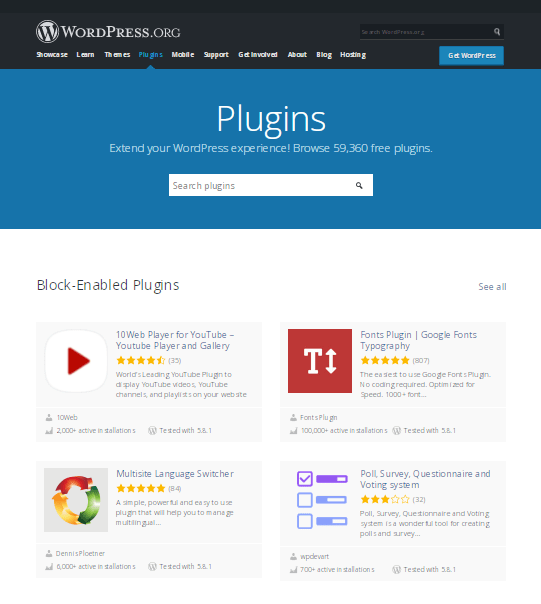






Top comments (0)