Salam and hello everyone!
Today, I want to write a simple article, describing a fundamental stuff in Javascript, which is the variables. We will look into how we declare the variables, and how it differs from each other.
This article will only focus on the method of variable declaration, and not the data types in Javascript. So, stay tuned!
If you are tired of reading these long words, just scroll to the conclusion, and see the answer.
Javascript Back In Days
Before 2015, the only way for us to declare variable in Javascript is only one - using var.
var clan = "Uzumaki";
Simple, right? So, after we declare a variable, we can do some modification to the variable in any way possible. Let us consider one situation, where we have a function:
function guardKonoha() {
var clan = "Uzumaki";
console.log(clan); // Output: "Uzumaki"
var clan = "Uchiha";
console.log(clan); // Output: "Uchiha"
if (true) {
var clan = "Haruno";
console.log(clan); // Output: "Haruno"
}
console.log(clan); // Output: "Haruno"
}
Great! We can declare a variable using var, and we can modify the variable anywhere in the function, even in the if section. This is what we called as functional-scoped - as long as it is in the same function, it can be modified or redeclared.
Well, suppose that is good, right? Okay, let me bring to you another example.
function attachKonoha() {
if (true) {
var clan = "Otsutsuki";
}
console.log(clan); // Output: "Otsutsuki"
}
Wait, although the variable is declared in if statement, we can still console it? The answer is, yes! As I said just now, it is function-scoped, we can declare, and we can redeclare as long as it belongs to the same function.
Well, if that is the case, that means var can be troublesome? It depends on the usage though, if you see it as desirable output, then it is good to go! However, the variable can be redeclared anywhere in the function, so you might want to be careful with that.
The Introduction Of let
In 2015, the ECMAScript has released a new way to declare a variable, called let. In the beginning, this might look similar to var on first glance, but wait until you see this.
// `var` declaration
var transformations = "Kekkei Genkai"
console.log(transformations); // Output: "Kekkei Genkai"
var transformations = "Kekkei Touta"
console.log(transformations); // Output: "Kekkei Touta"
// `let` declaration
let element = "Raiton ⚡️"
console.log(element); // Output: "Raiton ⚡️"
let element = "Fuuton 💨"
console.log(element); // Output: "Fuuton 💨"
In this example, we can see that the behaviour is similar to each other. Let us look deeper into the usage - in the function. Since we already see the var redeclaration at the top, let us see the example for let instead.
function guardKonoha() {
let clan = "Uzumaki";
console.log(clan); // Output: "Uzumaki"
let clan = "Uchiha";
console.log(clan); // Output: "Uchiha"
if (true) {
let clan = "Haruno";
console.log(clan); // Output: "Haruno"
}
console.log(clan); // Output: "Uchiha"
}
So, noticed the difference? Let me show you chunks by chunks.
In the first part, I declare clan using let as Uzumaki, then redeclare it the first time to Uchiha. It sounds okay. But then, I entered to if block and redeclare the second time to Haruno. Well, I logged the value inside if just fine, but when I logged after that outside of if block, suddenly it is logged as Uchiha (?)
Well, that happens! But what is the reason behind it? let is actually block-scoped, where it will only affected in a block instance. While we did redeclare the variable in the if scope, the value outside remains the same, because it has different blocks!
Oh, so we just have to be careful about variable redeclaration, right? Well, let us go into second example, where we try to declare it inside the if block. What will, do you think, will happen?
function attachKonoha() {
if (true) {
let clan = "Otsutsuki";
}
console.log(clan); // Throws error!
!!! It throws an error! Since let is a block-scoped, means that if we declare it inside if block, we cannot get if outside the if block? Yes it is! With this, we can prevent variable pollution by not allowing redeclaration of variable outside the scope.
Before We Go Into const
Before we go into const example, let me give you a new word - mutable. So, what is mutable?
Mutability is an ability for a variable to be reassigned.
Note that every variable can be redeclared, but it doesn't mean that it is mutable.
let clan = "Hyuga";
// This is redeclaration
let clan = "Namikaze";
let clan; // Becomes undefined
// This is reassignment
clan = "Sarutobi";
You need to pay attention to the let usage.
Redeclaration means that we replaced the existing memory of the variable to the other value.
Reassignment means that we replaced the value of the existing variable, but there is no change in the memory allocation.
Mutability only affects the reassignment, while the redeclaration remains intact.
Both var and let are mutable, means that the value can be reassigned anytime.
var village = "Konohagakure";
village = "Otogakure";
let eye = "Sharingan";
eye = "Byakugan";
Okay, now we are ready to explore const!
The Immutability of const
The same year, ECMAScript released yet another way to declare a variable using const, which should be immutable. Let us look into the usage.
const beast = "Kurama";
console.log(beast); // Output: "Kurama"
const beast = "Gyuki";
console.log(beast); // Output: "Gyuki"
beast = "Chomei"; // Throws error!
As you can see, we first declared beast as "Kurama", then we redeclared as "Gyuki". We don't see any problem, until I attempt to reassign the beast to "Chomei", which throws an error instead! This is what we called as immutable, where we cannot reassign a const variable.
So, that is the difference between let and const.
const is also a block-scoped, means it behaves similar to let in term of position of declaration.
function summonBeast() {
if (true) {
const beast = "Saiken";
}
console.log(beast); // Throws error!
}
Well, const is a short word for "constant", where it should be constant throughout the code.
Misconception of Immutability
Did I say that immutability means that the value won't be able to reassigned, right? Well, let us look further into more example. But this time, we will look into arrays and objects!
const beasts = ["Shukaku", "Matatabi", "Isobu", "Son Goku"];
console.log(beasts[0]); // Output: "Shukaku"
beasts[0] = "Kokuo";
console.log(beasts[0]); // Output: "Kokuo"
Chotto matte kudasai! I thought const should be immutable right?
Well, you are right! const is indeed immutable. However, what happens here is not reassignment, since the value is still an instance of the Array.
While basic type of variable such as number, string and boolean have literal values, it applies a different case for array and objects. Both array and object are instances as a value, so once it is declared, we cannot change its instance. For example:
const beasts = ["Shukaku", "Matatabi", "Isobu", "Son Goku"];
beasts[1] = "Kurama"; // This is okay 👍🏽
beasts = ["Kokuo", "Saiken", "Chomei", "Gyuki"];
// Throws error! 👎
const beasts = ["Kokuo", "Saiken", "Chomei", "Gyuki"];
// Variable redeclared, so this is okay 👍🏽
So, for both array and object, you can still change the value inside it, but you cannot change the instance itself.
So, is there a way if I want to make sure any of the value inside array or object instance become immutable too? The answer is yes, we have! We have to freeze it, using Object class.
const beasts = ["Shukaku", "Matatabi", "Isobu", "Son Goku"];
Object.freeze(beasts);
beasts[0] = "Kurama"; // Nothing happened!
Object.freeze() will convert array or object to become readonly.
Conclusion
Well, that's it, folks!
TL;DR
var is function-scoped and mutable.
let is block-scoped and mutable.
const is block-scoped and immutable.
So, I hope you get the gist of it, and have fun with Javascript!
Until then, peace be upon ya!


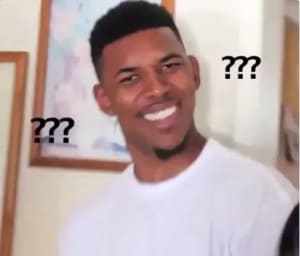
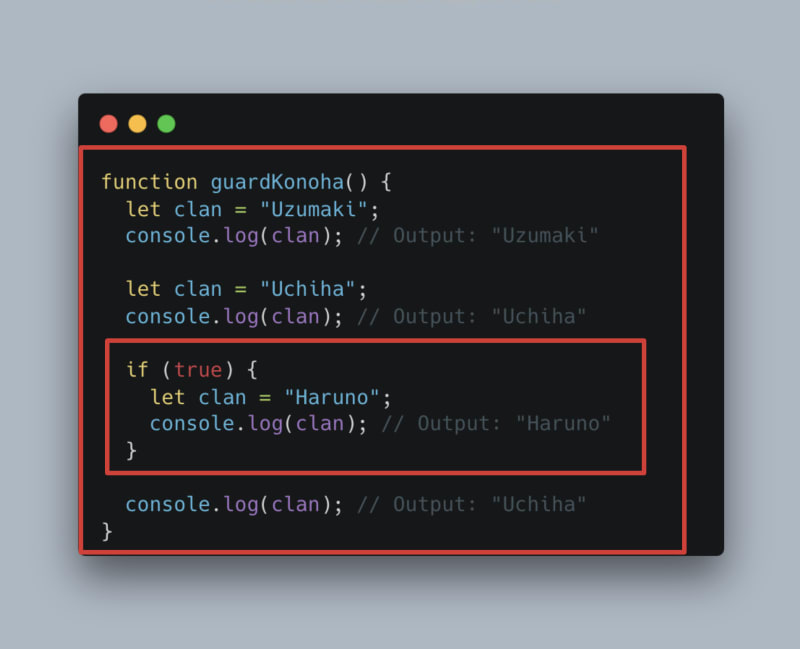

Top comments (1)
Thanks a alot senpai ! Arigatoo kuzimas !!