Here are five VSCode extensions I like and use daily 😀
1. Peacock
This lets you change the colour of individual VSCode windows. Great for when you have many open and want to easy differentiate between Frontend, Backend and Types for example. It puts the settings in you .vscode file so if you're on a team make sure to add that to your .gitignore.

2. Code Spell Check
My spelling isn't great and my typing tends to have typos, this extension puts a little blue squiggle under each misspelt word so you can see. It's subtle because unlike normal prose it's very common for developers toWriteThingsInAnOddWay that are actually valid, spelling errors aren't as important as linting errors and the extension maker knows that.

3. Material Icon Theme
The stock icon theme is a bit dull I think, jazz it up a bit with this extension. Thanks to Maximilian Schwarzmüller for using this in his videos and recommending it.
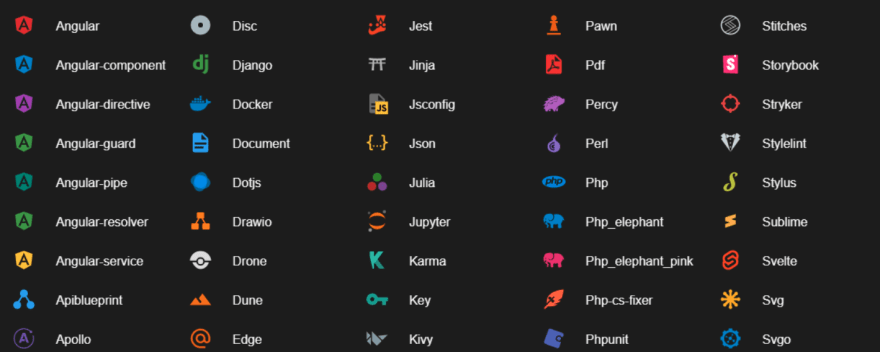
4. Rainbow CSV
I don't know about you but I don't trust Excel or Numbers with CSVs, I prefer to look at them in plain text, but my eyes hate me for it! This extension makes each column in your CSV the same colour so it's easier for your brain to parse what I going on.

5. Serendipity Theme
I love this theme, it launched on Product Hunt in July and it think it's beautiful, so did everyone else as it was product of the day! It also sorted out the flickering issues I was having with VSCode which is a nice relief on my eyes as well.

Reel time
I made this as a reel a while back on Instagram as well!



Top comments (2)
Didn’t know about Rainbow CSV. That’s immensely helpful. Thanks!
My favorites are Better Comments and Todo Tree, both of which help streamline my process.
Thanks for those suggestions - I will check them both out