Progressive Web Apps (PWAs) are an emerging application category blending the best features of websites and mobile apps and operating off a user’s existing mobile phone architecture. These applications provide an immersive, app-like experience while retaining the versatility of the world wide web.
Progressive web apps continue to grow in popularity because they bridge the gap between web and mobile applications, offering a seamless and engaging user experience while being platform agnostic. They provide an efficient way for businesses and website developers to deliver services across different devices without developing separate native applications. They also offer users a more convenient experience as they do not need to download an app and install a separate one.
This article will explore seven effective ways to blend web design and mobile functionality using Progressive Web Apps.
Responsive Design: Responsive design is the foundation of a successful PWA: Ensure your web app adapts seamlessly to various screen sizes, resolutions, and orientations, providing a consistent and user-friendly experience across all devices, whether desktop, smartphone, or tablet.
App Shell Architecture: App shell architecture separates the application's core functionality from its specific content. Specifically, caching the app shell enables instantaneous loading of the basic layout and navigation, giving users a fast and engaging experience. As content is progressively loaded, the PWA behaves like a native app, ensuring a smooth transition between pages.
Offline Functionality: One of the PWAs most noteworthy features is its offline functionality. PWAs cache data, allowing users to access content even offline or with an unstable internet connection. PWAs improve the user experience and encourage re-engagement by caching essential assets and storing user interactions.
Push Notifications and Mobile-Centric Feature: Mobile users account for most web traffic, so you must provide a mobile-friendly user experience. PWAs allow you to send targeted and personalized notifications directly to users' devices, even when they are not browsing your website. For example, push notifications inform users about new content, improving user loyalty and engagement.
Native-like Features: Integrate native-like features such as cameras, microphones, and geolocation to create engaging and interactive experiences; Strategically utilize these features to provide users with a seamless blend of web and mobile functionality.
Gestures and Navigation: Optimize navigation and user interactions for touch-based devices. Implement intuitive gestures like swiping, pinching, and tapping, and incorporate smooth transitions and animations to make the PWA feel more like an app.
Performance Optimization: Ensure your PWA provides a fast and efficient experience by compressing your assets, appropriately formatting images, and adjusting browser caching to reduce loading times. Implement lazy loading techniques to prioritize critical content and defer non-essential resources.
Progressive Web Apps offer a powerful and versatile platform to seamlessly blend web design and mobile functionality, enhancing user experience and increasing user engagement. Following the seven strategies discussed above will allow you to create immersive, responsive, and engaging PWAs that provide a native-like experience on any device.




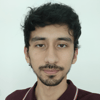
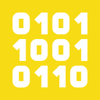

Top comments (0)