In this tutorial, we will study the Introduction to Flowchart in C Programming, its importance, see an example with an explanation, advantages of the flowchart, and the difference between flowchart and algorithm. So let us start.
What is a flowchart in c?
This is used to solve any problem with the help of a pictorial description. And this is also the graphical representation of a process. This is the most preferred method graphical method to represent the problem solution in the graphical method.
The main reason behind creating a Flowchart is that by creating a flow chart we get a deep knowledge of the program. And we can know the results and the errors before coding. The flowchart helps in a great understanding of the problem and its solution. And are easy for the other coders to understand the logic and to create their own programs.
What are the symbols of the flowchart?
To understand a program graphically some symbols are used. These symbols have already been provided to us. These are known as the flow chart symbol. Every symbol has a meaning and with the help of the meaning, we can understand the flowchart easily.
| Name | Explanation |
| Terminal / End | This is used in the staring and ending of the flow chart |
| Processing | This is used to perform arithmetic operations. Execution is represented by the processing symbol. |
| Input / Output | This is useful for data reading and writing |
| Decision | This represents the Design point in a program and for testing the condition |
| Arrow | This is used to represent the flow of the program. The Up-down arrow direction indicates the flow. |
Flow Chart in C Programming
Let us assume that we want to do the addition of 2 numbers. To perform addition we will make a flowchart diagram just like the one shown below.
In this flowchart first, we will make an oval symbol that will represent the START. And after this with the help of a rectangle symbol, we will declare 3 variables (No1, No2, and Sum). After this with the help of a parallelogram, we will read the two numbers No1 and No2.
After this, by the rectangle symbol, the two numbers will be added and their sum will be stored inside the sum variable. After this, the sum of the two numbers will be displayed by the parallelogram.
And at the last with the help of the terminal symbol, the flowchart will be stopped. By seeing this flow chart anybody can make a program for performing addition in any language.
What are the advantages of using a flowchart?
- Visual clarity is there
- Instant communication
- Effective coordination
- Efficiency increases in the program
- Effective analysis of the problem
- Proper documentation can be done
What is the difference between an algorithm and flowchart?
- An algorithm is a step by step analysis of the process and the flowchart is an explanation of the steps of the program in a graphical manner.
- The solution is shown in a graphical format in the flowchart and in an algorithm solution is shown in the English language.
- A flowchart is easier to understand as compared to an algorithm.
- In the flowchart, it is difficult to debug errors and in the algorithm, it is easier to debug.


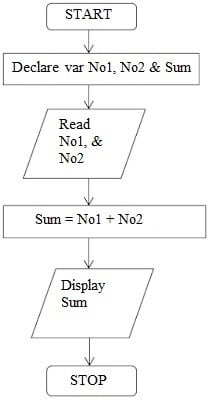

Top comments (0)