
Transforming your photo into transparent format is a way where you can eliminate unwanted object or background that gives damage to the overall view of your photography. Though it is a little bit difficult to do, there are transparent photo editors that will surely help you out in making your photo transparent. We listed down below some of the best online transparent background editors that we carefully analyzed each feature that they have.
Apowersoft Online Background Eraser
Apowersoft Online Background Eraser is one of the powerful online transparent photo editors to remove image background in a few seconds. This web-service tool will allow you to upload the photo from your library then after uploading the image, it will remove the background with no clicks.
This online tool uses advanced Artificial Intelligence technology that will detect the foreground from its background. There will be no red and green marks required or any manual process. Aside from that, this online tool provides the basic photo editing features that you need to beautify your transparent photo. It consists of dozens of solid colors, various background templates that you may choose from. As well as, crop, resize, move, zoom, flip, duplicate, and more. After that, you may save the transparent photo directly on your computer library keeping its original quality.
Main Features:
The full automated background removal process
Present an accurate cut out of the object.
Supports transparent format.
Provides useful basic photo editing features.
Pricing: Free
BgEraser
If you are in search of another transparent photo editor, you may try BgEraser. This tool will let you have your photo in a transparent format in an instant.
With BgEraser, you can remove background intelligently with the help of its powerful machine learning and AI technology. You just need to drop the image and the tool will automatically do the magic. It doesn’t matter if the photo consist of a lot of colors like having a bright, black, or textured background. What the demand is that the object is the main focus of photography.
Pricing: Free
Background Remover
Background Remover is another online tool that is included in this list, is Background Remover. This user-friendly transparent image editor can absolutely produce a transparent photo background for your photos.
This tool has its own AI technology for an accurate cut out of the subject from its background. It shows the result in real-time where you can preview the difference between the two photos. However, Background Remover is just a straightforward tool in deleting background, it doesn’t offer any basic photo editing features just like other online apps.
Pricing: Free
Removebg
If you are looking for an effective transparent background editor, pay attention to Removebg. By just uploading the image from the site the tool will automatically process it for free.
Just like the other tool listed above, this online app enables you to delete photo background by the use of its AI technology. It will give you a clear result that you can save directly. Anyhow, Removebg doesn’t contain features that will help you to edit your transparent photo.
Pricing: Purchase per plan and subscription
Pixlr
This transparent photo editor called Pixlr will give you a good experience in making your photo transparent. With its manual selection tools, you can achieve your desired output.
Pixlr will let you get rid of the background by selecting the appropriate removal tools that it has. This includes the lasso tool, the wand selection tool, and the marquee selection tool. With the help of your mouse cursor, you can manually remove the background and apply the transparent background that you need.
Pricing: Both free and premium


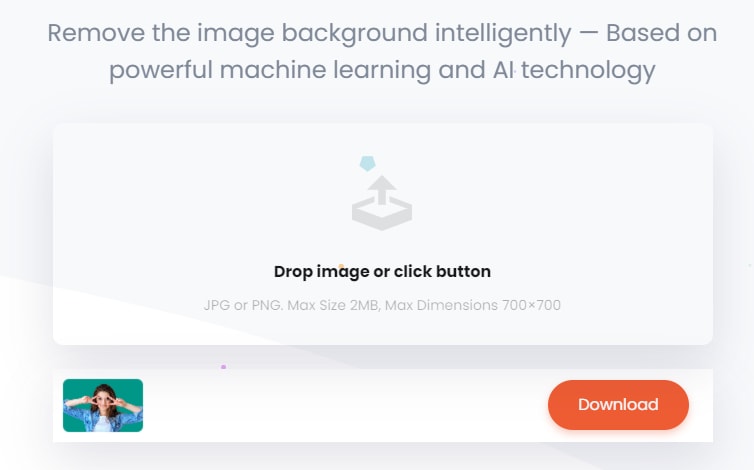
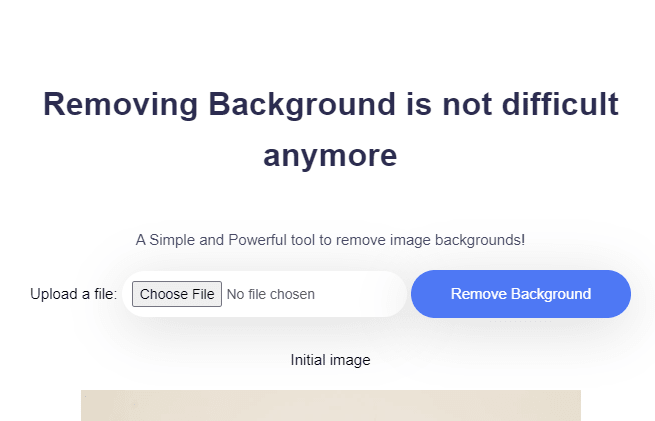
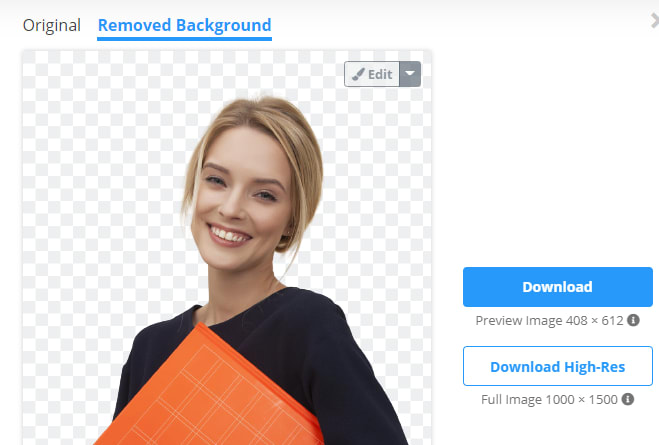
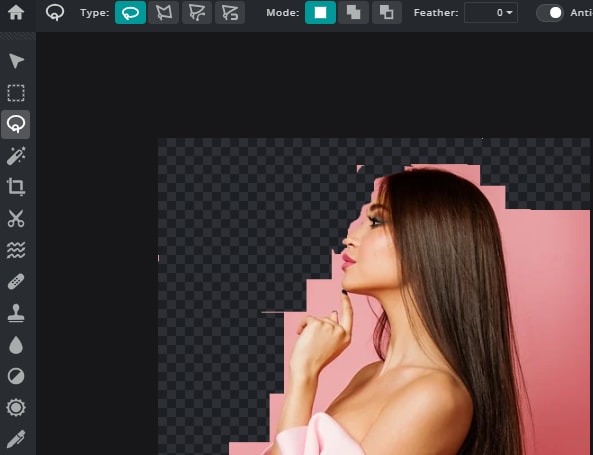



Top comments (0)
Some comments may only be visible to logged-in visitors. Sign in to view all comments.