WordArt is a set of text styles that allows you to add design elements such as fills, outlines and shadows to text. Inserting WordArt is a great way to make your text standout and eye-catching. When creating a document in Microsoft Word, you may sometimes need to insert WordArt. This article is going to explain how to insert or read WordArt in Word documents in Java using Free Spire.Doc for Java library.
Add Dependencies
Before coding, you need to add needed dependencies for including Free Spire.Doc for Java into your Java project. There are two ways to do that.
Method 1: If you are using maven, you can easily import the JAR file of Free Spire.Doc for Java into your application by adding the following code to your project’s pom.xml file.
<repositories>
<repository>
<id>com.e-iceblue</id>
<name>e-iceblue</name>
<url>https://repo.e-iceblue.com/nexus/content/groups/public/</url>
</repository>
</repositories>
<dependencies>
<dependency>
<groupId>e-iceblue</groupId>
<artifactId>spire.doc.free</artifactId>
<version>5.2.0</version>
</dependency>
</dependencies>
Method 2: If you are not using maven, you can download Free Spire.Doc for Java from this link, extract the zip file and then import the Spire.Doc.jar file under the lib folder into your project as a dependency.
Insert WordArt into Word using Java
The following are the main steps to insert a WordArt into a Word document:
- Create an instance of Document class.
- Load a Word document using Document.loadFromFile() method.
- Get the desired section of the document using Document.getSections().get(sectionIndex) method.
- Add a paragraph to the section using Section.addParagraph() method.
- Add a shape of specified size and type to the paragraph using Paragraph.appendShape() method.
- Set the position for the shape.
- Insert a WordArt with specified text to the shape using ShapeObject.getWordArt().setText() method.
- Set fill color and border color for the WordArt.
- Save the result document using Document.saveToFile() method.
import com.spire.doc.Document;
import com.spire.doc.FileFormat;
import com.spire.doc.Section;
import com.spire.doc.documents.Paragraph;
import com.spire.doc.documents.ShapeType;
import com.spire.doc.fields.ShapeObject;
import java.awt.*;
public class InsertWordArtInWord {
public static void main(String[] args){
//Create a Document instance
Document doc = new Document();
//Load a Word document
doc.loadFromFile("input.docx");
//Get the first section
Section section = doc.getSections().get(0);
//Add a paragraph to the section
Paragraph paragraph = section.addParagraph();
//Add a shape to the paragraph
ShapeObject shape = paragraph.appendShape(250, 70, ShapeType.Text_Wave_3);
//Set the position of the shape
shape.setVerticalPosition(20);
shape.setHorizontalPosition(80);
//Set the text of WordArt
shape.getWordArt().setText("Happy Birthday");
//Set the fill color
shape.setFillColor(Color.orange);
//Set the border color of the text.
shape.setStrokeColor(Color.YELLOW);
//Save the result document
doc.saveToFile("InsertWordArt.docx", FileFormat.Docx);
}
}
Read WordArt in Word using Java
The following are the main steps to read WordArt in a Word document:
- Create an instance of Document class.
- Load a Word document using Document.loadFromFile() method.
- Loop through all the sections in the document.
- Loop through all the paragraphs in each section.
- Loop through all the child objects in each paragraph.
- Detect if the child object is a ShapeObject.
- Get the WordArt text in the shape object using ShapeObject.getWordArt().getText() method.
- If the text is not null, print it to the console.
import com.spire.doc.Document;
import com.spire.doc.DocumentObject;
import com.spire.doc.Section;
import com.spire.doc.documents.Paragraph;
import com.spire.doc.fields.ShapeObject;
public class ReadWordArt {
public static void main(String[] args){
//Create a Document instance
Document doc = new Document();
//Load a word document
doc.loadFromFile("InsertWordArt.docx");
//Loop through all the sections in the document
for (Section section :(Iterable<? extends Section>) doc.getSections()) {
//Loop through all the paragraphs in each section
for (Paragraph paragraph : (Iterable<? extends Paragraph>) section.getBody().getParagraphs()) {
//Loop through all the child objects in each paragraph
for (DocumentObject documentObject : (Iterable<? extends DocumentObject>) paragraph.getChildObjects()) {
//Detect if the child object is a shape
if (documentObject instanceof ShapeObject) {
ShapeObject shapeObject = (ShapeObject) documentObject;
//Detect if the shape is a WordArt
String text = shapeObject.getWordArt().getText();
if (text != "") {
//Read the WordArt text
System.out.println("WordArt Text:" + text);
}
}
}
}
}
}
}

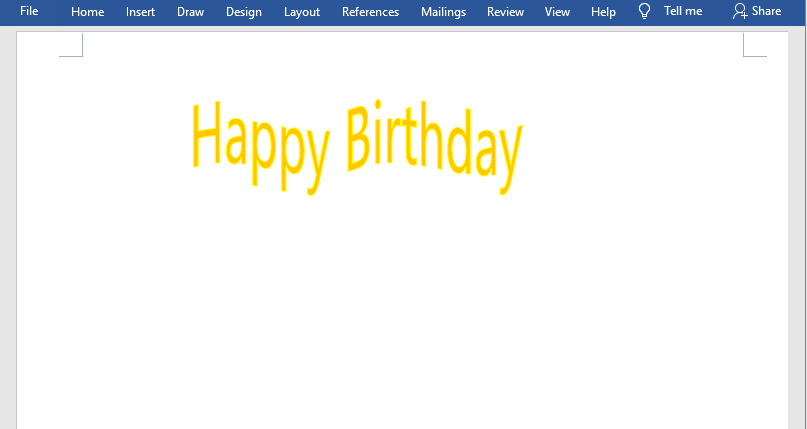


Latest comments (0)