Introduction
PyTorch is an amazing deep learning library for tensor operations and deep learning, here is a list of 5 amazing functions available in the torch module. This post is part of an assignment from a deep learning course available in jovian in collaboration with freecodecamp for free, and part of the assignment was to write a post about tensor operations with PyTorch and I decided to post it here.
Content
- torch.complex
- torch.polar
- torch.heaviside
- torch.chunk
- torch.where
1. torch.complex
parameters:
- real: a tensor of datatype float or double.
- imag: a tensor of datatype float
Given a tensor real that represents the real part of a complex number, and imag that represents the imaginary part, this function will return a new tensor that represents complex number that following rule:
Example:
Example
real = torch.tensor([1,2], dtype=torch.float32)
print(real)
imag = torch.tensor([3,4], dtype=torch.float32)
print(imag)
z = torch.complex(real,imag)
print(z)
Output
tensor([1., 2.])
tensor([3., 4.])
tensor([1.+3.j, 2.+4.j])
Giving two tensor of size 2 each, we can create a new complex tensor tensor that follows the following rule: real[i] + (img[i])j
2. torch.polar
Parameters:
abs: the absolute value of the complex tensor, must be a tensor of datatype float. This is calculated by using the following formula:
angle: the angle of the complex tensor.
Giving a tensor that represents the absolute value of a complex tensor and a tensor that represents the angle, this function will return the tensor representation in polar coordinates according to the following rule:
Example:
import numpy as np
abs = torch.tensor([1,2], dtype=torch.float64)
print(abs)
angle = torch.tensor([np.pi/2,5*np.pi/4], dtype=torch.float64)
print(angle)
z = torch.polar(abs, angle)
print(z)
Output
tensor([1., 2.], dtype=torch.float64)
tensor([1.5708, 3.9270], dtype=torch.float64)
tensor([ 6.1232e-17+1.0000j, -1.4142e+00-1.4142j], dtype=torch.complex128)
this will return a tensor that represents a complex tensor in polar coordinates.
3.torch.heaviside
Parameters:
- input:an input tensor.
- values: a tensor that will be used when input[i] are zeros.
for each value in input computes the heaviside step function that is define by the following formula:

Example:
input = torch.tensor([-1.5,0,2.0])
print(input)
values = torch.tensor([0.5])
print(values)
heaviside = torch.heaviside(input,values)
print(heaviside)
Output
tensor([-1.5000, 0.0000, 2.0000])
tensor([0.5000])
tensor([0.0000, 0.5000, 1.0000])
As you can see the values are replaced by following the heaviside formula of above.
4. torch.chunk
Parameters:
- input: the tensor to split
- chunks: number of chunks to return
- dim: dimension along which to split the tensor
Giving a tensor and a number of chunks this function return tensors according to the number of chunks over the specified dimension.
Example:
my_tensor = torch.tensor([
[5,5,6.,6],
[6,5,3.,7],
[6,8,9,0]
])
chunk = torch.chunk(my_tensor, 2,dim=0)
print(chunk)
Output
(tensor([[5., 5., 6., 6.],
[6., 5., 3., 7.]]), tensor([[6., 8., 9., 0.]]))
as you can see the function returns two new tensors based on the number of chunks and the specified dimension. In this case was dimension 0 so the split will be row-wise, the first chunk will be the two first rows and the second the last row.
5. torch.where
Parameters:
- condition: a tensor where each value is a boolean.
- x: x[i] will be selected if condition[i] is true.
- y: y[i] will be selected if condition[i] is false.
Given two tensor x and y and a condition, returns a tensor where x[i] will be selected if condition[i] is true, otherwise y[i] will be selected.
Example
x = torch.randn(3,2)
print(x)
y = torch.ones(3,2)
print(y)
result =torch.where(x>0,x,y)
print(result)
Output
tensor([[ 0.1014, -1.7573],
[-1.0143, -0.5330],
[-1.1203, 1.3897]])
tensor([[1., 1.],
[1., 1.],
[1., 1.]])
tensor([[0.1014, 1.0000],
[1.0000, 1.0000],
[1.0000, 1.3897]])
As we can see if the value x[i] is greater than 0 we kept the value otherwise will be replaced by y[i]
Conclusion
As we can see we have many functions available in the torch module, specially to work with tensors, we saw in this post 5 of them an I tried to describe each of them. But the torch documentation is the main resource for this post so I think is better to visit it and read it.
References
- Official documentation for tensor operation:Pytorch
- jovian deeplearning course
- some mathematical formulas were written by using Codecogs project
- my jupyter notebook that contains the code of this post with other examples.

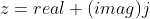

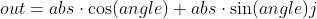





Top comments (0)