Introduction
In an era where data drives innovation, web scraping has emerged as a critical skill for developers. But what exactly is it, and how can it empower your projects? This guide breaks down web scraping, its core concepts, and real-world applications tailored for developers looking to harness data at scale.
What is Web Scraping?
Web scraping is the automated process of extracting data from websites. Think of it as a "robot librarian" that browses web pages, identifies relevant information (like prices, text, or images), and organizes that data into structured formats such as CSV, JSON, or databases.
How It Works:
- Fetch: A script sends an HTTP request to a website (like a browser).
- Parse: The raw HTML/XML response is analyzed to locate target data.
-
Extract: Data is pulled from specific elements (e.g.,
<div>,<table>). - Store: The cleaned data is saved for analysis or integration into applications.
Web Scraping vs. Web Crawling:
- Crawling explores the web to index pages (e.g., search engines like Google).
- Scraping focuses on extracting specific data from pages.
Why Should Developers Care?
Web scraping automates tedious manual data collection, enabling developers to:
- Build data-driven applications without relying on APIs.
- Analyze trends, monitor competitors, or train machine learning models.
- Solve problems where structured data isn’t readily available.
Key Use Cases for Developers
Here’s how developers leverage web scraping in practice:
1. Data Aggregation & Research
- Example: Compile product prices, news articles, or stock market data from multiple sources.
- Tech Stack: Python + Beautiful Soup/Scrapy + Pandas for cleaning.
2. Price Monitoring & E-commerce
- Example: Track Amazon prices for a price-drop alert system.
- Application: Dynamic pricing models, competitor analysis.
3. Lead Generation
- Example: Extract contact details from business directories (e.g., LinkedIn, YellowPages).
- Pro Tip: Use proxies and throttling to avoid IP bans.
4. SEO & Content Analysis
- Example: Scrape search engine results pages (SERPs) to track keyword rankings.
- Tooling: Integrate with SEO platforms like Ahrefs or SEMrush.
5. Training Machine Learning Models
- Example: Gather datasets for NLP tasks (e.g., scraping Reddit comments for sentiment analysis).
- Challenge: Cleaning unstructured text data.
6. Automated Testing
- Example: Use Selenium to scrape and validate UI elements during testing.
7. Alternative to APIs
- When to Use: When APIs are rate-limited, expensive, or nonexistent.
- Example: Scrape Twitter/X for real-time public sentiment analysis.
Industry-Specific Applications
- Real Estate: Aggregate property listings (Zillow, Craigslist) for market analysis.
- Finance: Monitor stock prices, cryptocurrency trends, or SEC filings.
- Healthcare: Collect clinical trial data or drug pricing information.
- Travel: Scrape flight/hotel prices for comparison engines (e.g., Kayak).
Tools Developers Use
-
Beginner-Friendly:
- Beautiful Soup: Simple HTML parsing.
- Requests: Fetch web pages.
-
Advanced:
- Scrapy: Full-featured framework for large-scale projects.
- Selenium/Playwright: Handle JavaScript-rendered pages.
-
Cloud/Serverless:
- AWS Lambda + Scrapy: Scalable, low-cost scraping.
Ethical and Legal Considerations
While powerful, web scraping comes with responsibilities:
-
Respect
robots.txt: Check a site’s scraping permissions. -
Avoid Overloading Servers: Add delays (e.g.,
time.sleep(2)). - Comply with Laws: GDPR, CCPA, and CFAA (U.S.) regulate data collection.
- Don’t Scrape Personal Data: Stick to publicly available information.
When in Doubt: Consult a legal expert or use official APIs.
Conclusion
Web scraping is a superpower for developers, enabling everything from competitive research to AI training. By mastering tools like Python, Scrapy, and Selenium, you can unlock vast datasets and automate workflows—while staying ethical and compliant.
Ready to Start?
- Begin with a simple project (e.g., scrape Wikipedia tables).
- Explore frameworks like Scrapy for scalable solutions.
- Join communities like r/webscraping on Reddit to troubleshoot issues.
Data is the new oil, and web scraping is your drill. Happy scraping!

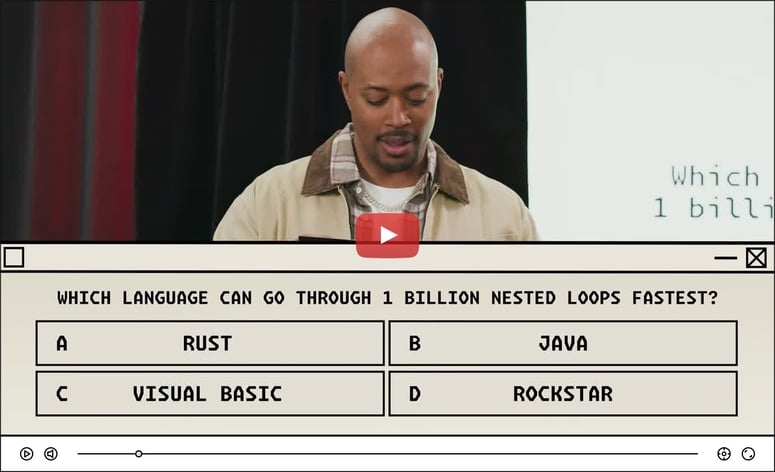


Top comments (0)