When it comes to developing web applications, there are two key factors that developers strive for: flexibility and speed. In the world of Angular, these two factors can be achieved through the implementation of dynamic component loading. This technique allows for components to be loaded into an application on-demand, rather than all at once during initial load times. By implementing dynamic component loading in Angular, developers can enhance the flexibility of their applications by only loading components when needed, reducing the overall size of the initial load and improving the overall speed and performance of the application.
In this blog, we will delve into the technical aspects of dynamic component loading in Angular, exploring how it works, its benefits, and how to implement it in your own applications. Whether you are a seasoned Angular developer or just starting out, understanding dynamic component loading will take your applications to the next level in terms of flexibility and speed. So let's dive in and discover how this powerful technique can revolutionize the way you develop Angular applications.
Understanding Dynamic Component Loading in Angular
To grasp the full potential of Dynamic Component Loading in Angular, it's essential to delve into the core concepts and APIs that facilitate this powerful functionality. At its heart, Dynamic Component Loading circumvents the traditional static declaration of components in templates, allowing for a more dynamic and responsive application architecture. This dynamism is primarily powered by a trio of Angular's sophisticated APIs: ComponentFactoryResolver, ViewContainerRef, and ComponentRef.
The journey of dynamically loading a component begins with the ComponentFactoryResolver, which acts as a factory creating instances of components. This factory is adept at generating components without the need for a predefined placeholder in the template, thereby enabling the dynamic insertion of components based on runtime decisions. The created component instance is not automatically inserted into the view, which is where ViewContainerRef comes into play. This API provides the capability to insert, move, and manage components within the view container dynamically. It acts as a bridge, ensuring that the dynamically created component melds seamlessly with the existing application structure.
Lastly, the ComponentRef API plays a pivotal role in managing the created component instance, offering control over its lifecycle, and providing access to its instance, thus enabling interaction with its properties and methods.
Understanding these APIs and their interplay is not just about adding and removing components whimsically but about ushering in a new era of application flexibility and responsiveness. By mastering Dynamic Component Loading, developers unlock the ability to tailor the application experience to user actions and preferences in real-time, a critical capability in today’s fast-paced digital world.
The Benefits of Dynamic Component Loading
Dynamic Component Loading in Angular is a transformative approach that significantly elevates the performance and responsiveness of applications. By adopting this strategy, developers are empowered to address some of the most common challenges in modern web development with elegance and efficiency. The primary advantage is the noticeable reduction in initial load times. This is achieved by loading components on an as-needed basis, rather than loading the entire application upfront. Such a methodical approach ensures that users enjoy a faster, more responsive interaction from the get-go, which is particularly crucial in retaining users in today's fast-paced digital environment.
Another significant benefit is the unparalleled flexibility it offers in application development and user experience design. With Dynamic Component Loading, developers can construct applications that adapt in real time to user actions or preferences. This capability to load, swap, or remove components dynamically, based on runtime conditions, paves the way for highly personalized user experiences. It allows for the creation of applications that can evolve contextually, offering content or functionality that is most relevant to the user's immediate needs or actions.
Furthermore, this approach promotes a modular design philosophy, encouraging developers to think of their applications as a collection of independent, interchangeable components. This modularity is not just beneficial for maintaining a cleaner codebase but also simplifies the process of updating and scaling applications. As applications grow, the ability to manage and upgrade parts independently without affecting the whole becomes invaluable, ensuring that applications remain robust and manageable over time.
In essence, Dynamic Component Loading in Angular is not just a feature; it's a strategic advantage that when harnessed correctly, can significantly improve the performance, flexibility, and scalability of applications.
When to Use Dynamic Component Loading
Identifying the opportune moments to leverage Dynamic Component Loading in Angular can significantly amplify the efficiency and adaptability of your applications. This technique shines in scenarios where user interaction dictates a change in the application's content or functionality. For example, in single-page applications (SPAs) that offer a variety of views or sections without reloading the page, dynamic component loading allows for a seamless transition between these sections based on user navigation, greatly enhancing the user experience.
Another prime scenario involves dashboards laden with widgets or modules that users can customize or rearrange. Here, Dynamic Component Loading empowers users to craft a personalized dashboard environment by loading, repositioning, or discarding components based on their preferences or tasks at hand. This not only caters to the dynamic nature of user interaction but also optimizes resource utilization by loading only what is necessary.
Applications with a requirement for modular functionality, such as those needing to incorporate plugins or third-party components dynamically, also stand to benefit immensely. In these cases, components can be loaded or swapped out on the fly, allowing for a highly adaptable application framework that can evolve in real time to meet user needs or integrate new functionalities seamlessly.
Moreover, in large-scale applications where performance and load time are critical, Dynamic Component Loading becomes an invaluable strategy. By deferring the loading of certain parts of the application until they are specifically required, developers can markedly reduce the initial load time, leading to a quicker, more responsive user experience from the outset.
In essence, Dynamic Component Loading should be considered when your application's architecture demands flexibility, responsiveness, and a tailored user experience. It's a powerful technique that, when used judiciously, can transform the way users interact with your application, making it more engaging and efficient.
How to Implement Dynamic Component Loading in Angular
Implementing dynamic component loading in Angular starts with a strategic approach that involves multiple core Angular constructs. The first step in this journey is to define a directive that will serve as an anchor point in your template for where the dynamic component will be loaded. This is akin to setting the stage for a performance, with the directive marking the spot where the action unfolds.
Once the stage is set, the spotlight turns to Angular's ComponentFactoryResolver. This service is tasked with creating a factory for your component—a factory that knows how to produce instances of the component. Think of it as a blueprint, ready to bring your component to life whenever needed.
Next, you engage with ViewContainerRef, which takes the baton from ComponentFactoryResolver. With ViewContainerRef, you dynamically attach the component instance to the view, essentially deciding where and when your component makes its grand entrance. This is where your directive comes into play, acting as the designated spot for the dynamic component's debut.
However, the show isn't over once the component is on stage. Managing the lifecycle of your dynamically loaded component is paramount. As a top Angular development company in India, we understand that Angular applications are meticulous about memory and performance, and improperly handled dynamic components can lead to resource leaks. Ensuring that components are properly destroyed when no longer needed is part of this critical step. This aspect of dynamic component loading might not have the allure of creating and displaying components, but it's equally essential to maintain the health and efficiency of your application.
In sum, implementing dynamic component loading is a meticulously choreographed performance involving directives, ComponentFactoryResolver, ViewContainerRef, and diligent lifecycle management. Each step is vital in ensuring that your Angular application can dynamically adapt its content and functionality, ensuring a seamless, efficient, and engaging user experience.
Advanced Techniques for Dynamic Component Loading
Diving deeper into the realm of dynamic component loading, Angular offers advanced strategies that elevate the craft of building highly responsive and efficient applications. One sophisticated technique involves the strategic use of Angular's Ivy compiler for enabling lazy loading at the component level, a practice previously limited to modules. This cutting-edge approach significantly refines the application's performance by loading components only when they are genuinely required, thereby reducing the initial payload and speeding up the application's load time.
Another advanced tactic is the utilization of the ng-template outlet combined with ngTemplateOutletContext. This powerful duo allows developers to dynamically render templates with context, providing a highly flexible mechanism for injecting content into components. This method shines in scenarios where the content structure is dynamic but follows a predictable pattern, offering a blend of performance and flexibility that static rendering methods can't match.
Incorporating dynamic import expressions within Angular's router configurations opens up new vistas for optimizing application structure. By defining routes with functions that use dynamic imports, developers can set up conditions under which specific modules or components are loaded, further streamlining the user experience by loading content relevant to the user's current interaction context.
Harnessing these advanced techniques requires a deep understanding of Angular's core principles and a thoughtful approach to application architecture. However, the rewards are substantial, offering pathways to creating applications that are not just faster and more efficient but also more aligned with the dynamic nature of user interactions in the digital age. Engaging with these strategies propels Angular developers into the forefront of modern web development, where performance, efficiency, and user experience are paramount.
Common Pitfalls and How to Avoid Them
Navigating the complexities of dynamic component loading in Angular applications can sometimes feel like walking a tightrope. The benefits of this approach are manifold, but without a keen awareness of potential pitfalls, developers might find themselves facing unexpected challenges. A common issue encountered is the improper handling of component lifecycles. Without meticulous management, dynamically loaded components can linger longer than needed, hogging precious resources and leading to memory leaks that degrade application performance.
Another pitfall is the complexity spike. The allure of dynamic component loading is undeniable, but its implementation introduces additional layers of complexity to your Angular application. This complexity can become a double-edged sword, making the application more challenging to debug, test, and maintain.
How then can these pitfalls be sidestepped? The key lies in embracing a disciplined approach to development. For instance, leveraging Angular's lifecycle hooks, such as ngOnDestroy, ensures that components are properly cleaned up and resources are released when they're no longer in use. It's like ensuring the stage is cleared after a performance, ready for the next act without any lingering artifacts from the previous one.
Equally important is embracing modularity and simplicity in your application design. By keeping components small, focused, and independent, you not only make dynamic loading more manageable but also simplify debugging and testing processes.
Furthermore, investing time in mastering Angular's profiling tools can pay dividends. These tools can help identify and rectify performance bottlenecks and memory leaks, guiding developers in optimizing their applications effectively.
In essence, steering clear of these pitfalls demands vigilance, disciplined best practices, and a commitment to continuous learning. By keeping these guidelines at the forefront of your development process, you can harness the full potential of dynamic component loading while navigating around its potential pitfalls.
Case Studies and Real-World Examples
Delving into the practical application of Dynamic Component Loading in Angular, we uncover compelling case studies that showcase its transformative power across various industries. A notable example comes from the financial sector, where a leading bank revamped its online platform to provide a highly personalized banking experience. Leveraging dynamic component loading, the bank introduced an adaptive interface where components such as loan calculators, investment portfolios, and personalized alerts dynamically populate based on the customer's banking behavior and preferences. This not only streamlined the user experience but also significantly reduced page load times, enhancing customer satisfaction and engagement.
In the realm of healthcare, a telemedicine application harnessed dynamic component loading to revolutionize patient care. The platform dynamically loads patient data, consultation modules, and real-time health monitoring components based on the doctor's selection and patient's health status. This flexibility ensures that doctors have immediate access to the most relevant information and tools, facilitating a more efficient and personalized patient care experience.
Another illustrative case involves an online education platform that adopted dynamic component loading to cater to a diverse learner base. The platform dynamically adjusts content, quizzes, and interactive modules based on the learner's progress, interests, and feedback. This approach not only personalizes the learning experience but also optimizes the application's performance by loading only the components relevant to the learner's current context.
These examples illuminate the diverse applicability and profound impact of Dynamic Component Loading in Angular, underlining its role in crafting responsive, efficient, and user-centric digital experiences. Through these real-world implementations, it's evident how this feature empowers applications to meet and exceed modern user expectations across different sectors.
Best Practices
Embracing Dynamic Component Loading in Angular propels applications to new heights of flexibility and performance. However, to harness its full potential, adhering to certain best practices is paramount. A cornerstone of this approach is the design of a modular application architecture. This framework facilitates the easy addition, removal, or replacement of components, making your application inherently adaptable and scalable.
Implementing lazy loading is another strategic maneuver that can significantly enhance application efficiency. By deferring the loading of resources until they are actually needed, you can dramatically reduce initial load times, improving the user experience, especially for those with slower internet connections. Angular's robust ecosystem provides various tools and techniques for implementing lazy loading effectively, ensuring your application remains swift and responsive.
Lifecycle management of dynamically loaded components is an aspect that demands meticulous attention. Proper initialization and cleanup are crucial to prevent memory leaks and ensure that components do not consume resources unnecessarily. Angular offers lifecycle hooks, such as ngOnInit and ngOnDestroy, which should be leveraged to manage components’ lifecycles diligently.
Utilizing Angular's built-in tools and APIs, such as ng-template and dynamic imports, facilitates more efficient and effective dynamic component loading. These tools are designed to integrate seamlessly with Angular's architecture, offering a streamlined approach to dynamically managing content.
By incorporating these best practices into your development process, you position your Angular applications to deliver exceptional performance and user experiences. It's a testament to the power of strategic planning and the thoughtful application of Angular's capabilities in creating cutting-edge web applications that stand the test of time and user expectations.
Conclusion
Dynamic Component Loading in Angular represents a paradigm shift in how we conceive, develop, and enhance web applications. Throughout this blog, we've embarked on a comprehensive journey through the intricate landscape of dynamic component loading, demystifying its core concepts, illustrating its profound benefits, and navigating through its implementation and best practices. We've seen how it not only elevates application performance by reducing initial load times but also introduces an unprecedented level of flexibility and user-centric dynamism into web development.
The examples and case studies highlighted underscore the transformative potential of Dynamic Component Loading across diverse sectors, from banking to healthcare to education. These real-world applications serve as a testament to Angular's capacity to cater to modern digital demands, offering tailored, efficient, and responsive user experiences.
As we wrap up this exploration, it's clear that mastering Dynamic Component Loading is not just about leveraging Angular's capabilities but about adopting a forward-thinking approach to application design. It challenges developers to think beyond traditional development paradigms, embracing modularity, performance optimization, and a deep commitment to creating seamless user experiences.
In an era where web application performance and user satisfaction are paramount, Dynamic Component Loading stands out as a critical strategy. It empowers developers to craft applications that are not only fast and efficient but also adaptable and intuitive. As you venture into implementing or enhancing your Angular applications with Dynamic Component Loading, remember that the journey is one of continuous learning, experimentation, and innovation. The horizon of dynamic web development is ever-expanding, and Angular's dynamic component loading is your vessel to navigate these waters with agility and precision.


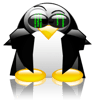




Top comments (0)