This article shows how to display a web application with Basic Authentication in WebView using Jetpack Compose.
The sample code on this article was made with reference to the thread on StackOverflow. StackOverflow's code is written in Java, but this article shows you the sample code in kotlin.
Source Code
class MainActivity : ComponentActivity() {
override fun onCreate(savedInstanceState: Bundle?) {
super.onCreate(savedInstanceState)
setContent{ MyWebClient(url = "https://hogehoge.hoge")}
}
}
@SuppressLint("SetJavaScriptEnabled")
@Composable
fun MyWebClient(url: String) {
AndroidView(factory = ::WebView,
update = { webView ->
webView.webViewClient = MyWebViewClient()
webView.settings.javaScriptEnabled = true
webView.loadUrl(url)
})
}
// Ovverride onReceivedHttpAuthRequest in new class which extends WebViewClient().
private class MyWebViewClient: WebViewClient() {
@Override
override fun onReceivedHttpAuthRequest(
view: WebView?,
handler: HttpAuthHandler?,
host: String?,
realm: String?
) {
if (handler != null) {
handler.proceed("The user name to Basic Auth.", "The password to Basic Auth.")
}
}
}
The Result
I cannot show you the contents of the web application. But I guess that you can check that all contents (text and images) are loaded.
This original article is the following that is written by me. This is a translation of a portion of this original article from Japanese to English.

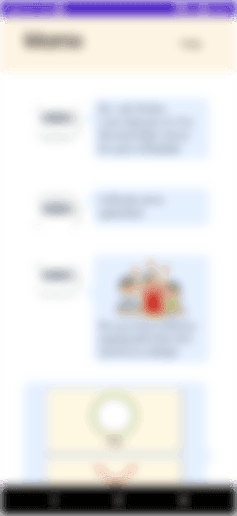

 zenn.dev
zenn.dev

Top comments (0)