There are various ways to annoy your friends but being a programmer(); I should do it with my weapon known as CODE. 👨💻
Let's dive into it. 😁
We will be using python as a programming language and selenium to automate messaging.
Step 1: Download Chromedriver
Use this link to download ChromeDriver and extract the zip file.
Note: Download according to the version of Chrome installed on your system.
Step 2: Install Selenium Package
We need to install the selenium python package.
Open the terminal and run the command pip install selenium.
Learn more about Selenium here
Step 3: Programming
Time to code (); 😉
- Create a python file
filename.pyin any code editor. (I am using PyCharm) - Paste the following code (Read the comments to understand the code)
- How to get XPath of HTML element?
from selenium import webdriver
from selenium.webdriver.common.by import By
from selenium.webdriver.common.keys import Keys
from selenium.webdriver.support import expected_conditions as EC
from selenium.webdriver.support.wait import WebDriverWait
# About Selenium - https://www.selenium.dev/
# Getting Chrome Driver
driver = webdriver.Chrome(r"D:\Softwares\chromedriver_win32\chromedriver.exe") #put path of chromedriver.exe
driver.get('https://web.whatsapp.com/')
# Number of messages you want to spam
MESSAGE_COUNT = 10
# Sends Message
def sendMessage(msg):
# Entering message in chat box
WebDriverWait(driver, 100).until(
EC.element_to_be_clickable((By.XPATH, '//*[@id="main"]/footer/div[1]/div[2]/div/div[2]'))).send_keys(msg)
# Clicking SEND button
WebDriverWait(driver, 100).until(
EC.element_to_be_clickable((By.XPATH, '//*[@id="main"]/footer/div[1]/div[2]/div/div[2]'))).send_keys(
Keys.RETURN)
flag = True
while flag:
name = input("Enter Contact Name (Type \'exit\' to end the program) :") #type exit to end program
if name == "exit":
flag = False
else:
# How to get XPath of HTML element? -
# Learn at https://ajaygalagali.hashnode.dev/how-to-get-xpath-of-html-element
# To know more about XPATH visit - https://developer.mozilla.org/en-US/docs/Web/XPath
# Clicking on Search
WebDriverWait(driver, 100).until(
EC.element_to_be_clickable((By.XPATH, '//*[@id="side"]/div[1]/div/label/div/div[2]'))).click()
# Entering contact name
WebDriverWait(driver, 100).until(
EC.element_to_be_clickable((By.XPATH, '//*[@id="side"]/div[1]/div/label/div/div[2]'))).send_keys(name)
# Opening chat of contact
WebDriverWait(driver, 100).until(
EC.element_to_be_clickable((By.XPATH, '//*[@id="side"]/div[1]/div/label/div/div[2]'))).send_keys(
Keys.RETURN)
# Spamming messages
for i in range(MESSAGE_COUNT):
sendMessage(i)
sendMessage("These messages are sent by Python Program!")
sendMessage("Learn here: https://ajaygalagali.hashnode.dev/")
See to it that package is imported successfully.
Step 4: Sending messages
- Run the program
- WhatsApp Web will be opened in the new Chrome Browser window.
- Scan the QR code by your smartphone WhatsApp app to log into your account.
- Enter the contact name you want to send messages to
- Selenium will search the contact, types the messages, and sends them automatically.
Here, I sent 11 messages for demo purposes. You can send 1000s of messages too.
You can change the variable
MESSAGE_COUNTin the program to any number, that number of messages will be spammed to your friend.
👨⚖️ Conclusion
Are they gonna get annoyed by just 11 messages? No way!
Listen to my story! I programmed to send 10k messages to my close friend's group. Around 50 messages were sent into the group and admin kicked me out of the group 😂. Admin with a brain! 👏.
Well, title should be How to get kicked out of WhatsApp group without being mean? 😁
lol xD
🤝 Thank You
Keep annoying friends 😉
⚠ Check out original blog here

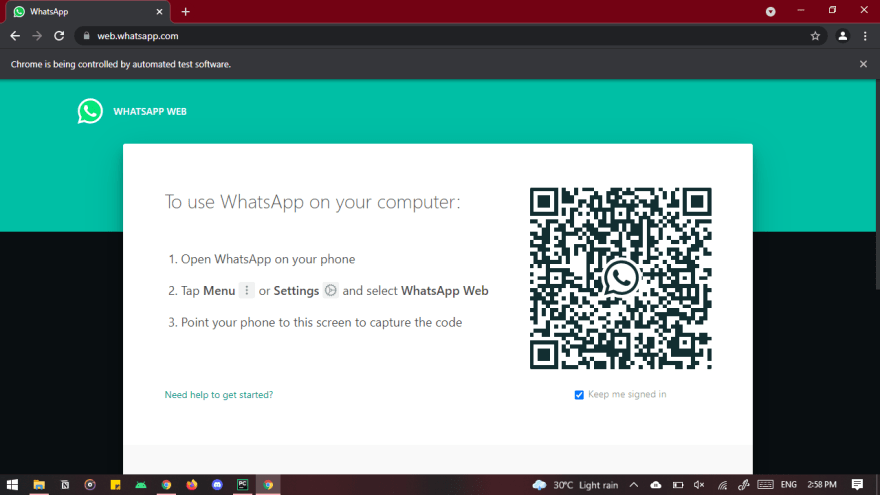


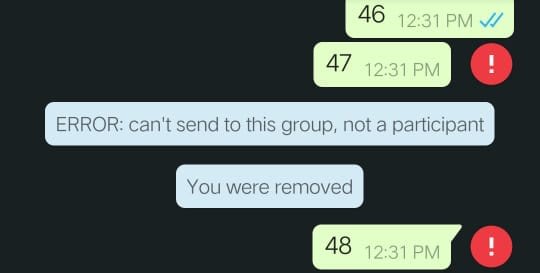

Oldest comments (0)