Minio is a high-performance, self-hosted AWS S3 compatible object storage solution.
I will explain how we can store Elasticsearch snapshots in Minio.
Prerequisites
- Minio
- Elasticsearch
Creating Bucket
First, we need a bucket to store Easticsearch snapshots.
You can create a bucket at Minio UI Console. Click Buckets from the left menu and click Create Bucket.
Creating a Service Account
A service account is also required to establish a Minio connection with Elasticsearch.
You can create a service account at Minio UI Console. Click Service Accounts from the left menu and click Create Service Account.
Save the Secret Key and Access Key, we will use this information during the plugin installation.
Elasticsearch S3 Repository Plugin Installation
Since Minio is compatible with Amazon AWS S3, we will use the S3 repository plugin. To install the plugin, connect to all Elasticsearch nodes and follow the steps below.
First of all, install repository-s3 plugin with following command:
/usr/share/elasticsearch/bin/elasticsearch-plugin install repository-s3
An S3 client named default will be created after the plugin is installed. Actions to be taken can be performed by this client. We will define the access_key and secret_key information to the default client for accessing Minio.
/usr/share/elasticsearch/bin/elasticsearch-keystore add s3.client.default.secret_key
# Waiting for secret key
/usr/share/elasticsearch/bin/elasticsearch-keystore add s3.client.default.access_key
# Waiting for access key
After this stage, the Elasticsearch service should be restarted.
systemctl restart elasticsearch
Adding Elasticsearch Repository
A repository named my-minio-repository can be created by sending the following request:
PUT _snapshot/my-minio-repository {
"type": "s3",
"settings": {
"client": "default",
"bucket": "elasticsearch-snapshots",
"endpoint": "minio.example.com",
"path_style_access": "true",
"protocol": "http"
}
}
Manual Snapshot
A snapshot named my-first-snapshot can be taken manually by sending the following request:
PUT /_snapshot/my-minio-repository/my-first-snapshot?wait_for_completion=true
Taking Snapshots with Policy
If desired, the snapshot process can be automated using snapshot policy. For example, the policy below will save snapshots of all indexes to the Minio repository at 07:30 every day.
PUT _slm/policy/daily-snapshots
{
"name": "<daily-snapshot-{now/d}>",
"schedule": "0 30 7 * * ?",
"repository": "my-minio-repository"
}
Restoring snapshots
The my-first-snapshot backup can be restored with the following request:
POST /_snapshot/my-minio-repository/my-first-snapshot/_restore



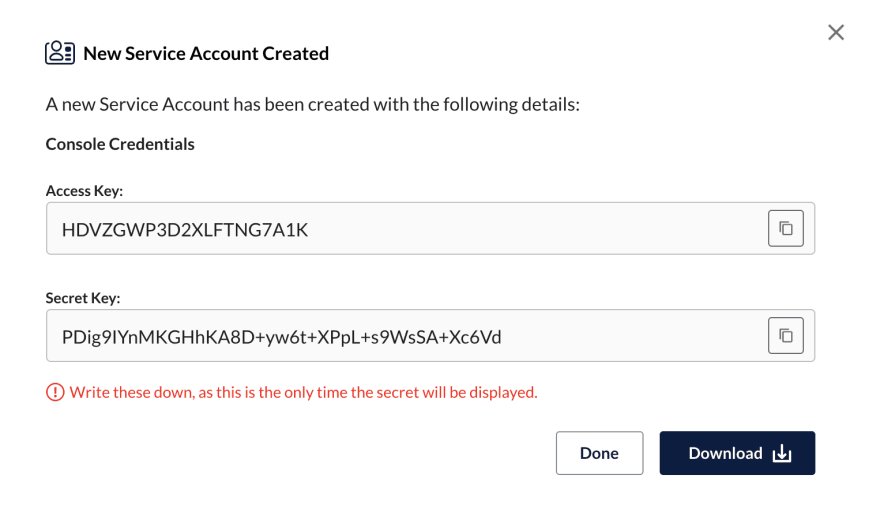

Top comments (0)