Deleting a git branch locally is pretty easy, just do a git branch -D branch_name and you're done. But when you have already pushed that branch to remote, it becomes a bit more complex. You can't just delete the local branch and do a git push to be done with it. Instead, you have to do a git push origin --delete branch_name to delete it from the remote.
All of that becomes too much for a simple task of deleting a git branch. Which is why, just copy/paste the following in your .zshrc/.bashrc file and you'll be able to use gcm, gbn, gbdel commands to do all of this in a jiffy.
# FILE: .zshrc/.bashrc
################################################
# 🔥 #OneDevMinute
#
# Daily one minute developer tips.
# Ahmad Awais (https://twitter.com/MrAhmadAwais)
################################################
# Checkout to master
alias gcm="git checkout master"
# Create new branch and checkout.
alias gbn='git checkout -b'
# Remove git branch both locally and remotely.
# Usage: gbdel branch_name
function gbdel {
# Branch name present?
if [[ -z "$1" ]]; then
echo "\n🤔 Oops… you forgot to provide the branch name"
echo "👉 E.g. gbdel branch_name\n"
else
# Start deleteing.
echo "\n⏳ Deleting…\n"
git branch -D "$1" # Local delete.
git push origin --delete "$1" # Remote delete.
echo "\n✅ Git branch $1 was deleted from local and remote.\n"
fi
}
- 📺 1080p on https://Youtu.be/sLif9Ll597s
- 👨💻 Code Gist: https://Ahmda.ws/2xvcyqP
- 📨 Newsletter + site coming soon
P.S. If you like my work, feel free to share it, like it. I am quite active on twitter you can find me cracking silly jokes there, maybe follow me on Twitter to connect and subscribe to my YouTube channel →
Peace! ✌️
🗣️ Comment below if you didn't get something.


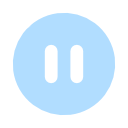





Latest comments (5)
Nice tip!
Any reason for using force to delete local branch though (
git branch -D "$1", the d is majuscule)?I think it'd be safer to use
git branch -d "$1"Thanks.
I think that's because it avoids the message of the branch not being merged?
Yes, so that means you lose your code (hence the force).
This is very helpful rather than Googling every time on how to delete a local and remote branch. Have you considered making a project with all your shell scripts? Something we can download use and contribute?
Super glad you liked it. I have started this #OneDevMinute series for this exact reason — share all of my workflows in mini chunks.
As I mentioned the
📨 Newsletter + site coming soonpart where you'll be able to sign up.For now, you can sub to my Twitter or YouTube — I actually made a funny gif for that, let me find that one.
Here it goes 🤣
Can't share it all, since it's not organized and has lots of moving parts + personal data in it.
I'm doing that with this series.
Peace! ✌️