if you try the following command to update your service after changes and it works for you with some projects but not with all projects I can help you to fix the problem and understand the reason behind this behaviour:
docker compose -f docker-compose.prod.yml up --build --no-deps --detach your_service
Let's explain what this command is requested to do:
-
upstart the serviceyour_service -
--buildbuild the image if it does not exist or has changed. Use cache for parts which have not changed. -
--no-depsdo not start any linked services -
--detachrun container in background (official documentation docker-compose up)
What we expect after we changed files which are part of the image:
- rebuild of the image
- using the cache to avoid rebuild of parts which have not changed
- restart of the container based on the new image
There are many places on the web which suggest this command and for it only worked with some of my projects. Digging into the problem I found out that the reason behind are anonymous volumes.
Solution
To fix the problem with anonymous volumes you only need to add --renew-anon-volumes:
docker compose -f docker-compose.prod.yml up --build --no-deps --renew-anon-volumes --detach your_service
The additional flag will allway recreate all anonymous volumes on the restart for this service. This will make any changes overlapping with these volumes to become visible.
There is an other option called --force-recreate which suggest to be the solution but will not solve the problem with the anonymous volumes mapping over your changes.
What's behind anonymous volumes
Check for existing anon volumes
Use this command and replace <your container id> with your container ID:
docker inspect --type container -f '{{range $i, $v := .Mounts }}{{printf "%v\n" $v}}{{end}}' <your container id>
all anonymous volumes will have a long internal hash directly after {volume:
{volume 277654df19e38eeb10f92be90c8df76558033bcd3c7b871e75abdc14174a46d8 /var/lib/docker/volumes/277654df19e38eeb10f92be90c8df76558033bcd3c7b871e75abdc14174a46d8/_data /opt/app/etc local true }
How do I create such a volume?
A) docker-compose.yml
services:
your_service:
build: .
volumes:
- /my_data # anonymous volume
B) Dockerfile
VOLUME "/var/logs" "/data"
Let's asume that we normally only use named volumes and no anonymous volumes in our docker-compose.yml files and focus on option B).
If we look at the official documentation for VOLUME we will not find any clues:
The
VOLUMEinstruction creates a mount point with the specified name and marks it as holding externally mounted volumes from native host or other containers. The…
To explain the details we need an example which simulates the problem.
src
config
name.txt
hello-world.sh
Dockerfile
docker-compose.yml
You can clone these files from this repository:
https://github.com/aheissenberger/docker-anon-volumes
src/hello-world.sh - our service app
#!/bin/sh
NAME=$(cat /app/config/name.txt)
while sleep 5; do echo "Hello World! Hello $NAME"; done
src/config/name.txt - a config file
Max
src/Dockerfile
FROM alpine
COPY hello-world.sh /app/hello-world.sh
COPY config/name.txt /app/config/name.txt
CMD \["sh","/app/hello-world.sh"\]
docker-compose.yml
services:
hello:
build: ./src
we can start the service:
docker compose up --detach
Hint: if you do not have the latest version of docker, you will have to replace docker compose with docker-compose with the dash between the words!
Creating network "docker-anon-volumes_default" with the default driver
Building hello
[+] Building 2.0s (8/8) FINISHED
Use 'docker scan' to run Snyk tests against images to find vulnerabilities and learn how to fix them
WARNING: Image for service hello was built because it did not already exist. To rebuild this image you must use `docker-compose build` or `docker-compose up --build`.
Creating docker-anon-volumes_hello_1 ... done
Attaching to docker-anon-volumes_hello_1
hello_1 | Hello World! Hello Max
hello_1 | Hello World! Hello Max
check the output of the service:
$ docker compose logs -f
hello_1 | Hello World! Hello Max
hello_1 | Hello World! Hello Max
hello_1 | Hello World! Hello Max
...
now we change the content in file src/config/name.txt from Max to Rudi
echo "Rudi">src/config/name.txt
and restart the service with the new configuration
docker compose up --build --no-deps --detach
check the output of the service:
$ docker compose logs -f
hello_1 | Hello World! Hello Rudi
hello_1 | Hello World! Hello Rudi
...
Exactly what we expected.
Check for anonymous volumes:
-
get the ID of the container
$ docker ps CONTAINER ID IMAGE COMMAND CREATED STATUS PORTS NAMES 1df0f6ee87d4 1c356deb72b1 "sh /app/hello-world…" 40 seconds ago Up 37 seconds docker-anon-volumes_hello_1- run the command to list the volumes with your container id
1df0f6ee87d4fromdocker ps
$ docker inspect --type container -f '{{range $i, $v := .Mounts }}{{printf "%v\n" $v}}{{end}}' 1df0f6ee87d4 - run the command to list the volumes with your container id
There should be no output by this command!
Now we change our Dockerfile to optional allow to bind the app/config directory to a local directory for development by adding the VOLUME command.
src/Dockerfile
FROM alpine
COPY hello-world.sh /app/hello-world.sh
COPY config/name.txt /app/config/name.txt
VOLUME /app/config
CMD \["sh","/app/hello-world.sh"\]
restart the service with the new configuration
docker compose up --build --no-deps --detach
check the output of the service:
$ docker compose logs -f
hello_1 | Hello World! Hello Rudi
hello_1 | Hello World! Hello Rudi
...
now we change the content in file src/config/name.txt from Rudi to Franz
echo "Franz">src/config/name.txt
restart the service with the new configuration
docker compose up --build --no-deps --detach
check the output of the service:
$ docker compose logs -f
hello_1 | Hello World! Hello Rudi
hello_1 | Hello World! Hello Rudi
...
This is not what we expected!
We check for anonymous volumes:
-
get the ID of the container
$ docker ps CONTAINER ID IMAGE COMMAND CREATED STATUS PORTS NAMES 2419dd47277a 696b927fee44 "sh /app/hello-world…" About a minute ago Up About a minute docker-anon-volumes_hello_1- run the command to list the volumes with your container id
2419dd47277afromdocker ps
$ docker inspect --type container -f '{{range $i, $v := .Mounts }}{{printf "%v\n" $v}}{{end}}' 2419dd47277a {volume c62baf7300ddc9dc66a7e871d6511e5e3a6274072cc20c3f14bb59bca5319935 /var/lib/docker/volumes/c62baf7300ddc9dc66a7e871d6511e5e3a6274072cc20c3f14bb59bca5319935/_data /app/config local rw true } - run the command to list the volumes with your container id
What do we get:
- We have an anonymous volume attached to our container
volume c62baf7300ddc9dc66a7e871d6511e5e3a6274072cc20c3f14bb59bca5319935 - The container ID here
2419dd47277ais different to the one before1df0f6ee87d4. This is a new container with the changesname.txt - The content of the anonymous volume is mapped to the
/app/configdirectory and is overlaying the new container with the old files
Fixing
- remove the
VOLUMEcommand if not used - add
--renew-anon-volumesto yourup --buildto recreate this anonymous volume
The number 1 reason why this happens is that you consume a third party image and you did never checked the exported VOLUMES of this image. As you are not in control of this image there is no way to fix this.
Let's try option 2):
change the content in file src/config/name.txt from Franzto Hans
echo "Hans">src/config/name.txt
we need to do this as the image has already created with name=Franz and a rebuild would not detect and changes what would lead to the up command not recreating the container and no recreation of the anonymous volumes
docker compose up --build --no-deps --detach --renew-anon-volumes
check the output of the service:
$ docker compose logs -f
hello_1 | Hello World! Hello Hans
hello_1 | Hello World! Hello Hans
...
This is what we expected from the beginning :-)

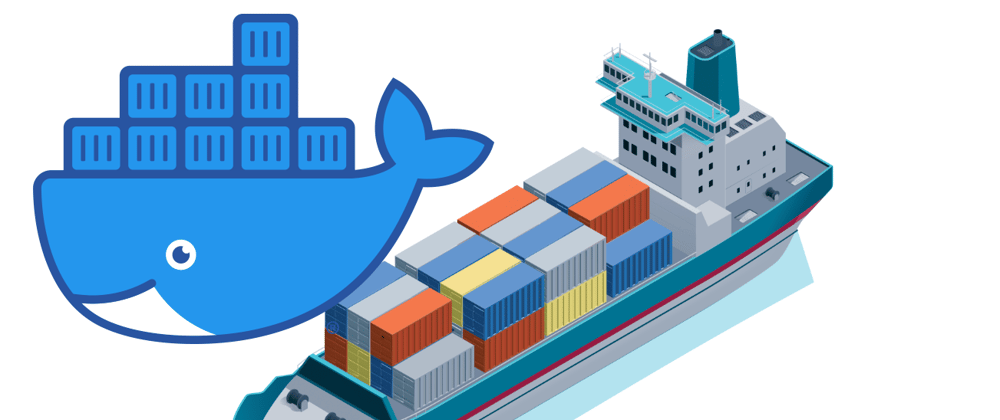

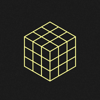



Top comments (0)