Introduction
Delivering new features and updates to users without causing disruptions or downtime is a crucial challenge in the quick-paced world of software development. This is where the blue-green deployment strategy is useful. Organizations can roll out new versions of their software in a secure and effective way by using the release management strategy known as "blue-green deployment." Organizations strive for quick and dependable deployment of new features and updates in the fast-paced world of software development. Rolling out changes, however, can be a difficult task because there is a chance that it will introduce bugs or result in downtime. An answer to this problem can be found in the DevOps movement's popular blue-green deployment strategy. Blue-green deployment enables uninterrupted software delivery with little interruption by utilizing parallel environments and careful traffic routing.
In this article, we will explore the principles, benefits, and best practices of blue-green deployment, shedding light on how it can empower organizations to release software with confidence.
Understanding Blue-Green Deployment
In order to reduce risks and downtime when releasing new versions or updates of an application, blue-green deployment is a software deployment strategy. It entails running two parallel instances of the same production environment, with the "blue" environment serving as a representation of the current stable version and the "green" environment. With this configuration, switching between the two environments can be done without upsetting end users. without disrupting end-users.
The fundamental idea behind blue-green deployment is to automatically route user traffic to the blue environment in order to protect the stability and dependability of the production system. Developers and QA teams can validate the new version while the green environment is being set up and thoroughly tested before it is made available to end users.
The deployment process typically involves the following steps:
Initial Deployment:
The blue environment is the initial production environment running the stable version of the application. Users access the application through this environment, and it serves as the baseline for comparison with the updated version.
Update Deployment:
The updated version of the application is deployed to the green environment, which mirrors the blue environment in terms of infrastructure, configuration, and data. The green environment remains isolated from user traffic initially.
Testing and Validation:
The green environment is thoroughly tested to ensure that the updated version functions correctly and meets the desired quality standards. This includes running automated tests, performing integration tests, and potentially conducting user acceptance testing or canary releases.
Traffic Switching:
Once the green environment passes all the necessary tests and validations, the traffic routing mechanism is adjusted to start directing user traffic from the blue environment to the green environment. This switch can be accomplished using various techniques such as DNS changes, load balancer configuration updates, or reverse proxy settings.
Monitoring and Verification:
Throughout the deployment process, both the blue and green environments are monitored to detect any issues or anomalies. Monitoring tools and observability practices help identify performance problems, errors, or inconsistencies in real-time. This ensures the health and stability of the application in the green environment.
Rollback and Cleanup:
In the event of unexpected issues or unsatisfactory results, a rollback strategy can be employed to switch the traffic back to the blue environment, reverting to the stable version. Additionally, any resources or changes made in the green environment during the deployment process may need to be cleaned up or reverted.
The advantages of blue-green deployment are numerous. By maintaining parallel environments, organizations can significantly reduce downtime during deployments. They can also mitigate risks by thoroughly testing the updated version before exposing it to users, allowing for quick rollbacks if issues arise. Blue-green deployment also supports scalability testing, continuous delivery practices, and experimentation with new features.
Overall, blue-green deployment is a valuable approach for organizations seeking to achieve seamless software updates, minimize user disruption, and ensure a reliable and efficient deployment process.
Benefits of Blue-Green Deployment
Blue-green deployment offers several significant benefits for organizations looking to deploy software updates with confidence and minimize the impact on users. Here are the key benefits of implementing blue-green deployment:
Minimized Downtime:
Blue-green deployment significantly reduces downtime during the deployment process. By maintaining parallel environments, organizations can prepare and test the updated version (green environment) alongside the existing stable version (blue environment). Once the green environment is deemed stable and ready, the switch from blue to green can be accomplished seamlessly, resulting in minimal or no downtime for end-users.
Rollback Capability:
Blue-green deployment provides the ability to roll back quickly to the previous version (blue environment) if issues arise after the deployment. In the event of unforeseen problems or performance degradation in the green environment, organizations can redirect traffic back to the blue environment, ensuring a swift return to a stable state without impacting users.
Risk Mitigation:
With blue-green deployment, organizations can mitigate the risk of introducing bugs, errors, or performance issues to end-users. By maintaining two identical environments, the green environment can undergo thorough testing, validation, and user acceptance testing before directing live traffic to it. This mitigates the risk of impacting users with faulty or unstable software and increases overall confidence in the deployment process.
Scalability and Load Testing:
Blue-green deployment facilitates load testing and scalability validation in the green environment without affecting production users. Organizations can simulate real-world traffic and user loads in the green environment to evaluate the performance, scalability, and capacity of the updated version. This helps identify potential bottlenecks or scalability issues before exposing them to the entire user base, ensuring a smoother user experience.
Continuous Delivery and Continuous Integration:
Blue-green deployment aligns well with continuous delivery and continuous integration (CI/CD) practices. By automating the deployment pipeline and integrating it with version control and automated testing, organizations can achieve a seamless and streamlined delivery process. CI/CD practices enable faster and more frequent releases, reducing time-to-market for new features and updates.
Flexibility for Testing and Experimentation:
Blue-green deployment provides a controlled environment for testing and experimentation. Organizations can use the green environment to test new features, conduct A/B testing, or gather user feedback before fully rolling out changes. This allows for data-driven decision-making and the ability to iterate and improve software based on user input.
Improved Reliability and Fault Tolerance:
By maintaining two separate environments, blue-green deployment enhances reliability and fault tolerance. In the event of infrastructure or environment failures in one of the environments, the other environment can continue to handle user traffic seamlessly. This redundancy ensures that the overall system remains available and minimizes the impact of failures on users.
Implementing Blue-Green Deployment
To successfully implement blue-green deployment, organizations need to follow a series of steps and considerations. The process involves setting up parallel environments, managing infrastructure, automating deployment pipelines, and establishing efficient traffic routing mechanisms. Here is a step-by-step guide on how to implement blue-green deployment effectively:
Duplicate Infrastructure:
Duplicate the infrastructure required to support the application in both the blue and green environments. This includes servers, databases, storage, and any other components necessary for the application's functionality. Ensure that the environments are identical to minimize compatibility issues.
Automate Deployment:
Implement automated deployment pipelines to ensure consistent and repeatable deployments. Automation tools such as Jenkins, Travis CI, or GitLab CI/CD can help automate the deployment process. Create a pipeline that includes steps for building, testing, and deploying the application to both the blue and green environments.
Version Control and Tagging:
Adopt proper version control practices to manage different releases effectively. Use a version control system like Git to track changes and create clear tags or branches for each environment. This helps in identifying and managing the blue and green versions of the software.
Automated Testing:
Implement comprehensive automated testing to validate the functionality and stability of the green environment before routing traffic to it. Include unit tests, integration tests, and end-to-end tests in your testing suite. Automated tests help catch issues early in the deployment process and ensure a higher level of confidence in the green environment.
Traffic Routing Mechanisms:
Choose appropriate traffic routing mechanisms to direct user traffic between the blue and green environments. Popular options include DNS switching, reverse proxies, or load balancers. Configure the routing mechanism to gradually shift traffic from the blue environment to the green environment, allowing for a controlled transition.
Monitoring and Observability:
Implement robust monitoring and observability practices to gain visibility into the performance and health of both environments. Monitor key metrics, logs, and user feedback to detect any anomalies or issues. Utilize monitoring tools like Prometheus, Grafana, or ELK Stack to ensure real-time visibility into the system.
Incremental Rollout:
Adopt an incremental rollout approach to minimize risks and ensure a smoother transition. Gradually increase the percentage of traffic routed to the green environment while monitoring the impact and collecting feedback. This allows for early detection of issues and quick response before affecting the entire user base.
Rollback Strategy:
Have a well-defined rollback strategy in place to revert back to the stable blue environment if issues arise in the green environment. This includes updating the traffic routing mechanism to redirect traffic back to the blue environment. Ensure that the rollback process is well-documented and can be executed quickly to minimize downtime.
Continuous Improvement:
Regularly review and improve your blue-green deployment process. Collect feedback from the deployment team, users, and stakeholders to identify areas for enhancement. Analyze metrics and data to optimize the deployment pipeline, automate more processes, and enhance the overall efficiency and reliability of the blue-green deployment strategy.
By following these implementation steps and considering key aspects such as infrastructure duplication, automation, version control, testing, traffic routing, monitoring, and continuous improvement, organizations can successfully implement blue-green deployment. This approach allows for seamless software updates, minimized downtime, and the ability to roll back if necessary, providing a robust and efficient deployment strategy.
Best Practices for Blue-Green Deployment
Blue-green deployment is a powerful strategy for seamless software delivery and minimizing risks during the deployment process. To make the most of this approach, consider the following best practices:
Version Control and Tagging:
Implement proper version control practices to manage different releases effectively. Clearly label and tag the blue and green environments to ensure easy identification and tracking of each version. This helps in maintaining a clear distinction between the stable and updated versions of the software.
Automated Deployment and Testing:
Leverage automation for deployment pipelines to ensure consistent and repeatable deployments. Automation helps streamline the process and reduces the chances of human error. Implement automated testing at different levels, including unit tests, integration tests, and end-to-end tests. Automated testing helps verify the functionality and stability of the green environment before routing traffic to it.
Infrastructure Duplication:
Duplicate the infrastructure and set up identical environments for blue and green. This includes replicating servers, databases, and any other dependencies required for the application. Keeping the environments as similar as possible ensures a smooth transition without compatibility issues.
Traffic Routing Mechanisms:
Choose appropriate traffic routing mechanisms to direct user traffic from the blue environment to the green environment seamlessly. Popular techniques include DNS switching, reverse proxies, or load balancers. Carefully configure and test these mechanisms to ensure they handle traffic routing accurately and efficiently.
Incremental Rollout:
Rather than switching all traffic from blue to green at once, consider adopting an incremental rollout approach. Gradually increase the percentage of traffic routed to the green environment while closely monitoring the impact. This allows for real-time feedback and rapid response to any issues that may arise, minimizing the impact on users.
Canary Releases:
Implement canary releases by deploying the new version to a subset of users or a specific geographic region before rolling it out to the entire user base. Canary releases allow you to collect valuable feedback and perform additional validation in a controlled environment. This approach helps mitigate risks and ensures a smoother transition to the updated version.
Rollback Strategy:
Always have a well-defined rollback strategy in place. Despite thorough testing and validation, issues may still occur after the deployment. Having a rollback plan ready allows you to quickly revert to the stable blue environment if necessary. This ensures minimal disruption to users and maintains the continuity of service.
Monitoring and Observability:
Implement comprehensive monitoring and observability practices to gain visibility into the performance and health of both the blue and green environments. Monitor key metrics, logs, and user feedback to identify any anomalies or issues. This allows for proactive detection and resolution of problems, enhancing the overall reliability of the deployment process.
By following these best practices, organizations can effectively leverage blue-green deployment to achieve rapid and reliable software delivery. The careful implementation of version control, automation, traffic routing, and monitoring ensures a seamless transition between different versions while minimizing the impact on users and mitigating risks.
Conclusion
Deploying software in a blue-green fashion is a potent method for ensuring smooth and dependable releases. Organizations can minimize risks, cut down on downtime, and boost confidence in their new releases by maintaining two parallel environments and converting user traffic gradually. This method enables thorough testing, validation, and scalability evaluation and perfectly complies with the continuous delivery principles. Adopting blue-green deployment as the software development landscape changes can be a game-changer for businesses looking to offer their users top-notch experiences while maintaining a high level of reliability.
Organizations can use the effective blue-green deployment strategy to deliver software updates with confidence. This method allows teams to seamlessly release new features and updates by reducing downtime, providing rollback capabilities, and reducing risks. Organizations can use blue-green deployment to achieve quicker and more reliable software delivery if the appropriate infrastructure is set up, deployment pipelines are automated, and traffic routing mechanisms are effective. Organizations can fully utilize blue-green deployment by implementing the recommended best practices discussed in this article. This will guarantee a positive user experience while lowering the risk of deployment-related disruptions.
In conclusion, blue-green deployment has a lot of advantages, such as decreased downtime, rollback capability, risk reduction, scalability testing, alignment with CI/CD practices, flexibility for testing and experimentation, and increased reliability. Organizations can accomplish seamless software delivery, boost deployment confidence, and improve user experience throughout the deployment process by utilizing parallel environments and careful traffic routing.

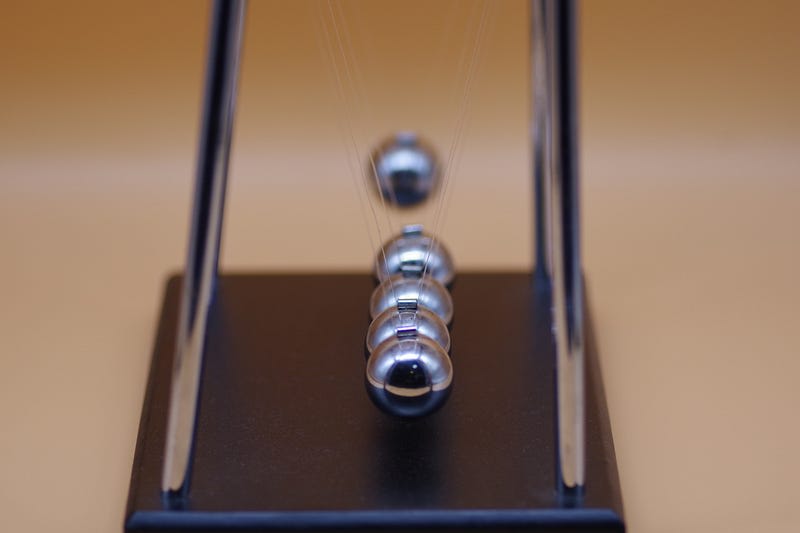


Top comments (0)