As most of us already know, PHP7.4 became production ready few days back. It comes with some cool features like:
- Short Arrow Functions
- Spread Operator for Arrays
- Typed Properties
- Opcache Preloading
... and much more! We can't thank the team behind PHP enough!
If you are a PHP developer or PHP enthusiast you must be excited already to get hands on with PHP7.4.
If you want to give it a try with ease - the docker way, then I have created a docker image with not just PHP7.4 but tons of common and useful PHP extensions. Check it out.
TLDR: docker pull adhocore/phpfpm:7.4
 adhocore
/
docker-phpfpm
adhocore
/
docker-phpfpm
Docker PHP FPM on alpine 3.15 with PHP7.4.32 with 87 extensions and PHP8.0.24/PHP8.1.11 with 85 useful extensions (you can disable not necessary ones easily)
docker-phpfpm
Docker PHP FPM with lean alpine base. The download size is just about ~150MB.
It contains PHP8.1.11 and PHP8.0.24 with plenty of common and useful extensions.
You can also continue using adhocore/phpfpm:7.4 for PHP7.4.30.
If you are looking for a complete local development stack then check
adhocore/lemp.
It comes prepackaged with composer - both v1 and v2
Use composer2 command for v2 and composer for v1.
Usage
To pull latest image:
docker pull adhocore/phpfpm:8.0
# or for alpine 3.13
docker pull adhocore/phpfpm:8.0-alp3.13
# or for php 7.4
docker pull adhocore/phpfpm:7.4
# or for php 7.4 on alpine 3.13
docker pull adhocore/phpfpm:7.4-alp3.13
To use in docker-compose
# ./docker-compose.yml
version: '3'
services:
phpfpm:
image: adhocore/phpfpm:8.0
container_name: phpfpm
volumes:
- ./path/to/your/app:/var/www/html
# Here you can also volume php ini settings
# - /path/to/zz-overrides:/usr/local/etc/php/conf.d/zz-overrides.ini
ports:
- 9000:9000
environment:
# ...
Composer
Latest…
If you want a full docker based LEMP stack with PHP7.4, then I have got you covered as well.
TLDR: Run docker run -p 8080:80 -v $(pwd):/var/www/html --name lemp -d adhocore/lemp:7.4 then visit localhost:8080. There you have dockerized LEMP stack with PHP7.4.
 adhocore
/
docker-lemp
adhocore
/
docker-lemp
A single container LEMP complete fullstack with latest release of PHP7.4.30, 8.0.24 & 8.1.11 and MySQL, nginx, PostgreSQL, phalcon, swoole, mailcatcher, beanstalkd, elasticsearch, memcached, redis, adminer and all you ever need; on top alpine3.15
docker-lemp
Do not use this LEMP in Production For production, use adhocore/phpfpm then compose a stack using individual
nginx,redis,mysqletc images.
adhocore/lemp is a minimal single container LEMP full stack for local development.
If you want to use PHP7.4 on LEMP stack then head over to
adhocore/lemp:7.4.
It is quick jumpstart for onboarding you into docker based development The download size is just about ~360MB which is tiny considering how much tools and stuffs it contains.
The docker container adhocore/lemp is composed of:
| Name | Version | Port |
|---|---|---|
| adminer | 4.8.1 | 80 |
| alpine | 3.15 | - |
| beanstalkd | 1.11 | 11300 |
elasticsearch*
|
6.4.3 | 9200,9300 |
| mailcatcher | 0.7.1 | 88 |
| memcached | 1.6.6 | 11211 |
MySQL**
|
5.7 | 3306 |
| nginx | 1.18.0 | 80 |
| phalcon | 4.0.0 | - |
| PHP8.1 | 8.1.11 | 9000 |
| PHP8.0 | 8.0.24 | 9000 |
| PHP7.4 | 7.4.30 | 9000 |
| PostgreSQL | 12.6 | 5432 |
| 3.8.* | 5672 | |
| redis | 5.0.11 | 6379 |
| swoole | 4.5.9 | - |
*: Latest versions of alpine (3.13+) seems to…
Oh and both the images are built on top alpine base so should be slimmer.






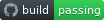

Top comments (0)